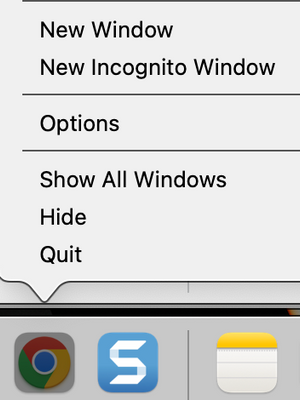Now LIVE! Check out the NEW Zoom Feature Request space to browse, vote, or create an idea to enhance your Zoom experience.
Explore Now-
Products
Empowering you to increase productivity, improve team effectiveness, and enhance skills.
Learn moreCommunication
Productivity
Apps & Integration
Employee Engagement
Customer Care
Sales
Developer Tools
- Solutions
By audience- Resources
Connect & learnHardware & servicesDownload the Zoom app
Keep your Zoom app up to date to access the latest features.
Download Center Download the Zoom appZoom Virtual Backgrounds
Download hi-res images and animations to elevate your next Zoom meeting.
Browse Backgrounds Zoom Virtual Backgrounds- Plans & Pricing
- Solutions
- Product Forums
AI Companion
Empowering you to increase productivity, improve team effectiveness, and enhance skills.
Zoom AI CompanionBusiness Services
- Event Forums
- Customer Success Forum
- Quick Links
- Subscribe to RSS Feed
- Mark Topic as New
- Mark Topic as Read
- Float this Topic for Current User
- Bookmark
- Subscribe
- Mute
- Printer Friendly Page
- Mark as New
- Bookmark
- Subscribe
- Mute
- Subscribe to RSS Feed
- Permalink
- Report Inappropriate Content
2023-02-07 06:30 PM
I have installed the Zoom PWA on three different chromebooks and there is no audio output using zoom on any of them. The discontinued app used to work fine. Unfortunately this app is completely useless to me.
Solved! Go to Solution.
- Mark as New
- Bookmark
- Subscribe
- Mute
- Subscribe to RSS Feed
- Permalink
- Report Inappropriate Content
2023-09-19 05:05 AM
I thought my problem was Zoom PWA only, but I tried Google Meet and experienced the same problem. It turned out in my case, that a Chrome extension disabling html5 auto-play was blocking audio from these particular apps. Adding exceptions for meet.google.com and pwa.zoom.us in this extension allowed sound to come thru. I haven't tried an actual meeting yet, but I can at least do the speaker test from within these two apps and actually get sound! I will update the next time I try a meeting.
- Mark as New
- Bookmark
- Subscribe
- Mute
- Subscribe to RSS Feed
- Permalink
- Report Inappropriate Content
2023-02-07 09:18 PM
Step 1: Restart the Chromebook.
Step 2: Reset your Settings. Open Chrome.
Step 3: Remove your Profile.
Step 4: Uninstall Apps and Extensions.
Step 5: Audio.
Step 6: Check your WiFI.
Regards,
John
- Mark as New
- Bookmark
- Subscribe
- Mute
- Subscribe to RSS Feed
- Permalink
- Report Inappropriate Content
2023-02-08 06:20 AM
Well, thanks for the reply. Not sure what these instructions mean. It sounds like you're suggesting resetting or removing just about everything on my Chromebook. In particular, what does #5 mean? Audio isn't a verb,
- Mark as New
- Bookmark
- Subscribe
- Mute
- Subscribe to RSS Feed
- Permalink
- Report Inappropriate Content
2023-02-07 09:20 PM
Hello,
Hope you have tried the Audio Settings already:
https://support.zoom.us/hc/en-us/articles/4568819394573
Have you tried using Zoom PWA in incognito mode. Some users have found success doing that. Can you try that if above does not work.
https://community.zoom.com/t5/Meetings/No-audio-on-Zoom-for-Chrome-PWA/m-p/67735
- Mark as New
- Bookmark
- Subscribe
- Mute
- Subscribe to RSS Feed
- Permalink
- Report Inappropriate Content
2023-02-08 06:27 AM - edited 2023-02-08 06:36 AM
Thanks for the response. Yes I've tried the audio settings. The only option is to change which speaker, but since I only have the internal speakers, there is nothing to change. I'm not sure how to use incognito mode when using thís app. Maybe I don't understand something, The process I've used is to open the pwa, navigate to my contacts, select one and choose to meet, I think I get a launch meeting popup, the meeting pops up, video is ok, they can hear me but I can't hear them. Where does incognito come in?
- Mark as New
- Bookmark
- Subscribe
- Mute
- Subscribe to RSS Feed
- Permalink
- Report Inappropriate Content
2023-04-27 11:25 AM
- Mark as New
- Bookmark
- Subscribe
- Mute
- Subscribe to RSS Feed
- Permalink
- Report Inappropriate Content
2023-04-27 02:13 PM
Hi @sachinzoom thanks, I'm not going thru chrome directly, I am using zoom pwa, whatever that is. In the app there is an option to start a session in chrome, but I get no oppórtuníty to open an incognito windów when chrome pops up.
- Mark as New
- Bookmark
- Subscribe
- Mute
- Subscribe to RSS Feed
- Permalink
- Report Inappropriate Content
2023-04-27 02:22 PM
Hi @daleb
I am thinking you are using the ChromeOS App, which has been phased out. The Zoom for Chrome Progressive App is required to be used now. Please see more details here:
https://support.zoom.us/hc/en-us/articles/213298746
You will need to migrate to Zoom for Chrome PWA
https://support.zoom.us/hc/en-us/articles/4403637861005
If this response helps, please accept the answer as an accepted solution, so others can benefit as well.
- Mark as New
- Bookmark
- Subscribe
- Mute
- Subscribe to RSS Feed
- Permalink
- Report Inappropriate Content
2023-04-27 02:43 PM
Hi
No, I am using the PWA. The ChromeOS app worked, the PWA does not.
- Mark as New
- Bookmark
- Subscribe
- Mute
- Subscribe to RSS Feed
- Permalink
- Report Inappropriate Content
2023-04-27 03:00 PM
Same here. Chrome OS worked fine. PWA (app) does not
- Mark as New
- Bookmark
- Subscribe
- Mute
- Subscribe to RSS Feed
- Permalink
- Report Inappropriate Content
2023-06-06 07:59 AM
My "solution" is to NOT use the chromebook PWA but run in browser instead.
- Mark as New
- Bookmark
- Subscribe
- Mute
- Subscribe to RSS Feed
- Permalink
- Report Inappropriate Content
2023-04-26 04:27 PM
I too have absolutely NO audio on Zoom on my chromebook. It is currently on Chrome PWA for Zoom. Volume all the way up. Always workde last year!
- Mark as New
- Bookmark
- Subscribe
- Mute
- Subscribe to RSS Feed
- Permalink
- Report Inappropriate Content
2023-04-27 07:49 AM
Yeah we resort to calling and using phone audio when we zoom to my daughter but that is a limited workaround.
- Mark as New
- Bookmark
- Subscribe
- Mute
- Subscribe to RSS Feed
- Permalink
- Report Inappropriate Content
2023-04-27 02:22 PM
@Paul_Frommelt Please see my update above as well. Hope that helps
- Mark as New
- Bookmark
- Subscribe
- Mute
- Subscribe to RSS Feed
- Permalink
- Report Inappropriate Content
2023-04-27 03:02 PM
I'm using PWA, not the older Chrome OS (which worked last year).
- Mark as New
- Bookmark
- Subscribe
- Mute
- Subscribe to RSS Feed
- Permalink
- Report Inappropriate Content
2023-06-06 08:12 AM
I am currently using Zoom for Chrome PWA. That's when the problem began. The old Chrome OS app always worked well, but is no longer available. I am using this workaround...Call on mobile phone, put on speaker to hear, then log in on chromebook laptop to view. My son in law works for Centurylink and called his tech support guys. It is a known issue, with no resolution in sight
- Mark as New
- Bookmark
- Subscribe
- Mute
- Subscribe to RSS Feed
- Permalink
- Report Inappropriate Content
2023-06-07 02:35 PM - edited 2023-06-08 04:37 AM
Yes the workaround using a phone for audio is what we do.
Zoom apparently considers the Chrome PWA to be a low priority.
- Mark as New
- Bookmark
- Subscribe
- Mute
- Subscribe to RSS Feed
- Permalink
- Report Inappropriate Content
2023-04-27 11:40 AM
It used to work in the past. Whatever they changed removed all audio.
- Mark as New
- Bookmark
- Subscribe
- Mute
- Subscribe to RSS Feed
- Permalink
- Report Inappropriate Content
2023-04-28 01:39 AM
Check Your Audio Settings
Right-click on the speaker icon in your taskbar and select Sound Settings. Make sure you're using the right output and input devices. Slide the master volume slider all the way to the right. Then run the master volume and microphone troubleshooter
Regards,
Will
- Mark as New
- Bookmark
- Subscribe
- Mute
- Subscribe to RSS Feed
- Permalink
- Report Inappropriate Content
2023-10-06 11:59 AM - edited 2023-10-06 12:12 PM
@willjoe2442 wrote:Check Your Audio Settings
Right-click on the speaker icon in your taskbar and select Sound Settings. Make sure you're using the right output and input devices. Slide the master volume slider all the way to the right. Then run the master volume and microphone troubleshooter
Regards,
Will
hey i was facing the same issue when it was attached with third party device, actually i was conducting lecture with my students and i was using earpods attached with bluetooth in my laptop and i was facing grag audio as well as the recieving we all perfect. is it any error in zoom or third party device.
- Mark as New
- Bookmark
- Subscribe
- Mute
- Subscribe to RSS Feed
- Permalink
- Report Inappropriate Content
2023-08-19 04:09 AM
I am having the same problem with the Zoom PWA on my Chromebook: no audio! Used to work fine with the ChromeOS app.
My solution: Give up on Zoom! Switch to Google Meet. I am instructing all my meeting hosts to do likewise, if they want to meet with me.
- Mark as New
- Bookmark
- Subscribe
- Mute
- Subscribe to RSS Feed
- Permalink
- Report Inappropriate Content
2023-08-22 01:55 PM
Try removing all chrome extensions related to the computer audio. Then reset zoom settings and reload the app or website. That worked for me.
- Mark as New
- Bookmark
- Subscribe
- Mute
- Subscribe to RSS Feed
- Permalink
- Report Inappropriate Content
2023-08-22 03:37 PM
Hmm, I have no extensions related to the computer audio. I may try switching to Google meet as suggested above.
- Mark as New
- Bookmark
- Subscribe
- Mute
- Subscribe to RSS Feed
- Permalink
- Report Inappropriate Content
2023-09-19 05:05 AM
I thought my problem was Zoom PWA only, but I tried Google Meet and experienced the same problem. It turned out in my case, that a Chrome extension disabling html5 auto-play was blocking audio from these particular apps. Adding exceptions for meet.google.com and pwa.zoom.us in this extension allowed sound to come thru. I haven't tried an actual meeting yet, but I can at least do the speaker test from within these two apps and actually get sound! I will update the next time I try a meeting.