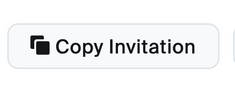Now LIVE! Check out the NEW Zoom Feature Request space to browse, vote, or create an idea to enhance your Zoom experience.
Explore Now-
Products
Empowering you to increase productivity, improve team effectiveness, and enhance skills.
Learn moreCommunication
Productivity
Apps & Integration
Employee Engagement
Customer Care
Sales
Developer Tools
- Solutions
By audience- Resources
Connect & learnHardware & servicesDownload the Zoom app
Keep your Zoom app up to date to access the latest features.
Download Center Download the Zoom appZoom Virtual Backgrounds
Download hi-res images and animations to elevate your next Zoom meeting.
Browse Backgrounds Zoom Virtual Backgrounds- Plans & Pricing
- Solutions
- Product Forums
AI Companion
Empowering you to increase productivity, improve team effectiveness, and enhance skills.
Zoom AI CompanionBusiness Services
- Event Forums
- Customer Success Forum
- Quick Links
- Subscribe to RSS Feed
- Mark Topic as New
- Mark Topic as Read
- Float this Topic for Current User
- Bookmark
- Subscribe
- Mute
- Printer Friendly Page
- Scheduled meeting in Meetings
- Multiple users to access meetings scheduled y administrator in Meetings
- Recurring Meetings Disappeared Not Found. in Meetings
- Meeting registration log in information in Meetings
- Zoom update - previously scheduled meetings can't be viewed, canceled, changed but are still active in Scheduler
- Mark as New
- Bookmark
- Subscribe
- Mute
- Subscribe to RSS Feed
- Permalink
- Report Inappropriate Content
2023-06-27 05:56 AM
When I create a scheduled meeting and I copy and paste the invitation to share it with attendees, the date and time of the meeting does not show up anymore like it used to.
Any suggestions?
Solved! Go to Solution.
- Topics:
-
Creating & Scheduling
- Mark as New
- Bookmark
- Subscribe
- Mute
- Subscribe to RSS Feed
- Permalink
- Report Inappropriate Content
2023-07-04
01:47 PM
- last edited on
2023-07-19
11:29 AM
by
![]() RN
RN
This is what I get:
──────────
CA is inviting you to a scheduled Zoom meeting.
Join Zoom Meeting
https://us04web.zoom.us/j/meeting?pwd=NBw81smBkKJ4qEff4ULA1wxP9hJIa6.1
Meeting ID: 0000000000
Passcode: ************
──────────
i.e. a horizontal line at the top and bottom. The Topic: and Time: that you get and I used to get before are missing. This is related to the other problem I mentioned. I used to be able to click Meetings and see all my upcoming meetings listed in date and time order. I could click the 3 dots on each one, select Copy Invitation and get the invitation which included Topic and Time. Now this feature is no longer there. I only get to see an extract of my Google calendar in a panel on the right with all my events, not just Zoom meetings, but only one day at a time, but if it's a zoom meeting and I click the 3 dots and select Copy Invitation it produces the invitation that I've pasted in above i.e . without Topic and Time. This new behaviour has been introduced some time in the last two weeks. I haven't made any change to my own system.
Any ideas? Thanks.
- Mark as New
- Bookmark
- Subscribe
- Mute
- Subscribe to RSS Feed
- Permalink
- Report Inappropriate Content
2023-06-27 06:20 AM
Hello. There is an Invite link and there is Invitation. I added a screenshot. On the Zoom website, when you copy the Invite Link, it will not contain the date and time but a link to join the meeting. Usually, you put this in the calendar invite or use the Google Calendar or Outlook option.
When you open the Zoom desktop app, there is an option for Copy Invitation. Copy Invitation will have the details of the meeting. If you did registration, there is a registration link on the Zoom web portal. I hope this helps. If this answers your question, click Accept as Solution.
- Mark as New
- Bookmark
- Subscribe
- Mute
- Subscribe to RSS Feed
- Permalink
- Report Inappropriate Content
2023-07-04 09:27 AM
I'm afraid that is not correct. I have experienced the same problem as the other user. Up until a couple of weeks ago the Copy Invitation function produced an invitation that included the title and date and time of the meeting at the top, then all the passcode information etc. It now no longer includes that useful information at the top, indeed essential if I've created a meeting that I then want to paste the info into an email about to tell people when it is. What's more there used to be a view where I could see all my upcoming scheduled meetings. That has disappeared as well, which is also incredibly inconvenient. I now manually have to type in the date and time of the meeting in the invitation. Why? Why? Why?
- Mark as New
- Bookmark
- Subscribe
- Mute
- Subscribe to RSS Feed
- Permalink
- Report Inappropriate Content
2023-07-04 01:23 PM
Hello,
I just tested and my experience matches chrismenard7
Frank_TB is inviting you to a scheduled Zoom meeting.
Topic: My July 4, Meeting
Time: Jul 4, 2023 05:00 PM Eastern Time (US and Canada)
Join Zoom Meeting
https://myschool.zoom.us/j/92863940907
Meeting ID: 928 6394 0907
---
One tap mobile
+14388097799,,92863940903# Canada
+15873281099,,92863940903# Canada
---
Dial by your location
• +1 438 809 7799 Canada
• +1 587 328 1099 Canada
• +1 647 374 4685 Canada
• +1 647 558 0588 Canada
• +1 778 907 2071 Canada
• +1 780 666 0144 Canada
• +1 204 272 7920 Canada
• +1 253 205 0468 US
• +1 253 215 8782 US (Tacoma)
• +1 301 715 8592 US (Washington DC)
• +1 305 224 1968 US
• +1 309 205 3325 US
• +1 312 626 6799 US (Chicago)
• +1 346 248 7799 US (Houston)
• +1 360 209 5623 US
• +1 386 347 5053 US
• +1 507 473 4847 US
• +1 564 217 2000 US
• +1 646 558 8656 US (New York)
• +1 646 931 3860 US
• +1 669 444 9171 US
• +1 669 900 9128 US (San Jose)
• +1 689 278 1000 US
• +1 719 359 4580 US
Meeting ID: 928 6394 0903
Find your local number: https://myschool.zoom.us/u/ahpqZhftt
---
Join by SIP
• ***********
---
Join by H.323
• 162.255.37.11 (US West)
• 162.255.36.11 (US East)
• 115.114.131.7 (India Mumbai)
• 115.114.115.7 (India Hyderabad)
• 213.19.144.110 (Amsterdam Netherlands)
• 213.244.140.110 (Germany)
• 103.122.166.55 (Australia Sydney)
• 103.122.167.55 (Australia Melbourne)
• 209.9.211.110 (Hong Kong SAR)
• 149.137.40.110 (Singapore)
• 64.211.144.160 (Brazil)
• 149.137.68.253 (Mexico)
• 69.174.57.160 (Canada Toronto)
• 65.39.152.160 (Canada Vancouver)
• 207.226.132.110 (Japan Tokyo)
• 149.137.24.110 (Japan Osaka)
Meeting ID: 928 6394 0903
Regards
If my reply helped, don't forget to click the accept as solution button!
- Mark as New
- Bookmark
- Subscribe
- Mute
- Subscribe to RSS Feed
- Permalink
- Report Inappropriate Content
2023-07-04
01:47 PM
- last edited on
2023-07-19
11:29 AM
by
![]() RN
RN
This is what I get:
──────────
CA is inviting you to a scheduled Zoom meeting.
Join Zoom Meeting
https://us04web.zoom.us/j/meeting?pwd=NBw81smBkKJ4qEff4ULA1wxP9hJIa6.1
Meeting ID: 0000000000
Passcode: ************
──────────
i.e. a horizontal line at the top and bottom. The Topic: and Time: that you get and I used to get before are missing. This is related to the other problem I mentioned. I used to be able to click Meetings and see all my upcoming meetings listed in date and time order. I could click the 3 dots on each one, select Copy Invitation and get the invitation which included Topic and Time. Now this feature is no longer there. I only get to see an extract of my Google calendar in a panel on the right with all my events, not just Zoom meetings, but only one day at a time, but if it's a zoom meeting and I click the 3 dots and select Copy Invitation it produces the invitation that I've pasted in above i.e . without Topic and Time. This new behaviour has been introduced some time in the last two weeks. I haven't made any change to my own system.
Any ideas? Thanks.
- Mark as New
- Bookmark
- Subscribe
- Mute
- Subscribe to RSS Feed
- Permalink
- Report Inappropriate Content
2023-07-04 07:54 PM
JTS: the dumb workaround to this is: save to the meeting under other calendars, copy paste the invite somewhere. close it. den resave the meeting to google calendars.
- Mark as New
- Bookmark
- Subscribe
- Mute
- Subscribe to RSS Feed
- Permalink
- Report Inappropriate Content
2023-07-05 12:21 PM
That's not dumb at all, it's brilliant and it works! I didn't understand it though until Bluebluebubble explained it in more detail. The dumb thing is to take away the functionality that worked here. There is clearly a bug with the Copy Invitation used with the Google Calendar, and it makes no sense that I first save it to Other and doesn't appear in my actual Google calendar but then I go back to it, select Edit, don't change anything, click Save and hey presto now it's in there. Anyway this should be the accepted solution rather than my post, which was just explaining the problem in detail.
- Mark as New
- Bookmark
- Subscribe
- Mute
- Subscribe to RSS Feed
- Permalink
- Report Inappropriate Content
2023-07-05 09:05 AM
Select other, instead of Google calendar to have the topic, date and time.
Zoom must have changed things, the list of meetings is different too! 😢
- Mark as New
- Bookmark
- Subscribe
- Mute
- Subscribe to RSS Feed
- Permalink
- Report Inappropriate Content
2023-07-05 12:24 PM
This is really just stating the problem in detail. The actual solution is provided under the NoTopicDateTime and BlueblueBubble posts below. But it is a workaround. The real solution is for Zoom to fix the bug that has been introduced.
- Mark as New
- Bookmark
- Subscribe
- Mute
- Subscribe to RSS Feed
- Permalink
- Report Inappropriate Content
2023-07-04 07:50 PM
I am having the exact same problem as CAnderson and OP. Zoom please fix this.
- Mark as New
- Bookmark
- Subscribe
- Mute
- Subscribe to RSS Feed
- Permalink
- Report Inappropriate Content
2023-07-05 09:02 AM
Hi all
Thank you for replying and joining the discussion. Zoom looks slightly different, a recent update must have changed things.
As another user explained, now when booking a meeting you get a line at the top and the bottom. The topic, date and time of the meeting have disappeared. A colleague of mine showed me how to 'fix' this issue.
I used to save the meeting in Google Calendar, now if you select 'Other' in calendar, a new window will open with the clipboard. You will find the old details like topics, date and time. You can copy and paste the invitation like you did in the past.
I hope this helps!
- Mark as New
- Bookmark
- Subscribe
- Mute
- Subscribe to RSS Feed
- Permalink
- Report Inappropriate Content
2023-07-05 09:12 AM - edited 2023-07-05 09:18 AM
Hello,
Sign into the Zoom Web portal
Click on Meetings
Click on Schedule a Meeting
Fill in the options
Click Save
A new window will open with the meeting details
Click Copy Invitation
A new window will open with all of the meeting invitation details as I posted before. You can copy and share the details. Once you click Save you can also get the invitation details from the desktop client.
Regards
If my reply helped, don't forget to click the accept as solution button!
- Mark as New
- Bookmark
- Subscribe
- Mute
- Subscribe to RSS Feed
- Permalink
- Report Inappropriate Content
2023-07-05 12:29 PM
You haven't reproduced the error yourself, therefore you haven't discovered the solution, found by others above, which was that the meeting has to be saved to Other rather than the Google calendar.
- Mark as New
- Bookmark
- Subscribe
- Mute
- Subscribe to RSS Feed
- Permalink
- Report Inappropriate Content
2023-07-05 10:10 AM