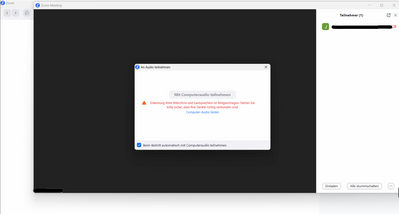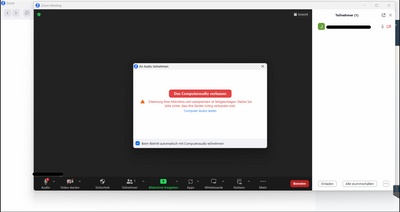Now LIVE! Check out the NEW Zoom Feature Request space to browse, vote, or create an idea to enhance your Zoom experience.
Explore Now-
Products
Empowering you to increase productivity, improve team effectiveness, and enhance skills.
Learn moreCommunication
Productivity
Apps & Integration
Employee Engagement
Customer Care
Sales
Developer Tools
- Solutions
By audience- Resources
Connect & learnHardware & servicesDownload the Zoom app
Keep your Zoom app up to date to access the latest features.
Download Center Download the Zoom appZoom Virtual Backgrounds
Download hi-res images and animations to elevate your next Zoom meeting.
Browse Backgrounds Zoom Virtual Backgrounds- Plans & Pricing
- Solutions
- Product Forums
AI Companion
Empowering you to increase productivity, improve team effectiveness, and enhance skills.
Zoom AI CompanionBusiness Services
- Event Forums
- Customer Success Forum
- Quick Links
- Subscribe to RSS Feed
- Mark Topic as New
- Mark Topic as Read
- Float this Topic for Current User
- Bookmark
- Subscribe
- Mute
- Printer Friendly Page
Ein und Ausgabe Geräte haben in Zoom keine Funktion,Allerdings Funktioniert der "Computer-Audiotest"
- Mark as New
- Bookmark
- Subscribe
- Mute
- Subscribe to RSS Feed
- Permalink
- Report Inappropriate Content
2023-09-28 01:30 PM
Hey,
Ich benutze Windows 11 und habe die neuste Zoom Version und möchte meine Laptop die internen Audio Geräte verwenden. (Wobei im Browser auf dem gerät der selbe Fehler kommt.)
Ich kann unten links nicht auswählen das ich die Computeraudio verwenden will...
Da öffnet sich dann das Fenster wie in dem Screenshot zu sehen.
Wenn ich die Computer-Audio teste funktioniert sie auch einwandfrei. (In dem zoom Computer-Audio Test.)
In einem Zoom Meeting jedoch kann ich weder eine Person Hören noch selbst reden und bei dem Mikro ist dauerhaft das Ausrufezeichen.
Der Fehler ist erst seit einigen tagen vorher funktionierte alles einwandfrei.
Bei sonstiger Benutzung in anderen Apps gehen die ein und Ausgabe Geräte einwandfrei.
Ich habe schon mehreres probiert. (ReInstallation von Zoom, Treiber Updates für mein Laptop für ein und Ausgabe Geräte und natürlich das richtigen Audio Geräte ausgewählt.)
Ich würde mich EXTREM über Hilfe freuen da ich so nicht an meinen Vorlesungen teilnehmen kann bzw. nur über das Handy. 😕
Hey,
I'm using Windows 11 with the latest Zoom version, and I want to use my laptop's internal audio devices. (The same issue occurs in the browser on the device.)
I can't select to use computer audio in the bottom left corner...
Instead, the window shown in the screenshot pops up.
When I test computer audio, it works perfectly fine (in the Zoom computer audio test).
However, in a Zoom meeting, I can neither hear anyone nor speak, and there's a constant exclamation mark next to the microphone.
This issue has only been occurring for a few days; previously, everything worked perfectly.
For other applications, the input and output devices work flawlessly.
I've already tried several things (reinstalling Zoom, driver updates for my laptop's input and output devices, and, of course, selecting the correct audio devices).
I would greatly appreciate any help since I can't participate in my lectures this way, or only through my phone. 😕