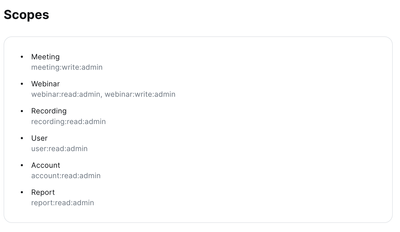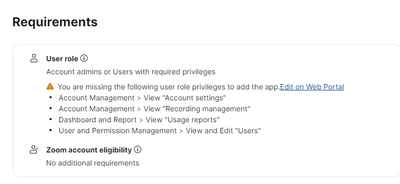Now LIVE! Check out the NEW Zoom Feature Request space to browse, vote, or create an idea to enhance your Zoom experience.
Explore Now-
Products
Empowering you to increase productivity, improve team effectiveness, and enhance skills.
Learn moreCommunication
Productivity
Apps & Integration
Employee Engagement
Customer Care
Sales
Developer Tools
- Solutions
By audience- Resources
Connect & learnHardware & servicesDownload the Zoom app
Keep your Zoom app up to date to access the latest features.
Download Center Download the Zoom appZoom Virtual Backgrounds
Download hi-res images and animations to elevate your next Zoom meeting.
Browse Backgrounds Zoom Virtual Backgrounds- Plans & Pricing
- Solutions
- Product Forums
AI Companion
Empowering you to increase productivity, improve team effectiveness, and enhance skills.
Zoom AI CompanionBusiness Services
- Event Forums
- Customer Success Forum
- Quick Links
- Zoom
- Products
- Marketplace
- Roles to enable integration and beyond
- Subscribe to RSS Feed
- Mark Topic as New
- Mark Topic as Read
- Float this Topic for Current User
- Bookmark
- Subscribe
- Mute
- Printer Friendly Page
- Rev cloud recording integration not working in Meetings
- Suggestion: Keypress to remove virtual background / shortcut keys to disable/enable in Meetings
- Changing time zones for published webinars in Events and Webinars
- Enable notes to start automatically with meeting! in Zoom Notes
- Zoom phone integration CRM in Phone System
- Mark as New
- Bookmark
- Subscribe
- Mute
- Subscribe to RSS Feed
- Permalink
- Report Inappropriate Content
2024-01-11 12:57 PM
I need some guidance. And I have been spending all week trying to figure out.
My copmany has Hubspot. And my admin selected the type of role for me that doesn't allow me to do the integration and etc.
I am trying to help her, but there is so much. What are the roles that would allow me to do this kind of thing?
Solved! Go to Solution.
- Topics:
-
Third party integrations
- Mark as New
- Bookmark
- Subscribe
- Mute
- Subscribe to RSS Feed
- Permalink
- Report Inappropriate Content
2024-01-12 10:20 AM
Since the HubSpot integration only requires one Zoom account for authorization, your admin should be able to do this on their account (or create a service account with the requisite admin access).
Instructions can be found here:
https://knowledge.hubspot.com/integrations/use-hubspots-integration-with-zoom
HOWEVER, if you are set on using your account for the integration (only one can be used), you'll need your admin to approve the App on the Zoom side (https://marketplace.zoom.us/apps/o8JuTnfNQ3mS5URt2qjp1Q) and then create a role for you that has the following access:
There is no role out-of-the-box (other than standard 'admin') that will allow you to do what you need. Your admin will need to scope you a new role ('HubSpot Manager', etc) if you wish to use your account. Again, there's really no reason this needs to be done on your Zoom account, as the integration will have access to the entire company's Zoom data, not just the account used for auth.
- Mark as New
- Bookmark
- Subscribe
- Mute
- Subscribe to RSS Feed
- Permalink
- Report Inappropriate Content
2024-01-19 08:24 AM
Hello,
It sounds like you don't hava a good understanding of Zoom roles.
Try reading this Zoom support article about roles.
https://support.zoom.com/hc/en/article?id=zm_kb&sysparm_article=KB0064983
The Zoom Learning Center has a course about Zoom adminsitration as well that takes about 10 minutes to complete.
Basic Zoom Meetings Administration
- Differentiate between admins and members
- Configure account settings as an admin
- Add users to your account
- Access and manage Zoom Meeting reports for everyone in your account
The Zoom support site has a good knowledge base on all things Zoom, including marketplace integrations;
https://support.zoom.com/hc/en/category?id=kb_category&kb_category=9c4b9ed687acf51089a37408dabb3544
Regards
If my reply helped, don't forget to click the accept as solution button!
- Mark as New
- Bookmark
- Subscribe
- Mute
- Subscribe to RSS Feed
- Permalink
- Report Inappropriate Content
2024-01-12 10:20 AM
Since the HubSpot integration only requires one Zoom account for authorization, your admin should be able to do this on their account (or create a service account with the requisite admin access).
Instructions can be found here:
https://knowledge.hubspot.com/integrations/use-hubspots-integration-with-zoom
HOWEVER, if you are set on using your account for the integration (only one can be used), you'll need your admin to approve the App on the Zoom side (https://marketplace.zoom.us/apps/o8JuTnfNQ3mS5URt2qjp1Q) and then create a role for you that has the following access:
There is no role out-of-the-box (other than standard 'admin') that will allow you to do what you need. Your admin will need to scope you a new role ('HubSpot Manager', etc) if you wish to use your account. Again, there's really no reason this needs to be done on your Zoom account, as the integration will have access to the entire company's Zoom data, not just the account used for auth.
- Mark as New
- Bookmark
- Subscribe
- Mute
- Subscribe to RSS Feed
- Permalink
- Report Inappropriate Content
2024-01-19 08:12 AM
Hello good sire-- i did that, but there is still something missing unfortunately. This is a screenshot I got.
There's still something missing.
- Mark as New
- Bookmark
- Subscribe
- Mute
- Subscribe to RSS Feed
- Permalink
- Report Inappropriate Content
2024-01-19 08:32 AM
You'll just need to add the missing perms to the custom role as well, in this case.
- Mark as New
- Bookmark
- Subscribe
- Mute
- Subscribe to RSS Feed
- Permalink
- Report Inappropriate Content
2024-01-18 10:12 AM
- Mark as New
- Bookmark
- Subscribe
- Mute
- Subscribe to RSS Feed
- Permalink
- Report Inappropriate Content
2024-01-19 08:13 AM
not yet! not an accepted solution ... yet. Super close tho! appreciate it homie ❤️
- Mark as New
- Bookmark
- Subscribe
- Mute
- Subscribe to RSS Feed
- Permalink
- Report Inappropriate Content
2024-01-19 08:24 AM
Hello,
It sounds like you don't hava a good understanding of Zoom roles.
Try reading this Zoom support article about roles.
https://support.zoom.com/hc/en/article?id=zm_kb&sysparm_article=KB0064983
The Zoom Learning Center has a course about Zoom adminsitration as well that takes about 10 minutes to complete.
Basic Zoom Meetings Administration
- Differentiate between admins and members
- Configure account settings as an admin
- Add users to your account
- Access and manage Zoom Meeting reports for everyone in your account
The Zoom support site has a good knowledge base on all things Zoom, including marketplace integrations;
https://support.zoom.com/hc/en/category?id=kb_category&kb_category=9c4b9ed687acf51089a37408dabb3544
Regards
If my reply helped, don't forget to click the accept as solution button!