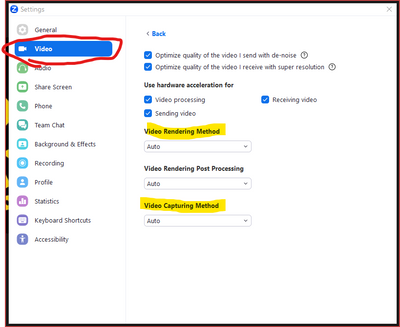Now LIVE! Check out the NEW Zoom Feature Request space to browse, vote, or create an idea to enhance your Zoom experience.
Explore Now-
Products
Empowering you to increase productivity, improve team effectiveness, and enhance skills.
Learn moreCommunication
Productivity
Apps & Integration
Employee Engagement
Customer Care
Sales
Developer Tools
- Solutions
By audience- Resources
Connect & learnHardware & servicesDownload the Zoom app
Keep your Zoom app up to date to access the latest features.
Download Center Download the Zoom appZoom Virtual Backgrounds
Download hi-res images and animations to elevate your next Zoom meeting.
Browse Backgrounds Zoom Virtual Backgrounds- Plans & Pricing
- Solutions
- Product Forums
AI Companion
Empowering you to increase productivity, improve team effectiveness, and enhance skills.
Zoom AI CompanionBusiness Services
- Event Forums
- Customer Success Forum
- Quick Links
- Zoom
- Products
- Events and Webinars
- Webinar issues
- Subscribe to RSS Feed
- Mark Topic as New
- Mark Topic as Read
- Float this Topic for Current User
- Bookmark
- Subscribe
- Mute
- Printer Friendly Page
Webinar issues
- Mark as New
- Bookmark
- Subscribe
- Mute
- Subscribe to RSS Feed
- Permalink
- Report Inappropriate Content
2023-07-02 02:33 AM
When im hosting a webinar, the people watching the webinar are getting blank boxes come up on there screen where my menue is or if i open a drop bown box. Why is this?
- Topics:
-
Webinar settings
- Mark as New
- Bookmark
- Subscribe
- Mute
- Subscribe to RSS Feed
- Permalink
- Report Inappropriate Content
2023-07-02 10:42 AM
Welcome to the Zoom Community, @Legacy1.
Most likely you are sharing your screen or a window which also has your own Zoom windows on top of portions of your shared area. If you have dual monitors, move those Zoom windows to the other monitor. If not, go to your Settings -> Video window, scroll down and click the Advanced button, then try other options for Video Rendering Method and Video Capturing Method. (These might be different on a Mac, this is a Windows PC screen shot)
Try this in a test meeting in advance, and figure out which settings eliminate the black boxes.
I haven't tested this extensively, but I know that these options do affect what layer of video is being grabbed, and whether the Zoom windows are being blacked out or shown in detail.
Ray - Need cost-effective Zoom Events Help? Visit Z-SPAN.com.
Please click Accept As Solution if this helped you !