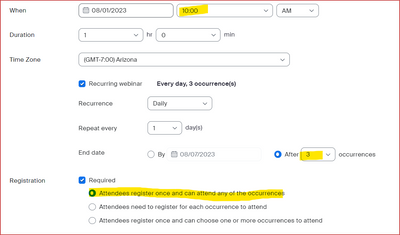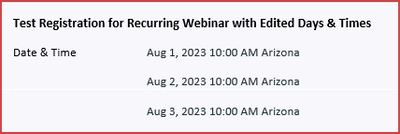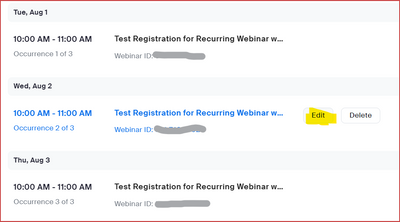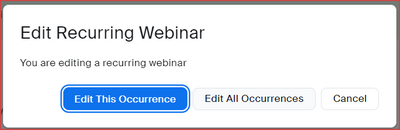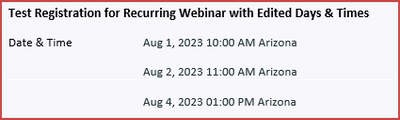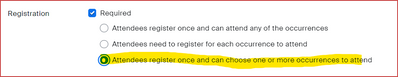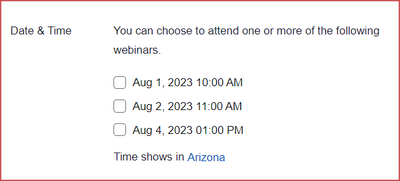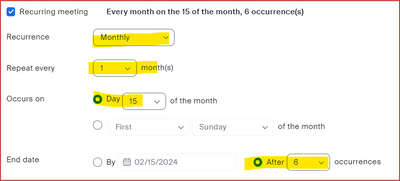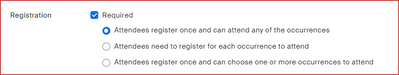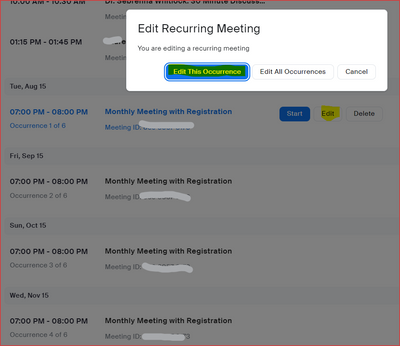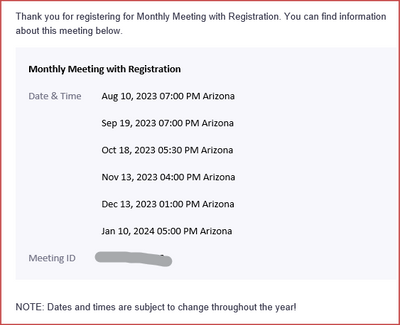Now LIVE! Check out the NEW Zoom Feature Request space to browse, vote, or create an idea to enhance your Zoom experience.
Explore Now-
Products
Empowering you to increase productivity, improve team effectiveness, and enhance skills.
Learn moreCommunication
Productivity
Apps & Integration
Employee Engagement
Customer Care
Sales
Developer Tools
- Solutions
By audience- Resources
Connect & learnHardware & servicesDownload the Zoom app
Keep your Zoom app up to date to access the latest features.
Download Center Download the Zoom appZoom Virtual Backgrounds
Download hi-res images and animations to elevate your next Zoom meeting.
Browse Backgrounds Zoom Virtual Backgrounds- Plans & Pricing
- Solutions
- Product Forums
AI Companion
Empowering you to increase productivity, improve team effectiveness, and enhance skills.
Zoom AI CompanionBusiness Services
- Event Forums
- Customer Success Forum
- Quick Links
- Zoom
- Products
- Events and Webinars
- Set up single registration link for same webinar b...
- Subscribe to RSS Feed
- Mark Topic as New
- Mark Topic as Read
- Float this Topic for Current User
- Bookmark
- Subscribe
- Mute
- Printer Friendly Page
- Trying to find an in-house Zoom Webinar Playback from 2021 in Events and Webinars
- Can Zoom Business licensed accounts host simultaneous webinars? in Events and Webinars
- I have collected all the attendees in my hubspot CRM form, Now i want to import to register in zoom in Events and Webinars
- Zoom event creation report in Events and Webinars
- Zoom webinar registration creating a separate meeting in Events and Webinars
- Mark as New
- Bookmark
- Subscribe
- Mute
- Subscribe to RSS Feed
- Permalink
- Report Inappropriate Content
2023-07-28 09:10 AM
I am hosting a webinar that will have the same topic on a single day but at different times during the day (never at the same time). Can I set up my webinar registration so I only need to provide my invitee's one single link and they can choose which time on the webinar day that they wish to join? I am trying to avoid setting up 3 different registration links.
Solved! Go to Solution.
- Topics:
-
Registration page
- Mark as New
- Bookmark
- Subscribe
- Mute
- Subscribe to RSS Feed
- Permalink
- Report Inappropriate Content
2023-07-28 09:37 AM
Welcome to the Zoom Community, @KB13.
There are registration options when setting up a recurring Webinar. Here's a screen shot of an example 3-day webinar series:
When picking the first registration option, registrants should be able to attend all sessions attached to this Webinar ID.
Here's the sample confirmation email sent at this point:
Now for the really good news! After saving the recurring series, each session is listed on your Web Portal view of Webinars:
Click the Edit button on an individual webinar to get this pop-up:
If you click Edit This Occurrence, you can edit the date and time of the session! So let's say I want the Wednesday session to be at 11am instead of 10am, and the Thursday session I want moved to Friday at 1pm. I go in to each and simply edit the time (and date if needed).
Wednesday 8/2 changed to 11am:
Thursday 8/3 changed to Friday 8/4 at 1pm:
Now the sample confirmation email looks like this:
Being able to set a recurring Webinar for "how many sessions do I want" and then being able to individually edit the sessions to satisfy "when do I want them" has a lot of applications, and solves the issue of not really wanting regular recurrence but also not wanting the "no fixed time" option where nobody really knows when the sessions are.
Hopefully this works for your needs. I can't tell if you're hoping to have multiple sessions on the same day or on different days, but it should work for same-day sessions as well.
Ray - Need cost-effective Zoom Events Help? Visit Z-SPAN.com.
Please click Accept As Solution if this helped you !
- Mark as New
- Bookmark
- Subscribe
- Mute
- Subscribe to RSS Feed
- Permalink
- Report Inappropriate Content
2023-07-28 09:43 AM - edited 2023-07-28 09:44 AM
A follow-up, after re-reading your post. (See my other, longer reply first!)
Since you're having one webinar with multiple sessions that are the same, and you want registrants to pick a single session to attend, just use the last registration option:
The registration page will have this section:
Hope that helps too. 😎
Ray - Need cost-effective Zoom Events Help? Visit Z-SPAN.com.
Please click Accept As Solution if this helped you !
- Mark as New
- Bookmark
- Subscribe
- Mute
- Subscribe to RSS Feed
- Permalink
- Report Inappropriate Content
2023-07-28 09:37 AM
Welcome to the Zoom Community, @KB13.
There are registration options when setting up a recurring Webinar. Here's a screen shot of an example 3-day webinar series:
When picking the first registration option, registrants should be able to attend all sessions attached to this Webinar ID.
Here's the sample confirmation email sent at this point:
Now for the really good news! After saving the recurring series, each session is listed on your Web Portal view of Webinars:
Click the Edit button on an individual webinar to get this pop-up:
If you click Edit This Occurrence, you can edit the date and time of the session! So let's say I want the Wednesday session to be at 11am instead of 10am, and the Thursday session I want moved to Friday at 1pm. I go in to each and simply edit the time (and date if needed).
Wednesday 8/2 changed to 11am:
Thursday 8/3 changed to Friday 8/4 at 1pm:
Now the sample confirmation email looks like this:
Being able to set a recurring Webinar for "how many sessions do I want" and then being able to individually edit the sessions to satisfy "when do I want them" has a lot of applications, and solves the issue of not really wanting regular recurrence but also not wanting the "no fixed time" option where nobody really knows when the sessions are.
Hopefully this works for your needs. I can't tell if you're hoping to have multiple sessions on the same day or on different days, but it should work for same-day sessions as well.
Ray - Need cost-effective Zoom Events Help? Visit Z-SPAN.com.
Please click Accept As Solution if this helped you !
- Mark as New
- Bookmark
- Subscribe
- Mute
- Subscribe to RSS Feed
- Permalink
- Report Inappropriate Content
2023-07-31 05:39 PM
Are these options just for webinars? I was looking for a way to provide a single registration link for a series of meetings that are not "daily, weekly, monthly" but about once a month on different days of the month.
thanks
AAUWPat
- Mark as New
- Bookmark
- Subscribe
- Mute
- Subscribe to RSS Feed
- Permalink
- Report Inappropriate Content
2023-07-31 07:04 PM
Welcome to the Zoom Community, @AAUWPat.
First, is "about monthly" really "12 each year"? Or more like 15? Are the dates planned and known in advance? There's a way to do this, described below. If all this seems like a lot of work -- well, it is a little. Me personally, I would schedule a separate meeting every month and Email the Join link (or registration link) to each invitee. Save a template from one of them, and in the future just clone the template, change the date and time, and send it.
My recommendation -- if you want to take the "oddly recurring meeting approach -- is that you try something like the process below til it works for you. 😎 Here's how I'd set it up... you might try it and learn something but then think about some adjustment that makes it work even better for you.
Create a Meeting with:
- Recurring Monthly on the 15th for 6 occurrences
- Require Registration "once and can attend any."
- Save the meeting series.
- Edit the first occurrence in the series and change the date and time as needed:
- Do this for each other month in the series.
I've made random changes to the 6-month series in my test meeting, added some text to the Confirmation Email on the Email Settings tab of the meeting, and sent myself a preview email:
WARNING: Do not change the number of occurrences!! The "recurring meeting algorithm" will remove all occurrences and place the new ones all back to "regular dates and times" and you'll have to re-edit the dates and times to suit you.
Ray - Need cost-effective Zoom Events Help? Visit Z-SPAN.com.
Please click Accept As Solution if this helped you !
- Mark as New
- Bookmark
- Subscribe
- Mute
- Subscribe to RSS Feed
- Permalink
- Report Inappropriate Content
2023-08-01 11:40 AM
Thanks so much! Really clever workaround!
But I think we have decided we want the control of separate registrations each time. Some of our topics are sensitive and we want to know who is on each session.
AAUWPat
- Mark as New
- Bookmark
- Subscribe
- Mute
- Subscribe to RSS Feed
- Permalink
- Report Inappropriate Content
2023-07-28 09:43 AM - edited 2023-07-28 09:44 AM
A follow-up, after re-reading your post. (See my other, longer reply first!)
Since you're having one webinar with multiple sessions that are the same, and you want registrants to pick a single session to attend, just use the last registration option:
The registration page will have this section:
Hope that helps too. 😎
Ray - Need cost-effective Zoom Events Help? Visit Z-SPAN.com.
Please click Accept As Solution if this helped you !