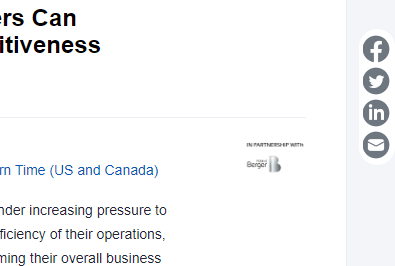Now LIVE! Check out the NEW Zoom Feature Request space to browse, vote, or create an idea to enhance your Zoom experience.
Explore Now-
Products
Empowering you to increase productivity, improve team effectiveness, and enhance skills.
Learn moreCommunication
Productivity
Apps & Integration
Employee Engagement
Customer Care
Sales
Developer Tools
- Solutions
By audience- Resources
Connect & learnHardware & servicesDownload the Zoom app
Keep your Zoom app up to date to access the latest features.
Download Center Download the Zoom appZoom Virtual Backgrounds
Download hi-res images and animations to elevate your next Zoom meeting.
Browse Backgrounds Zoom Virtual Backgrounds- Plans & Pricing
- Solutions
- Product Forums
AI Companion
Empowering you to increase productivity, improve team effectiveness, and enhance skills.
Zoom AI CompanionBusiness Services
- Event Forums
- Customer Success Forum
- Quick Links
- Zoom
- Products
- Events and Webinars
- Registration Page Changed
- Subscribe to RSS Feed
- Mark Topic as New
- Mark Topic as Read
- Float this Topic for Current User
- Bookmark
- Subscribe
- Mute
- Printer Friendly Page
- Can I remove registration from a meeting without changing the meeting URL? in Meetings
- Adding PayPal to Webinar Registration in Meetings
- Can no longer live stream to my Facebook page or Facebook groups from Zoom in Events and Webinars
- Changed from Meeting to Webinar and Registrants Did Not Receive Email with new/updated Webinar Link in Events and Webinars
- In HongKong,cat't access the the registration page in Meetings
Registration Page Changed
- Mark as New
- Bookmark
- Subscribe
- Mute
- Subscribe to RSS Feed
- Permalink
- Report Inappropriate Content
2023-04-11 07:39 AM
Hi all,
We add a graphic to the right side of the registration page but it's suddenly tiny. I checked the image itself and it's the same size as always. Is there something I can do to fix this? It's always a graphic for the partner who underwrites the webinar and we can't have such an important piece be that small.
I would appreciate help with this issue! We have several webinars scheduled and they're all tiny now.
Thanks,
Karyn
- Topics:
-
Registration page
- Mark as New
- Bookmark
- Subscribe
- Mute
- Subscribe to RSS Feed
- Permalink
- Report Inappropriate Content
2023-04-21 12:17 PM - edited 2023-04-21 12:21 PM
We're having the same problem. It looks to me like the template has been changed. The title also breaks into two lines halfway through instead of continuing across the full width of the event. This is also unwelcome, but the miscroscopic logo is the priority issue. I'm on a 17" laptop screen with my browser zoom at 100% and the logo is .5 x .5 inches, which is insanely tiny.
@KarynHill you could consider using the partner logo as the banner if you're really stuck. It's not an ideal fix, but at least it will be larger. If you're currently using a banner you could create an image with both side by side. We've done that to create a banner in the past.
(Edited to add a suggestion for the initial poster.)
- Mark as New
- Bookmark
- Subscribe
- Mute
- Subscribe to RSS Feed
- Permalink
- Report Inappropriate Content
2023-04-21 12:24 PM
That's our current plan but hoping instead I can find out how to fix the problem. We really prefer the way it was and don't understand the use an image would have being that size.
Thanks!