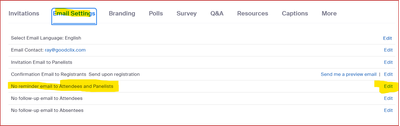Now LIVE! Check out the NEW Zoom Feature Request space to browse, vote, or create an idea to enhance your Zoom experience.
Explore Now-
Products
Empowering you to increase productivity, improve team effectiveness, and enhance skills.
Learn moreCommunication
Productivity
Apps & Integration
Employee Engagement
Customer Care
Sales
Developer Tools
- Solutions
By audience- Resources
Connect & learnHardware & servicesDownload the Zoom app
Keep your Zoom app up to date to access the latest features.
Download Center Download the Zoom appZoom Virtual Backgrounds
Download hi-res images and animations to elevate your next Zoom meeting.
Browse Backgrounds Zoom Virtual Backgrounds- Plans & Pricing
- Solutions
- Product Forums
AI Companion
Empowering you to increase productivity, improve team effectiveness, and enhance skills.
Zoom AI CompanionBusiness Services
- Event Forums
- Customer Success Forum
- Quick Links
- Zoom
- Products
- Events and Webinars
- Not receiving notification emails for upcoming web...
- Subscribe to RSS Feed
- Mark Topic as New
- Mark Topic as Read
- Float this Topic for Current User
- Bookmark
- Subscribe
- Mute
- Printer Friendly Page
- Zoom AI Companion (ver 5.17.11) in Zoom AI Companion
- Event Webinar registrations in Events and Webinars
- Host not receiving email when someone registers for webinar in Events and Webinars
- Not Receiving Notification Emails in Meetings
- Registrants from my onZoom event didn’t receive notifications, why? in Events and Webinars
Not receiving notification emails for upcoming webinars after registering; stopped suddenly
- Mark as New
- Bookmark
- Subscribe
- Mute
- Subscribe to RSS Feed
- Permalink
- Report Inappropriate Content
2023-01-19 09:04 AM
I use the Zoom webinars for Silver Sneakers workouts. Until 11/30/22, I faithfully receiving 3 emails each time I signed up for a class: the first immediately after I signed up, the second the day before, and the third one hour before. These notifications were very handy to make it quick to sign in to the classes. Why did they all of a sudden stop? The last one received was 11/30/22. I have checked my spam folder, no emails there. I added the *********** address to my contacts list. Still no emails. Any ideas? Thanks.
- Mark as New
- Bookmark
- Subscribe
- Mute
- Subscribe to RSS Feed
- Permalink
- Report Inappropriate Content
2023-05-27 03:10 PM
I am having the same problem. Did you ever get this resolved? Please tell me what helped. Thanks Jane
- Mark as New
- Bookmark
- Subscribe
- Mute
- Subscribe to RSS Feed
- Permalink
- Report Inappropriate Content
2023-05-28 06:01 PM
Welcome to the Zoom Community, @yjane59.
The frequency of email reminders is controlled by the owner of the Meeting/Webinar. If they fail to check the boxes for reminders, they won’t be sent. Check with your Meeting Host and ask that they enable the reminders next time.
Ray - Need cost-effective Zoom Events Help? Visit Z-SPAN.com.
Please click Accept As Solution if this helped you !
- Mark as New
- Bookmark
- Subscribe
- Mute
- Subscribe to RSS Feed
- Permalink
- Report Inappropriate Content
2023-05-28 08:33 PM
Hi Ray_Harwood,
I am also experiencing this issue - we have thoroughly reviewed the settings, and both the account wide settings and the webinar specific settings have reminders turned on. But some people are not receiving the session details after registration AND they are not receiving reminders either. The fact that it is just some attendees and not all seems to indicate that it is a Zoom issue. Can you please investigate this asap as it is impacting several of our stakeholders. Alternatively, is there a number or escalation that I can raise to have this investigated properly?
Thanks.
- Mark as New
- Bookmark
- Subscribe
- Mute
- Subscribe to RSS Feed
- Permalink
- Report Inappropriate Content
2023-10-10 11:42 AM
I am having this same issue - Did you get an answer to resolve this problem? @Ray_Harwood @ClassMedia
- Mark as New
- Bookmark
- Subscribe
- Mute
- Subscribe to RSS Feed
- Permalink
- Report Inappropriate Content
2023-10-10 12:20 PM
Hi, @GW_Developer.
I and my clients create webinars all the time, and the Join link goes out with the invitation sent 1 week, 1 day, and 1 hour before the session starts. It's up to the Webinar Owner to set the time for the reminders!
The default is No reminders:
If any or all of these check boxes are checked... reminders go out! If they don't get to you, it's more likely a problem with Email address entry or the Webinar Owner not enabling the reminders.
For all Webinars I host, I register on a separate email account to verify that the reminders are going out. So far, 100% success.
Ray - Need cost-effective Zoom Events Help? Visit Z-SPAN.com.
Please click Accept As Solution if this helped you !