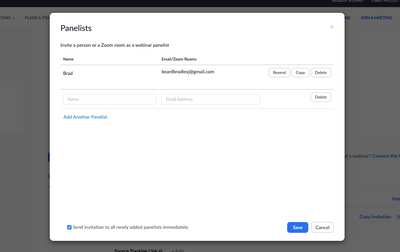Now LIVE! Check out the NEW Zoom Feature Request space to browse, vote, or create an idea to enhance your Zoom experience.
Explore Now-
Products
Empowering you to increase productivity, improve team effectiveness, and enhance skills.
Learn moreCommunication
Productivity
Apps & Integration
Employee Engagement
Customer Care
Sales
Developer Tools
- Solutions
By audience- Resources
Connect & learnHardware & servicesDownload the Zoom app
Keep your Zoom app up to date to access the latest features.
Download Center Download the Zoom appZoom Virtual Backgrounds
Download hi-res images and animations to elevate your next Zoom meeting.
Browse Backgrounds Zoom Virtual Backgrounds- Plans & Pricing
- Solutions
- Product Forums
AI Companion
Empowering you to increase productivity, improve team effectiveness, and enhance skills.
Zoom AI CompanionBusiness Services
- Event Forums
- Customer Success Forum
- Quick Links
- Zoom
- Products
- Events and Webinars
- Re: Managing list of Panelists
- Subscribe to RSS Feed
- Mark Topic as New
- Mark Topic as Read
- Float this Topic for Current User
- Bookmark
- Subscribe
- Mute
- Printer Friendly Page
- Zoom Webinar - list of attendees in Team Chat
- Zoom Panelists Registered then disappear from list on event day - Webinars in Events and Webinars
- Webinar starting practice session only by the host? in Events and Webinars
- Zoom Webinars: Is it OK for multiple team members to join using the host email? in Meetings
- Simulive Webinar on Mobile in Events and Webinars
- Mark as New
- Bookmark
- Subscribe
- Mute
- Subscribe to RSS Feed
- Permalink
- Report Inappropriate Content
2022-01-20 02:56 PM
I want to verify links were sent to a large number of panelists, the webinar summary only shows 10 at a time.
I have the csv that i used to upload, but I would like to review to ensure all links were sent. Large event with 1000 panelists and 3000 capacity license. Any suggestions?
Solved! Go to Solution.
- Mark as New
- Bookmark
- Subscribe
- Mute
- Subscribe to RSS Feed
- Permalink
- Report Inappropriate Content
2022-01-20 03:07 PM
cactech,
From the webinar settings you'll see the ability to manage your panelists, see which emails are used for each person, and resend the link if needed. You can access this by clicking on the Webinar tab, clicking on the specific webinar, and scrolling down to the Invitations tab.
If this helped you, please mark it as a solution so it may help others.
Brad
- Mark as New
- Bookmark
- Subscribe
- Mute
- Subscribe to RSS Feed
- Permalink
- Report Inappropriate Content
2022-01-20 03:07 PM
cactech,
From the webinar settings you'll see the ability to manage your panelists, see which emails are used for each person, and resend the link if needed. You can access this by clicking on the Webinar tab, clicking on the specific webinar, and scrolling down to the Invitations tab.
If this helped you, please mark it as a solution so it may help others.
Brad
- Mark as New
- Bookmark
- Subscribe
- Mute
- Subscribe to RSS Feed
- Permalink
- Report Inappropriate Content
2022-01-24 10:21 AM
cactech,
Checking in to see if this reply helped you. If so, please mark it as a solution so it may help others.
Brad