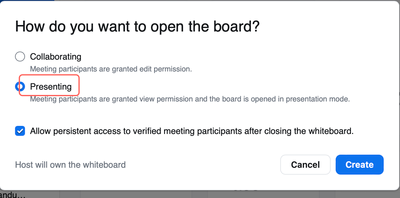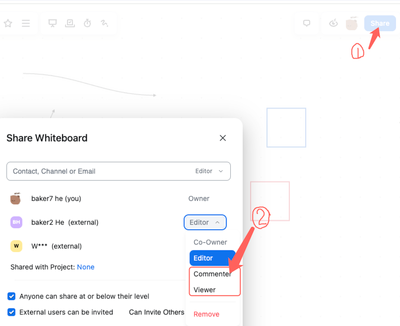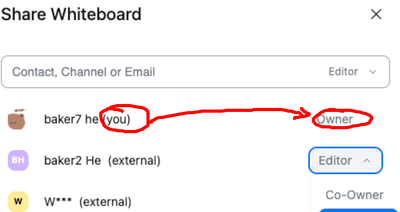Now LIVE! Check out the NEW Zoom Feature Request space to browse, vote, or create an idea to enhance your Zoom experience.
Explore Now-
Products
Empowering you to increase productivity, improve team effectiveness, and enhance skills.
Learn moreCommunication
Productivity
Apps & Integration
Employee Engagement
Customer Care
Sales
Developer Tools
- Solutions
By audience- Resources
Connect & learnHardware & servicesDownload the Zoom app
Keep your Zoom app up to date to access the latest features.
Download Center Download the Zoom appZoom Virtual Backgrounds
Download hi-res images and animations to elevate your next Zoom meeting.
Browse Backgrounds Zoom Virtual Backgrounds- Plans & Pricing
- Solutions
- Product Forums
AI Companion
Empowering you to increase productivity, improve team effectiveness, and enhance skills.
Zoom AI CompanionBusiness Services
- Event Forums
- Customer Success Forum
- Quick Links
- Zoom
- Products
- Whiteboard
- Whiteboard
- Subscribe to RSS Feed
- Mark Topic as New
- Mark Topic as Read
- Float this Topic for Current User
- Bookmark
- Subscribe
- Mute
- Printer Friendly Page
- Toplantı esnasında klavye sürekli kapanıyor in Meetings
- Whiteboard blocked for editing for host in Whiteboard
- Can't see participants in classic whiteboard. in Meetings
- Severe Performance Issues with Recent Zoom Update for Educational Use in Meetings
- Participant video not showing when sharing whiteboard with new Zoom update in Whiteboard
Whiteboard
- Mark as New
- Bookmark
- Subscribe
- Mute
- Subscribe to RSS Feed
- Permalink
- Report Inappropriate Content
2024-03-28 05:41 AM
Hi
I can't figure out how to disable participant from messing with my board. I wish that only host can draw or write on board. Disabling comments didn't help - users can still mess around with things written.
Awful change.
- Topics:
-
Whiteboard User Permissions
- Mark as New
- Bookmark
- Subscribe
- Mute
- Subscribe to RSS Feed
- Permalink
- Report Inappropriate Content
2024-03-28 05:16 PM
Hi @Eransolomon ,
For in-meeting whiteboard, try to open/create new whiteboard in "Presenting" mode.
For out-of-meeting situation, change someone to viewer or commenter.
FYI : this also works for in-meeting whiteboard.
- Mark as New
- Bookmark
- Subscribe
- Mute
- Subscribe to RSS Feed
- Permalink
- Report Inappropriate Content
2024-03-31 04:17 AM
Hi!
When I click share in order to test your solution this is what I see:
Mmmm Why can't is attach a screenshot??
Trying to describe verbally:
I get "Shared with project: None" and am blocked from all options in your illustration.
- Mark as New
- Bookmark
- Subscribe
- Mute
- Subscribe to RSS Feed
- Permalink
- Report Inappropriate Content
2024-04-01 11:05 AM - edited 2024-04-01 11:06 AM
"blocked from all options in your illustration."
For this issue without a screenshot, I need more details to figure out the root cause.
1. Does it mean these options (co-owner/editor/commeter/viewer) are all gray and disabled, then you can't select it?
2. What's your role in the whiteboard? (Example in picture, I am owner of my whiteboard, so I can change others to editor/commenter/viewer)
- Mark as New
- Bookmark
- Subscribe
- Mute
- Subscribe to RSS Feed
- Permalink
- Report Inappropriate Content
2024-04-01 11:41 AM
Hi thanks.
Yes they are gray with a no admittance sign, and on project I have "none" or sth to that effect.
I'm owner of this Zoom meeting....didn't get the question.