Now LIVE! Check out the NEW Zoom Feature Request space to browse, vote, or create an idea to enhance your Zoom experience.
Explore Now-
Products
Empowering you to increase productivity, improve team effectiveness, and enhance skills.
Learn moreCommunication
Productivity
Apps & Integration
Employee Engagement
Customer Care
Sales
Developer Tools
- Solutions
By audience- Resources
Connect & learnHardware & servicesDownload the Zoom app
Keep your Zoom app up to date to access the latest features.
Download Center Download the Zoom appZoom Virtual Backgrounds
Download hi-res images and animations to elevate your next Zoom meeting.
Browse Backgrounds Zoom Virtual Backgrounds- Plans & Pricing
- Solutions
- Product Forums
AI Companion
Empowering you to increase productivity, improve team effectiveness, and enhance skills.
Zoom AI CompanionBusiness Services
- Event Forums
- Customer Success Forum
- Quick Links
- Subscribe to RSS Feed
- Mark Topic as New
- Mark Topic as Read
- Float this Topic for Current User
- Bookmark
- Subscribe
- Mute
- Printer Friendly Page
- Gallery navigation arrows appear on desktop and remain on top of all windows in Meetings
- Blurry video after downloading a meeting in Meetings
- Blurry advanced screen share for participant-view and they can see my presenter notes in slideshow in Meetings
- Blurry Video Recording in Meetings
- video gone dark and green in Meetings
zoom video is dark and blurry
- Mark as New
- Bookmark
- Subscribe
- Mute
- Subscribe to RSS Feed
- Permalink
- Report Inappropriate Content
2021-08-12 08:52 PM
Hello, i've this problem since 12/08/21, my relatives zoom video become darker than usual, the device is samsung galaxy A71, here's the comparison of before and after image, i use the samsung galaxy camera apps to compare
Here the thing that i've tried :
1. Deleting zoom data and memory
2. Uninstalling zoom
3. Reset the videocalls effect setting to default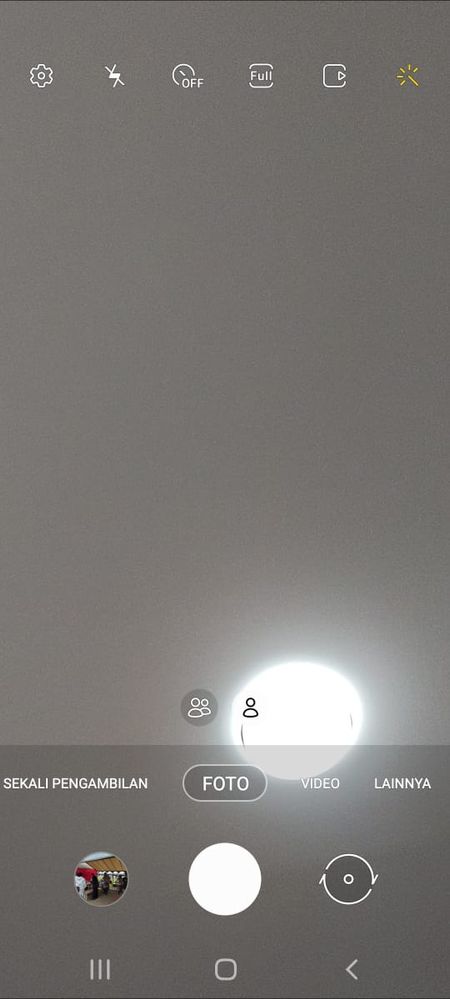

- Mark as New
- Bookmark
- Subscribe
- Mute
- Subscribe to RSS Feed
- Permalink
- Report Inappropriate Content
2021-09-08 08:03 AM
Hi @Skylerine! Welcome to the Zoom Community and thank you for your contribution!
If you are still experiencing this issue I would suggest a force reboot of your device:
1. Press and hold the volume down button and the power key for 10 seconds.
2. When the logo appears, release both keys and wait until the phone has finished rebooting.
You will then want to check that the camera is working properly on its own and also with Zoom. If it is not working as you have mentioned, you will need to completely remove the Zoom app from your phone and reinstall it.
- Open the Google Play Store app
.
- At the top right, tap the profile icon.
- Tap Manage apps & devices
Manage.
- Tap the name of the app you want to delete
Uninstall.
- Once it has been installed successfully launch the Play Store and reinstall
- Test Zoom video to see if it is working properly.
Taking these troubleshooting steps should fix the issue. However, if the issue persists, you may need to backup your important data and files, and then reset your phone. This should fix any app-related issues on your device but is the last option.
Hope this helps!
