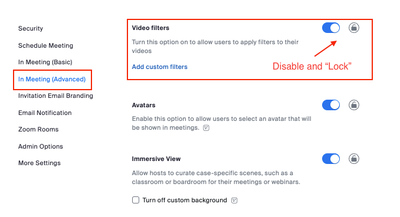Now LIVE! Check out the NEW Zoom Feature Request space to browse, vote, or create an idea to enhance your Zoom experience.
Explore Now-
Products
Empowering you to increase productivity, improve team effectiveness, and enhance skills.
Learn moreCommunication
Productivity
Apps & Integration
Employee Engagement
Customer Care
Sales
Developer Tools
- Solutions
By audience- Resources
Connect & learnHardware & servicesDownload the Zoom app
Keep your Zoom app up to date to access the latest features.
Download Center Download the Zoom appZoom Virtual Backgrounds
Download hi-res images and animations to elevate your next Zoom meeting.
Browse Backgrounds Zoom Virtual Backgrounds- Plans & Pricing
- Solutions
- Product Forums
AI Companion
Empowering you to increase productivity, improve team effectiveness, and enhance skills.
Zoom AI CompanionBusiness Services
- Event Forums
- Customer Success Forum
- Quick Links
- Subscribe to RSS Feed
- Mark Topic as New
- Mark Topic as Read
- Float this Topic for Current User
- Bookmark
- Subscribe
- Mute
- Printer Friendly Page
- Toplantı esnasında klavye sürekli kapanıyor in Meetings
- Can you send upcoming meeting reminders to meeting registrants? in Meetings
- Meetings Registrations Question in Meetings
- Help: I can't hear anything on the meetings (but the audio works on Youtube/spotify etc) in Meetings
- Potential Client Having trouble Registering for my Zoom event/meeting in Meetings
Zoom Pro- how to turn off video filters for everyone in a meeting
- Mark as New
- Bookmark
- Subscribe
- Mute
- Subscribe to RSS Feed
- Permalink
- Report Inappropriate Content
2024-03-07 11:35 AM
I have Zoom Pro. I'm a physician and I use Zoom Pro with a BAA. I have a PMI and i use this (with a waiting room) for all of my meetings with patients.
Is there a way to turn off video filers for everyone in the meeting as a default and keep it off permanently.
- Topics:
-
Video
- Mark as New
- Bookmark
- Subscribe
- Mute
- Subscribe to RSS Feed
- Permalink
- Report Inappropriate Content
2024-03-07 12:09 PM
Hello @rickined,
You CAN remove the ability for attendees to use video filters.
A couple things to note, this will only affect meetings where you are the host, and this is an account wide setting; which is to say that once you disable video filters, no one, including yourself, will be able to use video filters in any meetings.
To disable the video filters, follow the steps outline below.
Log into your Zoom Account profile/portal.
- Navigate to Account Management
- Select the Account Settings menu
- From Account Settings, navigate to the In Meeting (Advanced) section
- Locate the "Video Filters" setting and disable and lock.
I hope that this provides the information you need, reply if you have any further questions. Otherwise, consider marking this post a "Accept as Solution" so other Zoom Community members may find this solution as well!
Cheers!