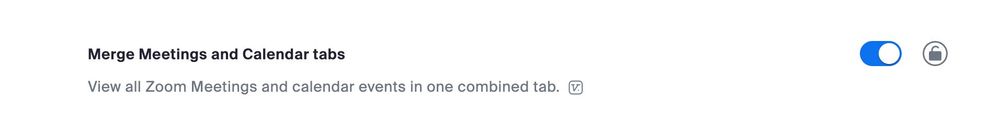Now LIVE! Check out the NEW Zoom Feature Request space to browse, vote, or create an idea to enhance your Zoom experience.
Explore Now-
Products
Empowering you to increase productivity, improve team effectiveness, and enhance skills.
Learn moreCommunication
Productivity
Apps & Integration
Employee Engagement
Customer Care
Sales
Developer Tools
- Solutions
By audience- Resources
Connect & learnHardware & servicesDownload the Zoom app
Keep your Zoom app up to date to access the latest features.
Download Center Download the Zoom appZoom Virtual Backgrounds
Download hi-res images and animations to elevate your next Zoom meeting.
Browse Backgrounds Zoom Virtual Backgrounds- Plans & Pricing
- Solutions
- Product Forums
AI Companion
Empowering you to increase productivity, improve team effectiveness, and enhance skills.
Zoom AI CompanionBusiness Services
- Event Forums
- Customer Success Forum
- Quick Links
- Subscribe to RSS Feed
- Mark Topic as New
- Mark Topic as Read
- Float this Topic for Current User
- Bookmark
- Subscribe
- Mute
- Printer Friendly Page
- Mark as New
- Bookmark
- Subscribe
- Mute
- Subscribe to RSS Feed
- Permalink
- Report Inappropriate Content
2024-04-23 10:12 AM
Hi!
My Zoom Desktop Client (on Windows) updated to one that has consolidated the Calendar and Meetings tabs (or so it says, feels more like it -lost- the Meetings tab) and now I can't really access cloud recordings from my desktop client. Or I just can't find them. Is there a way to go back to the old UI? Having to log into my Zoom account on my browser when I have a desktop client open just to get a cloud meeting's URL is a really bad experience.
Solved! Go to Solution.
- Topics:
-
Recordings
- Mark as New
- Bookmark
- Subscribe
- Mute
- Subscribe to RSS Feed
- Permalink
- Report Inappropriate Content
2024-04-29 01:46 PM
Hi there @arodznegron thank you for posting for the first time, and welcome to the Zoom Community!
In your settings: https://zoom.us/profile/setting, you can disable the Merge Meetings and Calendar tabs. This will add a Meetings tab to your navigation.
Let me know if that helps!
- Mark as New
- Bookmark
- Subscribe
- Mute
- Subscribe to RSS Feed
- Permalink
- Report Inappropriate Content
2024-04-29 01:46 PM
Hi there @arodznegron thank you for posting for the first time, and welcome to the Zoom Community!
In your settings: https://zoom.us/profile/setting, you can disable the Merge Meetings and Calendar tabs. This will add a Meetings tab to your navigation.
Let me know if that helps!
- Mark as New
- Bookmark
- Subscribe
- Mute
- Subscribe to RSS Feed
- Permalink
- Report Inappropriate Content
2024-04-29 01:56 PM
Thank you! That works!
My feedback: not a good feature to merge them. It's good that there's the option to "unmerge" them, but as a user that spends all time in the client itself, it's a double-whammy of a negative experience:
- A change was introduced that had a negative impact on my use of the product
- The only way to revert the change is to:
- Go to the website, which I don't even use
- Find the setting and modify it
- Restart the Zoom desktop client
Maybe make these changes opt-in in the future?
Anyway, thank you very much!
- Mark as New
- Bookmark
- Subscribe
- Mute
- Subscribe to RSS Feed
- Permalink
- Report Inappropriate Content
2024-04-29 02:29 PM
Great input @arodznegronI'll pass it along!