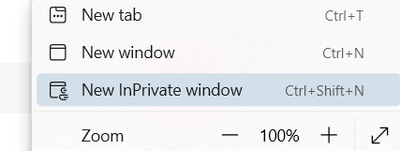Now LIVE! Check out the NEW Zoom Feature Request space to browse, vote, or create an idea to enhance your Zoom experience.
Explore Now-
Products
Empowering you to increase productivity, improve team effectiveness, and enhance skills.
Learn moreCommunication
Productivity
Apps & Integration
Employee Engagement
Customer Care
Sales
Developer Tools
- Solutions
By audience- Resources
Connect & learnHardware & servicesDownload the Zoom app
Keep your Zoom app up to date to access the latest features.
Download Center Download the Zoom appZoom Virtual Backgrounds
Download hi-res images and animations to elevate your next Zoom meeting.
Browse Backgrounds Zoom Virtual Backgrounds- Plans & Pricing
- Solutions
- Product Forums
AI Companion
Empowering you to increase productivity, improve team effectiveness, and enhance skills.
Zoom AI CompanionBusiness Services
- Event Forums
- Customer Success Forum
- Quick Links
- Subscribe to RSS Feed
- Mark Topic as New
- Mark Topic as Read
- Float this Topic for Current User
- Bookmark
- Subscribe
- Mute
- Printer Friendly Page
- Suggestion: Keypress to remove virtual background / shortcut keys to disable/enable in Meetings
- Virtual Background Not working during screen share in Meetings
- Accidentally deleted the beach virtual video background in Rooms and Workspaces
- Virtual Background Issues in Phone System
- virtual backgrounds in Meetings
Virtual Background won't stick
- Mark as New
- Bookmark
- Subscribe
- Mute
- Subscribe to RSS Feed
- Permalink
- Report Inappropriate Content
2024-03-10 12:28 PM
I have added a new virtual background image. But after selecting it, it still comes back to being the image I had before. I even signed out and signed back in, but I still can't select the image to be my default. See video screen capture:
https://capture.dropbox.com/HeEw0vyswXD3hJnv
Help, how do I fix this?
Before this I could choose back and forth among the images. The image that won't change is the profile image only.
- Topics:
-
Video
- Mark as New
- Bookmark
- Subscribe
- Mute
- Subscribe to RSS Feed
- Permalink
- Report Inappropriate Content
2024-03-10 05:09 PM
Can you give a try with the below steps:
To enable the Virtual Background feature for your own use:
- Sign in to the Zoom web portal.
- In the navigation menu, click Settings.
- In the Meeting tab, navigate to the Virtual Background option (under the In Meeting (Advanced) section) and verify that the setting is enabled.
Notes:- If the setting is disabled, click the status toggle to enable it. If a verification dialog displays, choose Turn On to verify the change.
- If the option is grayed out, it has been locked at either the group or account level, and you will need to contact your Zoom administrator.
- Mark as New
- Bookmark
- Subscribe
- Mute
- Subscribe to RSS Feed
- Permalink
- Report Inappropriate Content
2024-03-14 11:29 AM
Sorry for the delay in replying to your help. Major computer issue that took several days to clean up.
I'm attaching a screenshot of what I see when using Zoom. The pic of my husband and I is the profile image. The pic that shows just me with some text is what I want to show when using Zoom. Also, just the pic, not the video.
The other screenshot is the Meeting (Advanced) area you mention. It was on, so I turned it off, then back on.
I'm assuming I AM the administrator as it's my computer and I'm the only one who uses it. I see no difference if I start Zoom regularly, or if I right click and choose to sign in as admin.
In your other reply, you said to "Sign in to the Zoom web portal as an administrator with permission to edit account settings." I don't know how to sign in as admin when using the browser (I use FF, btw). What next?
- Mark as New
- Bookmark
- Subscribe
- Mute
- Subscribe to RSS Feed
- Permalink
- Report Inappropriate Content
2024-03-14 11:38 AM
Since you're the sole user of the computer, you likely have administrative privileges by default.
When you're using your web browser (Firefox), you're already signed in with your Zoom account.
As long as you're logged in with the same account that has administrative rights, you'll be able to access and modify account settings in the Zoom web portal
- Mark as New
- Bookmark
- Subscribe
- Mute
- Subscribe to RSS Feed
- Permalink
- Report Inappropriate Content
2024-03-10 05:10 PM
Account
To enable the Virtual Background feature for all users in the account:
Sign in to the Zoom web portal as an administrator with permission to edit account settings.
In the navigation menu, click Account Management then Account Settings.
In the Meeting tab, navigate to the Virtual Background option (under the In Meeting (Advanced) section) and verify that the setting is enabled.
Note: If the setting is disabled, click the toggle to enable it. If a verification dialog displays, choose Turn On to verify the change.
(Optional) If you want to make this setting mandatory for all users in your account, click the lock icon, and then click Lock to confirm the setting.
(Optional) Check Allow use of videos for virtual backgrounds then Save to confirm the change, to grant your users access to video virtual backgrounds.
(Optional) Check Allow users to upload custom backgrounds then Save to confirm the change, to grant your users access to upload their own virtual backgrounds in addition to the backgrounds currently uploaded.
(Optional) Click Manage virtual background to upload default background images available for users.
Note: Users must have client/app version 5.1.1 or higher to see the background images you upload.
(Optional) Check Require users to always use virtual background then Save to confirm the change.
(Optional) Check Reset virtual backgrounds to default for users after each meeting to reset any virtual background, selected by the admin, for users after any Zoom meeting. When a user changes their pre-approved virtual background for a specific meeting, their background will automatically reset back to the default after the meeting.
Hope this helps - Happy to help further!!
Thank you very much and have a great one!
Warm regards
- Mark as New
- Bookmark
- Subscribe
- Mute
- Subscribe to RSS Feed
- Permalink
- Report Inappropriate Content
2024-03-14 11:47 AM
Hi @KathrynBassett - This is definitely some cache issue. Can you simple try from Private browser by login freshly and see the outcome.
Hopefully you know the private window - navigation:
Keep me updated - let's get it sorted.
- Mark as New
- Bookmark
- Subscribe
- Mute
- Subscribe to RSS Feed
- Permalink
- Report Inappropriate Content
2024-03-30 12:14 PM
What time zone are you in? I'm in California, which is Pacific time. If possible, I'd like to set a day/time for a Zoom session to find out what background YOU see for me. Maybe the problem is not what happens in an actual meeting, but only when I'm looking at things when nobody is there ? If we aren't too many time zones apart, like different countries, then I'm looking to the last half of April before we can set a date.
I don't get an email when you reply. I have a checkmark in the "Email me when someone replies", but have never received one. Maybe you can drop me a quick one when you reply and I'll check out the reply. My email is *********** (it's not showing up in the spam folder on the server, nor is it in the spam folder in my Outlook file).
BTW, in case it makes a difference, you said: "In the navigation menu, click Account Management then Account Settings. In the Meeting tab, navigate to the Virtual Background option (under the In Meeting (Advanced) section) and verify that the setting is enabled.". In my case, it's not under the Admin section. Mine is Personal > Settings > and then I can choose In Meeting (Advanced); and yes, the virtual background is on.
- Mark as New
- Bookmark
- Subscribe
- Mute
- Subscribe to RSS Feed
- Permalink
- Report Inappropriate Content
2024-03-31 11:23 AM
Hi @KathrynBassett - Am in EST based out of Atlanta - Lets move on with your plan to get this sorted
- Mark as New
- Bookmark
- Subscribe
- Mute
- Subscribe to RSS Feed
- Permalink
- Report Inappropriate Content
2024-04-21 01:12 PM
The multiple trips are away for a while, so maybe I can get this worked out before the mid-May trip. I see that my email got blocked out. It is Kathryn at Bassett dot net. At this writing, I've got 10am to 1:30pm (Pacific) on Wed 24th, Thu 25th, or Fri 26th. If none of those work for you, I can give some days/time in following week. So, tell me the day/time and we can Zoom to start with and phone if needed. Answer by email with subject "Zoom Problem" so your reply will get my attention. Thanks.