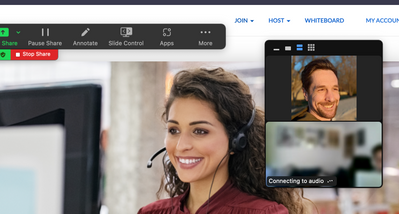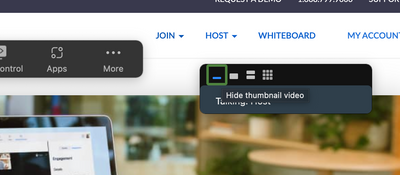Now LIVE! Check out the NEW Zoom Feature Request space to browse, vote, or create an idea to enhance your Zoom experience.
Explore Now-
Products
Empowering you to increase productivity, improve team effectiveness, and enhance skills.
Learn moreCommunication
Productivity
Apps & Integration
Employee Engagement
Customer Care
Sales
Developer Tools
- Solutions
By audience- Resources
Connect & learnHardware & servicesDownload the Zoom app
Keep your Zoom app up to date to access the latest features.
Download Center Download the Zoom appZoom Virtual Backgrounds
Download hi-res images and animations to elevate your next Zoom meeting.
Browse Backgrounds Zoom Virtual Backgrounds- Plans & Pricing
- Solutions
- Product Forums
AI Companion
Empowering you to increase productivity, improve team effectiveness, and enhance skills.
Zoom AI CompanionBusiness Services
- Event Forums
- Customer Success Forum
- Quick Links
- Subscribe to RSS Feed
- Mark Topic as New
- Mark Topic as Read
- Float this Topic for Current User
- Bookmark
- Subscribe
- Mute
- Printer Friendly Page
- Issue with AI Companion Summaries in Zoom in Zoom AI Companion
- Share Canva Presentation, Show Meeting Attendees in Meetings
- Keynote closes out when I stop share on Zoom in Meetings
- The recent updates on Zoom do not work for fitness/yoga instructors in Meetings
- Screen Sharing Tabbed Apps from a Mac in Meetings
Sharing Powerpoint and Seeing Attendees
- Mark as New
- Bookmark
- Subscribe
- Mute
- Subscribe to RSS Feed
- Permalink
- Report Inappropriate Content
2022-03-15 10:56 AM
Hello,
When I give classes on Zoom, I would like to see the attendees while sharing my PowerPoint with them. Is that possible?
Until now, when I start sharing my screen with the students, I cannot see them anymore.
Thank you for the info!
- Mark as New
- Bookmark
- Subscribe
- Mute
- Subscribe to RSS Feed
- Permalink
- Report Inappropriate Content
2022-07-13 01:31 PM
I'm needing the same help. Surprised this was not answered yet!
- Mark as New
- Bookmark
- Subscribe
- Mute
- Subscribe to RSS Feed
- Permalink
- Report Inappropriate Content
2022-07-13 02:20 PM
Hi @ClaraMcKoy and @Bethec4
This is really dependent on how many screens you are using.
If you have just the one screen, like a laptop or standard desktop, you should see a smaller version of your other participants' videos (as shown in the screenshot below)
Note: you can change the layout of these smaller video tiles, so they may be hidden like so:
In my quick test, I did notice that the video thumbnails are not shown at all, if everyone has their video off. So, if all your students have their video off, that could explain their missing videos during your presentation.
If you have more screens connected, then you can typically have the shared content on one screen, and the normal view of the participants in the meeting window in the other without any issues.
Hope that helps, but let me know if you have further questions. A screenshot from your end could be helpful if this doesn't match up to your experience (just be sure no personal info is included in the screen shot. You can also send me a direct message with the screenshot)
Be sure to mark the solution as accepted if this information is what you needed.
- Mark as New
- Bookmark
- Subscribe
- Mute
- Subscribe to RSS Feed
- Permalink
- Report Inappropriate Content
2024-01-29 07:00 AM
I use two monitors and when I open PPT the presenter view covers my attendee view. This is a recent development and it's totally frustrating.
- Mark as New
- Bookmark
- Subscribe
- Mute
- Subscribe to RSS Feed
- Permalink
- Report Inappropriate Content
2024-01-29 07:47 AM
you can turn off presenter view in powerpoint. it gets turned on by default as soon a second display is connected.
- Mark as New
- Bookmark
- Subscribe
- Mute
- Subscribe to RSS Feed
- Permalink
- Report Inappropriate Content
2024-01-29 08:07 AM
In slide show preferences are you referring to disabling "Always start Presenter View with 2 displays"? If so, I will give it a try. Thanks for your prompt response. I think I tried it mid presentation, but I suppose I would have to quit the presentation and then do a reboot or restart the presentation.
- Mark as New
- Bookmark
- Subscribe
- Mute
- Subscribe to RSS Feed
- Permalink
- Report Inappropriate Content
2024-01-29 08:09 AM
What it does not is open the full screen slide view on both monitors. Perhaps I need to disable mirroring? I'll have to create a fake Zoom class and try it with the family.
- Mark as New
- Bookmark
- Subscribe
- Mute
- Subscribe to RSS Feed
- Permalink
- Report Inappropriate Content
2024-01-29 08:12 AM
I know some faculty that also will only share a portion of their screen under advanced sharing, and I think you can also open the powerpoint on the web in the browser itself.
- Mark as New
- Bookmark
- Subscribe
- Mute
- Subscribe to RSS Feed
- Permalink
- Report Inappropriate Content
2024-01-29 06:59 AM
This is happpening to me as well. Just recently, and it's terrible.