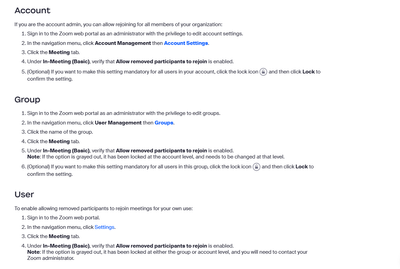Now LIVE! Check out the NEW Zoom Feature Request space to browse, vote, or create an idea to enhance your Zoom experience.
Explore Now-
Products
Empowering you to increase productivity, improve team effectiveness, and enhance skills.
Learn moreCommunication
Productivity
Apps & Integration
Employee Engagement
Customer Care
Sales
Developer Tools
- Solutions
By audience- Resources
Connect & learnHardware & servicesDownload the Zoom app
Keep your Zoom app up to date to access the latest features.
Download Center Download the Zoom appZoom Virtual Backgrounds
Download hi-res images and animations to elevate your next Zoom meeting.
Browse Backgrounds Zoom Virtual Backgrounds- Plans & Pricing
- Solutions
- Product Forums
AI Companion
Empowering you to increase productivity, improve team effectiveness, and enhance skills.
Zoom AI CompanionBusiness Services
- Event Forums
- Customer Success Forum
- Quick Links
- Subscribe to RSS Feed
- Mark Topic as New
- Mark Topic as Read
- Float this Topic for Current User
- Bookmark
- Subscribe
- Mute
- Printer Friendly Page
Removing someone from a class/meeting
- Mark as New
- Bookmark
- Subscribe
- Mute
- Subscribe to RSS Feed
- Permalink
- Report Inappropriate Content
2024-04-03 10:20 AM
Can I "remove" someone from a class/meeting during our break - and let them back into the meeting after our break? The "remove" option says that they cannot get back into the meeting. Is that just for that particular meeting or for the entire series of meetings (say 6 sessions).
I just don't want them to be able to stay in Zoom while we are on a 10-minute break and have conversations with some of the other members (they have some issues...). But I want them to be able to come back into the Zoom meeting after our break (where they will be monitored).
- Topics:
-
Meeting Features
- Mark as New
- Bookmark
- Subscribe
- Mute
- Subscribe to RSS Feed
- Permalink
- Report Inappropriate Content
2024-04-03 10:42 AM
Hi @organizer4u
Please make use of the terms -
- Remove: Dismiss a participant from the meeting. They won't be able to rejoin unless you allow participants to rejoin.
Allowing participants and panelists to rejoin (zoom.com)
Hope this helps - Happy to help further!!
Thank you very much and have a great one!
Warm regards
- Mark as New
- Bookmark
- Subscribe
- Mute
- Subscribe to RSS Feed
- Permalink
- Report Inappropriate Content
2024-04-03 11:05 AM
I turned on "allow participants to rejoin" - but it says (below) that they cannot rejoin the current meeting with the same email .... which would be a problem.
It also says that the session must be stopped (therefore throwing everyone else out) and restarted again - which would be a problem.
Am I interpreting this correctly? I just want them out during the break and to be "re-admitted" after the break - without affecting anyone else or having to close ouf of Zoom and restart the meetings.
>>>>>>>>>>>>>>>>>>>
By default, if you remove meeting participants, webinar attendees, or webinar panelists from the live session, they will not be able to rejoin the session using the same email address, but will be able to rejoin a future session. If you would like removed participants to be able to rejoin, this behavior can be changed, but the live session will not be immediately impacted, as it will need to be stopped and restarted before the change is recognized.
- Mark as New
- Bookmark
- Subscribe
- Mute
- Subscribe to RSS Feed
- Permalink
- Report Inappropriate Content
2024-04-03 11:25 AM
Hi @organizer4u - Can you please explore a bit from these options and see if that solves -
Allowing participants and panelists to rejoin (zoom.com)
- Mark as New
- Bookmark
- Subscribe
- Mute
- Subscribe to RSS Feed
- Permalink
- Report Inappropriate Content
2024-04-03 11:34 AM
I did that (so hopefully it works at our next meeting).
But - can the person be readmitted without having to close out of Zoom & restart the meeting - or not? Which is what it says below.
>>>>>>>
By default, if you remove meeting participants, webinar attendees, or webinar panelists from the live session, they will not be able to rejoin the session using the same email address, but will be able to rejoin a future session. If you would like removed participants to be able to rejoin, this behavior can be changed, but the live session will not be immediately impacted, as it will need to be stopped and restarted before the change is recognized.
- Mark as New
- Bookmark
- Subscribe
- Mute
- Subscribe to RSS Feed
- Permalink
- Report Inappropriate Content
2024-04-03 12:56 PM
Hi @organizer4u
This means that if you enable this option during an ongoing session, participants who are removed won't be able to immediately rejoin using the same email address. You'll have to end the current session and start a new one for the updated setting to take effect.
Accordingly, it should fix the issue for you next time.
Warm Regards