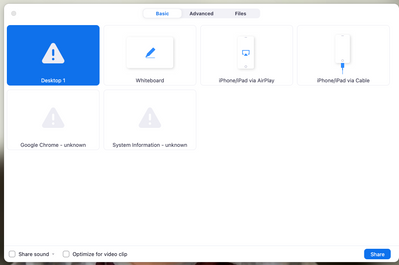Now LIVE! Check out the NEW Zoom Feature Request space to browse, vote, or create an idea to enhance your Zoom experience.
Explore Now-
Products
Empowering you to increase productivity, improve team effectiveness, and enhance skills.
Learn moreCommunication
Productivity
Apps & Integration
Employee Engagement
Customer Care
Sales
Developer Tools
- Solutions
By audience- Resources
Connect & learnHardware & servicesDownload the Zoom app
Keep your Zoom app up to date to access the latest features.
Download Center Download the Zoom appZoom Virtual Backgrounds
Download hi-res images and animations to elevate your next Zoom meeting.
Browse Backgrounds Zoom Virtual Backgrounds- Plans & Pricing
- Solutions
- Product Forums
AI Companion
Empowering you to increase productivity, improve team effectiveness, and enhance skills.
Zoom AI CompanionBusiness Services
- Event Forums
- Customer Success Forum
- Quick Links
- Subscribe to RSS Feed
- Mark Topic as New
- Mark Topic as Read
- Float this Topic for Current User
- Bookmark
- Subscribe
- Mute
- Printer Friendly Page
- Zoom app home screen crash in Meetings
- Camera switching to phone unprompted in Meetings
- Share screen setting for all user on meeting basis distinct from the default only host in Meetings
- Annotate Missing and Raise Hand in Meetings
- After ZOOM update to Version: 6.0.2 (33403), the language interpretation setting went missing in Rooms and Workspaces
Problem w/ screen sharing
- Mark as New
- Bookmark
- Subscribe
- Mute
- Subscribe to RSS Feed
- Permalink
- Report Inappropriate Content
2022-03-31
11:15 AM
- last edited on
2022-04-29
01:28 PM
by
![]() Bri
Bri
I am suddenly unable to display a selected window when sharing my screen. The share option seems to work but there is nothing in the display. I have a screenshot below. I use a Macbook Pro and recently upgraded to the Monterrey operating system and wondering if there is a problem with zoom and the new OS. I also installed the most recent update of zoom.
The window in the upper left is the selected window and the triangle w/ the exclamation point indicates an error of some kind but I don't know what it is.
Anyone???
- Mark as New
- Bookmark
- Subscribe
- Mute
- Subscribe to RSS Feed
- Permalink
- Report Inappropriate Content
2022-04-06 06:20 PM
Did you get this issue resolved, I am having the same problem?
- Mark as New
- Bookmark
- Subscribe
- Mute
- Subscribe to RSS Feed
- Permalink
- Report Inappropriate Content
2022-04-11 05:27 PM
I'm having the same problem. Also happened to me after upgrading to Monterrey. Any solution?
- Mark as New
- Bookmark
- Subscribe
- Mute
- Subscribe to RSS Feed
- Permalink
- Report Inappropriate Content
2022-04-12 05:31 PM
I am having the same problem. If I took a screenshot, it would look the same. I cannot find a soluition.
- Mark as New
- Bookmark
- Subscribe
- Mute
- Subscribe to RSS Feed
- Permalink
- Report Inappropriate Content
2022-04-12 06:25 PM
I went to security settings on my Mac and had to give permission to zoom to fix the problem.
- Mark as New
- Bookmark
- Subscribe
- Mute
- Subscribe to RSS Feed
- Permalink
- Report Inappropriate Content
2022-04-14 11:25 AM
I, too, am having the exact same problem. I went to my security settings on my Mac but I do not see Zoom as an option. Did you have to reach out to their support and have an actual person help you?
- Mark as New
- Bookmark
- Subscribe
- Mute
- Subscribe to RSS Feed
- Permalink
- Report Inappropriate Content
2022-04-14 11:34 AM
I researched around the web to get more information. I uninstalled and reinstalled Zoom. However, I don’t think I really needed to. In Security and Privacy, I went to Screen Recording, I could see a zoom icon there. On the lower left of the page is the click the lock to make changes. Did that - it opened up where I could click the zoom icon and it worked! You cannot have zoom open when you do this. It was a simple adjustment and not what I was expecting.