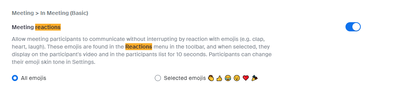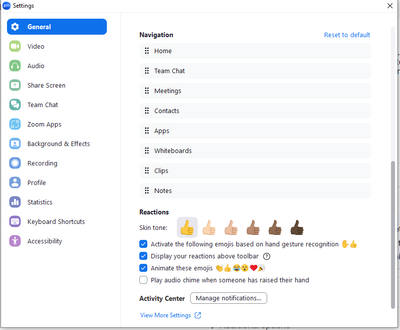Now LIVE! Check out the NEW Zoom Feature Request space to browse, vote, or create an idea to enhance your Zoom experience.
Explore Now-
Products
Empowering you to increase productivity, improve team effectiveness, and enhance skills.
Learn moreCommunication
Productivity
Apps & Integration
Employee Engagement
Customer Care
Sales
Developer Tools
- Solutions
By audience- Resources
Connect & learnHardware & servicesDownload the Zoom app
Keep your Zoom app up to date to access the latest features.
Download Center Download the Zoom appZoom Virtual Backgrounds
Download hi-res images and animations to elevate your next Zoom meeting.
Browse Backgrounds Zoom Virtual Backgrounds- Plans & Pricing
- Solutions
- Product Forums
AI Companion
Empowering you to increase productivity, improve team effectiveness, and enhance skills.
Zoom AI CompanionBusiness Services
- Event Forums
- Customer Success Forum
- Quick Links
- Subscribe to RSS Feed
- Mark Topic as New
- Mark Topic as Read
- Float this Topic for Current User
- Bookmark
- Subscribe
- Mute
- Printer Friendly Page
- Mark as New
- Bookmark
- Subscribe
- Mute
- Subscribe to RSS Feed
- Permalink
- Report Inappropriate Content
2023-10-19 04:43 PM
I am a sign language interpreter and with the new updates, I am seeing a thumbs up emoji when I sign the number 10 (looks like a thumbs up). Or if I do two thumbs up I get fireworks?? I need this OFF my Zoom ASAP! I can be interpreting about mental health and have fireworks and thumbs up going off on the screen. Help!
Solved! Go to Solution.
- Topics:
-
Meeting Features
- Mark as New
- Bookmark
- Subscribe
- Mute
- Subscribe to RSS Feed
- Permalink
- Report Inappropriate Content
2023-10-19 06:55 PM
Hi SSargent
I had the same issue and couldn't find it anywhere on zoom. Then realized that it my latest Mac update that was the problem. If you have a Mac and updated it in the past couple of weeks, then this might be the issue. Open Zoom meeting, click on the green Video icon on the upper right side of your monitor and then make sure Reactions is not highlighted. Hopefully that helps.
- Mark as New
- Bookmark
- Subscribe
- Mute
- Subscribe to RSS Feed
- Permalink
- Report Inappropriate Content
2023-10-19 07:43 PM
Hi, if you go to the main Zoom page, click on Meeting settings and towards the bottom is Animated reactions and you can turn it off. Best wishes 🙂
- Mark as New
- Bookmark
- Subscribe
- Mute
- Subscribe to RSS Feed
- Permalink
- Report Inappropriate Content
2023-10-22 11:46 AM - edited 2023-10-22 11:47 AM
Hello,
Read this:
https://support.apple.com/en-ca/HT212950
If my reply helped, don't forget to click the accept as solution button!
- Mark as New
- Bookmark
- Subscribe
- Mute
- Subscribe to RSS Feed
- Permalink
- Report Inappropriate Content
2023-10-19 06:55 PM
Hi SSargent
I had the same issue and couldn't find it anywhere on zoom. Then realized that it my latest Mac update that was the problem. If you have a Mac and updated it in the past couple of weeks, then this might be the issue. Open Zoom meeting, click on the green Video icon on the upper right side of your monitor and then make sure Reactions is not highlighted. Hopefully that helps.
- Mark as New
- Bookmark
- Subscribe
- Mute
- Subscribe to RSS Feed
- Permalink
- Report Inappropriate Content
2023-10-22 11:14 AM
Thank you! This is exactly the fix. I keep having balloons, confetti and fireworks...couldn't figure out how to get it to stop!
- Mark as New
- Bookmark
- Subscribe
- Mute
- Subscribe to RSS Feed
- Permalink
- Report Inappropriate Content
2023-10-19 07:43 PM
Hi, if you go to the main Zoom page, click on Meeting settings and towards the bottom is Animated reactions and you can turn it off. Best wishes 🙂
- Mark as New
- Bookmark
- Subscribe
- Mute
- Subscribe to RSS Feed
- Permalink
- Report Inappropriate Content
2024-04-10 10:06 PM
That doesn't work, the answer is https://support.apple.com/en-ca/HT212950
- Mark as New
- Bookmark
- Subscribe
- Mute
- Subscribe to RSS Feed
- Permalink
- Report Inappropriate Content
2024-04-10 10:09 PM
The answer is https://support.apple.com/en-ca/HT212950
- Mark as New
- Bookmark
- Subscribe
- Mute
- Subscribe to RSS Feed
- Permalink
- Report Inappropriate Content
2023-10-22 11:46 AM - edited 2023-10-22 11:47 AM
Hello,
Read this:
https://support.apple.com/en-ca/HT212950
If my reply helped, don't forget to click the accept as solution button!
- Mark as New
- Bookmark
- Subscribe
- Mute
- Subscribe to RSS Feed
- Permalink
- Report Inappropriate Content
2024-01-17 07:43 AM
I have triple checked that the Reactions icon is not checked and I am STILL getting fireworks and balloons! HELP! I am teaching distance learning classes to 4th graders and we give lots of thumbs up and down.
- Mark as New
- Bookmark
- Subscribe
- Mute
- Subscribe to RSS Feed
- Permalink
- Report Inappropriate Content
2024-01-24 05:52 AM
I am having the same issue. I have disabled reactions in both iOS and in Zoom. I still randomly get multiples of these reactions which is disruptive when I am seeing clients in therapy sessions. It also makes me look inept when over time I have been unsuccessful in addressing it. It’s ridiculous that the default is for this kind of thing to be On. I’m hoping someone has the total solution or if it’s a bug it will be addressed.
- Mark as New
- Bookmark
- Subscribe
- Mute
- Subscribe to RSS Feed
- Permalink
- Report Inappropriate Content
2024-04-10 10:08 PM
This was driving me nuts too and I'm also with clients, it's this https://support.apple.com/en-ca/HT212950
- Mark as New
- Bookmark
- Subscribe
- Mute
- Subscribe to RSS Feed
- Permalink
- Report Inappropriate Content
2024-02-19 12:11 PM
Help, Help Help!! Still not off! I need some help here.....I'm using Zoom on my iPad...I'm in the meeting setting and I don't see the work animated at all. I turned off automatic reactions. I logged into my account online and it's still doing it. It is the worst. I am a therapist and sometimes it gives a thumbs up and that is not appropriate.
- Mark as New
- Bookmark
- Subscribe
- Mute
- Subscribe to RSS Feed
- Permalink
- Report Inappropriate Content
2024-02-19 12:57 PM
Couple things you can try:
Turn off reactions in your user settings on the web:
In the Zoom app if you have it installed, go into settings (gear or cog icon) and click General. At the very bottom there's a section on Reactions. Uncheck the things you don't want on. It sounds like there might be something like hand gesture recognition or animations on for certain emojis.
- Mark as New
- Bookmark
- Subscribe
- Mute
- Subscribe to RSS Feed
- Permalink
- Report Inappropriate Content
2024-04-10 10:07 PM
the answer is https://support.apple.com/en-ca/HT212950
- Mark as New
- Bookmark
- Subscribe
- Mute
- Subscribe to RSS Feed
- Permalink
- Report Inappropriate Content
2024-04-10 10:08 PM
I had the same problem, it's this https://support.apple.com/en-ca/HT212950