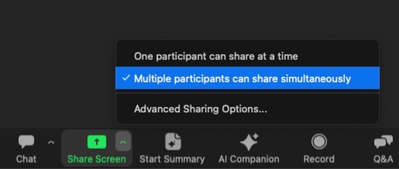Now LIVE! Check out the NEW Zoom Feature Request space to browse, vote, or create an idea to enhance your Zoom experience.
Explore Now-
Products
Empowering you to increase productivity, improve team effectiveness, and enhance skills.
Learn moreCommunication
Productivity
Apps & Integration
Employee Engagement
Customer Care
Sales
Developer Tools
- Solutions
By audience- Resources
Connect & learnHardware & servicesDownload the Zoom app
Keep your Zoom app up to date to access the latest features.
Download Center Download the Zoom appZoom Virtual Backgrounds
Download hi-res images and animations to elevate your next Zoom meeting.
Browse Backgrounds Zoom Virtual Backgrounds- Plans & Pricing
- Solutions
- Product Forums
AI Companion
Empowering you to increase productivity, improve team effectiveness, and enhance skills.
Zoom AI CompanionBusiness Services
- Event Forums
- Customer Success Forum
- Quick Links
- Subscribe to RSS Feed
- Mark Topic as New
- Mark Topic as Read
- Float this Topic for Current User
- Bookmark
- Subscribe
- Mute
- Printer Friendly Page
- seeing participants while host screenshares on Ipad app in Meetings
- Host ScreenShares, Participant Screen Disappears in Meetings
- Limitations on IPad Air 4(IOS 16.6.1) - Zoom Version 5.16.2 in Meetings
- Screenshare: Site Freezes for Participants but not Presenters, Mouse still moves in Meetings
- Zoom disappears when screenshare starts and stops in Meetings
- Mark as New
- Bookmark
- Subscribe
- Mute
- Subscribe to RSS Feed
- Permalink
- Report Inappropriate Content
2024-02-29 05:28 PM
When using the Zoom application with iPad, my screen (participant screen) disappears when the host screen shares. In the past, even if the host screen shares, the host and the (participant) screen were displayed along with the shared screen. But all of a sudden, the participant screen is not displayed, but only the host screen. If I click the host screen and click on the gallery view, a window is added differently than before, so I can't see it on one screen [only shared screen] or [only host and participant screen] by drag.
Is there a way to make all 3 shared screens, host screens, and participant screens appear on one screen as before without moving the screen?
Solved! Go to Solution.
- Topics:
-
Screen sharing
- Mark as New
- Bookmark
- Subscribe
- Mute
- Subscribe to RSS Feed
- Permalink
- Report Inappropriate Content
2024-03-04 02:02 PM
Hi @Jenny321 Thanks for posting your question here and sorry fro the inconvenience.
It mainly related with the multiple share. I think you can check the host share setting first. (On desktop client. There is no share settings on mobile client and one participant can share at a time when the host is using mobile client)
When enable multiple share from desktop client, you can switch shared screen from iPad if multiple sharing is received.
If you have any other questions, please let me know.
- Mark as New
- Bookmark
- Subscribe
- Mute
- Subscribe to RSS Feed
- Permalink
- Report Inappropriate Content
2024-03-04 02:02 PM
Hi @Jenny321 Thanks for posting your question here and sorry fro the inconvenience.
It mainly related with the multiple share. I think you can check the host share setting first. (On desktop client. There is no share settings on mobile client and one participant can share at a time when the host is using mobile client)
When enable multiple share from desktop client, you can switch shared screen from iPad if multiple sharing is received.
If you have any other questions, please let me know.
- Mark as New
- Bookmark
- Subscribe
- Mute
- Subscribe to RSS Feed
- Permalink
- Report Inappropriate Content
2024-03-07 12:41 PM
Hi @Jenny321! Thank you for posting your question. @MichaelYuan has provided the solution for you, so I've marked it as an accepted solution. Please let us know if you need additional assistance!
- Mark as New
- Bookmark
- Subscribe
- Mute
- Subscribe to RSS Feed
- Permalink
- Report Inappropriate Content
2024-03-07 04:31 PM
I tried to proceed after according to the method you told me on the host screen, but I still see the same problem. What is the cause?
- Mark as New
- Bookmark
- Subscribe
- Mute
- Subscribe to RSS Feed
- Permalink
- Report Inappropriate Content
2024-03-07 05:59 PM
@Jenny321 What type of sharing did the host try to share? screen, whiteboard, or something else? Have you tried to share from a desktop client and set multiple sharing?
- Mark as New
- Bookmark
- Subscribe
- Mute
- Subscribe to RSS Feed
- Permalink
- Report Inappropriate Content
2024-03-13 12:23 AM
It just happens when using the screen sharing. This class is a one-on-one class between students and teachers, so we don't set up multiple sharing.
- Mark as New
- Bookmark
- Subscribe
- Mute
- Subscribe to RSS Feed
- Permalink
- Report Inappropriate Content
2024-03-13 03:24 AM
It also happens to me in group classes. I cannot monitor visually if I am presenting. I do not like this new update. It forces you to switch around your screens too often.
- Mark as New
- Bookmark
- Subscribe
- Mute
- Subscribe to RSS Feed
- Permalink
- Report Inappropriate Content
2024-03-12 04:14 PM
I am having this same issue. When you screen share a file you cannot see the participants at all. Mobile has had this issue for a while but now I am having the issue with my ipad. I would to share and see if anyone needs to speak or monitor without removing the screen share.
- Mark as New
- Bookmark
- Subscribe
- Mute
- Subscribe to RSS Feed
- Permalink
- Report Inappropriate Content
2024-03-12 04:13 PM
I am having this same issue. When you screen share a file you cannot see the participants at all. Mobile has had this issue for a while but now I am having the issue with my ipad. I would to share and see if anyone needs to speak or monitor without removing the screen share.