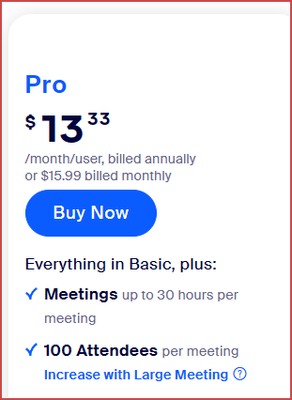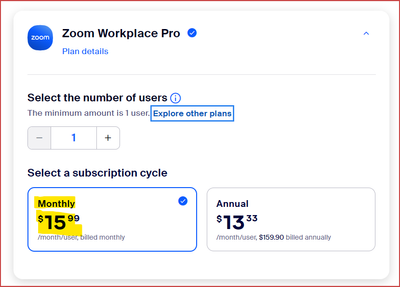Now LIVE! Check out the NEW Zoom Feature Request space to browse, vote, or create an idea to enhance your Zoom experience.
Explore Now-
Products
Empowering you to increase productivity, improve team effectiveness, and enhance skills.
Learn moreCommunication
Productivity
Apps & Integration
Employee Engagement
Customer Care
Sales
Developer Tools
- Solutions
By audience- Resources
Connect & learnHardware & servicesDownload the Zoom app
Keep your Zoom app up to date to access the latest features.
Download Center Download the Zoom appZoom Virtual Backgrounds
Download hi-res images and animations to elevate your next Zoom meeting.
Browse Backgrounds Zoom Virtual Backgrounds- Plans & Pricing
- Solutions
- Product Forums
AI Companion
Empowering you to increase productivity, improve team effectiveness, and enhance skills.
Zoom AI CompanionBusiness Services
- Event Forums
- Customer Success Forum
- Quick Links
- Subscribe to RSS Feed
- Mark Topic as New
- Mark Topic as Read
- Float this Topic for Current User
- Bookmark
- Subscribe
- Mute
- Printer Friendly Page
- Keyboard disappearing in Meetings
- Webinar screen sharing crash with last version in Events and Webinars
- Zoom updated to the latest version and I can only see myself not the participants! in Contact Center
- Participant Video during File Sharing in Meetings
- Severe Performance Issues with Recent Zoom Update for Educational Use in Meetings
Flexibility between Zoom Versions
- Mark as New
- Bookmark
- Subscribe
- Mute
- Subscribe to RSS Feed
- Permalink
- Report Inappropriate Content
2024-04-03 05:34 PM
Most of the time, the 40" limit with Basic is more than sufficient to meet my needs.
However, once a week I need 2-3 hours.
I want the Basic as I have no use for the Add-Ons in the paid subscriptions.
Can I subscribe to the Pro Option a bit before my 2-3 hour meeting starts and then sign out of Pro and return to Basic status, My thought is to fairly pay Zoom for the once a week longer meeting -- a user fee so to speak-- without locking myself into more options than I want.
- Topics:
-
Meeting Features
- Mark as New
- Bookmark
- Subscribe
- Mute
- Subscribe to RSS Feed
- Permalink
- Report Inappropriate Content
2024-04-06 04:21 PM
Welcome to the Zoom Community, @Joan1227.
It won't work exactly as you describe... but if you need longer meetings once or twice a year or so, you could subscribe to the Pro plan on a monthly basis. From the Zoom Pricing page:
Select the Monthly payment option:
Note that you would need to "cancel" the subscription in order to prevent it from being automatically renewed at the end of the current period. If you start on the 7th of the month, it will continue through the 6th of the following month. Be sure to cancel at least a few days before the end; canceling early won't stop your subscription early... you can continue using it until the monthly runs out.
Ray - Need cost-effective Zoom Events Help? Visit Z-SPAN.com.
Please click Accept As Solution if this helped you !