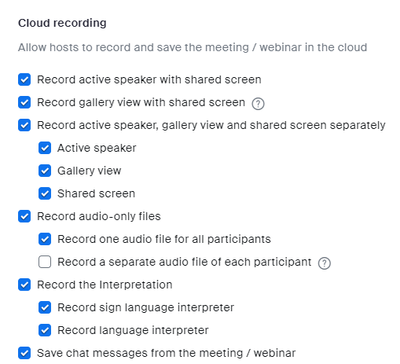Now LIVE! Check out the NEW Zoom Feature Request space to browse, vote, or create an idea to enhance your Zoom experience.
Explore Now-
Products
Empowering you to increase productivity, improve team effectiveness, and enhance skills.
Learn moreCommunication
Productivity
Apps & Integration
Employee Engagement
Customer Care
Sales
Developer Tools
- Solutions
By audience- Resources
Connect & learnHardware & servicesDownload the Zoom app
Keep your Zoom app up to date to access the latest features.
Download Center Download the Zoom appZoom Virtual Backgrounds
Download hi-res images and animations to elevate your next Zoom meeting.
Browse Backgrounds Zoom Virtual Backgrounds- Plans & Pricing
- Solutions
- Product Forums
AI Companion
Empowering you to increase productivity, improve team effectiveness, and enhance skills.
Zoom AI CompanionBusiness Services
- Event Forums
- Customer Success Forum
- Quick Links
- Subscribe to RSS Feed
- Mark Topic as New
- Mark Topic as Read
- Float this Topic for Current User
- Bookmark
- Subscribe
- Mute
- Printer Friendly Page
- Test speakers in Meetings
- making the names of speakers in individual audio recording stick when downloaded in Meetings
- Permissions for downloading recordings in Meetings
- Speaker window changes to right upper corner when share/recording in Meetings
- Naming Protocols when Downloading Recorded Videos in Meetings
Downloaded recordings of shared screen with speaker view only show shared screen and not speaker
- Mark as New
- Bookmark
- Subscribe
- Mute
- Subscribe to RSS Feed
- Permalink
- Report Inappropriate Content
2024-03-05 05:37 AM
I've gone through all the settings necessary (as far as I can tell) to record myself presenting my screen to participants, but for the recording only to show me. However, when I download the recording from the cloud - or in fact try doing it locally - the recording only shows my shared screen with my audio - I can't see the video of myself presenting. I'm at a loss to what's going on. Can anyone point me in the right direction?
- Topics:
-
Recordings
- Mark as New
- Bookmark
- Subscribe
- Mute
- Subscribe to RSS Feed
- Permalink
- Report Inappropriate Content
2024-03-05 06:04 AM
Trying to understand - Do you want to see yourself and the shared screen in the recording, or just you?
- Mark as New
- Bookmark
- Subscribe
- Mute
- Subscribe to RSS Feed
- Permalink
- Report Inappropriate Content
2024-03-05 06:11 AM
I accidentally tapped 'solution' rather than reply on my phone - doh!
Sorry I wasn't clear. I would like to record myself and my shared screen. When I say I want the recordings to show only me, I mean not my participants in the gallery too. I hope that makes more sense?
- Mark as New
- Bookmark
- Subscribe
- Mute
- Subscribe to RSS Feed
- Permalink
- Report Inappropriate Content
2024-03-18 06:18 AM
So couple things you can try:
In your Zoom cloud settings, click Settings on the left, then across the top of the page, click Recordings. Under the options for Cloud Recording, I would uncheck record gallery view with shared screen, and under the option to record separately, I would only check active speaker and shared screen, or have everything unchecked there.
If you have enough people with cameras on, I would also Spotlight yourself, this way you're always on camera even if someone else starts speaking. You'll always stay the active speaker this way.
https://support.zoom.com/hc/en/article?id=zm_kb&sysparm_article=KB0066300
- Mark as New
- Bookmark
- Subscribe
- Mute
- Subscribe to RSS Feed
- Permalink
- Report Inappropriate Content
2024-03-14 11:26 AM
YES to this!! We are going crazy trying to figure out what's going on. We turned on all the settings to record speaker + screen, then we try to download the version that says "Shared screen with speaker view" and all we have is a shared screen with voiceover. It's so frustrating!