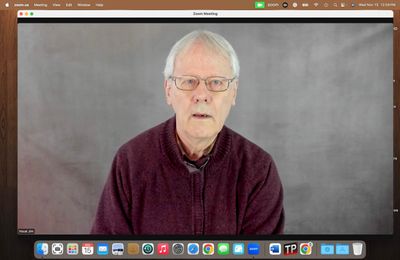Now LIVE! Check out the NEW Zoom Feature Request space to browse, vote, or create an idea to enhance your Zoom experience.
Explore Now-
Products
Empowering you to increase productivity, improve team effectiveness, and enhance skills.
Learn moreCommunication
Productivity
Apps & Integration
Employee Engagement
Customer Care
Sales
Developer Tools
- Solutions
By audience- Resources
Connect & learnHardware & servicesDownload the Zoom app
Keep your Zoom app up to date to access the latest features.
Download Center Download the Zoom appZoom Virtual Backgrounds
Download hi-res images and animations to elevate your next Zoom meeting.
Browse Backgrounds Zoom Virtual Backgrounds- Plans & Pricing
- Solutions
- Product Forums
AI Companion
Empowering you to increase productivity, improve team effectiveness, and enhance skills.
Zoom AI CompanionBusiness Services
- Event Forums
- Customer Success Forum
- Quick Links
- Subscribe to RSS Feed
- Mark Topic as New
- Mark Topic as Read
- Float this Topic for Current User
- Bookmark
- Subscribe
- Mute
- Printer Friendly Page
- Mark as New
- Bookmark
- Subscribe
- Mute
- Subscribe to RSS Feed
- Permalink
- Report Inappropriate Content
2023-09-19 09:42 AM
Not sure why multicolored party balloons are appearing in my background all of the sudden around half way through meetings (not my birthday or any special occasion I am aware of). I have not changed my settings in Zoom, though did just update my iPad operating system to latest version). I’ve had worse problems but it’s a little annoying during professional meetings. Any thoughts?
Solved! Go to Solution.
- Topics:
-
Meeting Features
- Mark as New
- Bookmark
- Subscribe
- Mute
- Subscribe to RSS Feed
- Permalink
- Report Inappropriate Content
2023-09-25 10:23 AM
Hey there, I had the same problem. It's a Facetime Reaction: https://www.tapsmart.com/tips-and-tricks/facetime-gestures/
When you go into your video conference, you should see a green camera icon at the top of you screen. If you touch that Icon you will see the Gestures highlighted and you can click on it and it should turn off. Hope that helps.
- Mark as New
- Bookmark
- Subscribe
- Mute
- Subscribe to RSS Feed
- Permalink
- Report Inappropriate Content
2023-09-19 08:45 PM
Happened to me too on my MacBook today, twice. I’m a therapist, so it’s a bit unprofessional to have my client talking about a trauma when suddenly balloons appear. 😳😳😳
- Mark as New
- Bookmark
- Subscribe
- Mute
- Subscribe to RSS Feed
- Permalink
- Report Inappropriate Content
2023-10-14 10:59 AM
that might be a good thing. just saying but I hear you.
- Mark as New
- Bookmark
- Subscribe
- Mute
- Subscribe to RSS Feed
- Permalink
- Report Inappropriate Content
2024-04-12 01:51 PM
Exact same thing!
- Mark as New
- Bookmark
- Subscribe
- Mute
- Subscribe to RSS Feed
- Permalink
- Report Inappropriate Content
2023-09-20 07:51 AM
I am a therapist too and had the exactly the same thought as you (about these popping up at an inopportune time). It happened to me twice (once on 9/18 and once on 9/19) on my iPad. I appears to have stopped. I am wondering if it had something to do with me updating my IOS operating system the previous day (9/17) before having these appointments. Weird, anyway, let's hope it passes. Thanks for your response!
- Mark as New
- Bookmark
- Subscribe
- Mute
- Subscribe to RSS Feed
- Permalink
- Report Inappropriate Content
2023-09-23 04:45 PM
Happened to me too but on macOS, latest Sonoma Developer Beta. I didn't catch it happening but a couple of people on the call did.
- Mark as New
- Bookmark
- Subscribe
- Mute
- Subscribe to RSS Feed
- Permalink
- Report Inappropriate Content
2023-10-02 10:49 AM
I had this happen after upgrading to Sonoma, too.
- Mark as New
- Bookmark
- Subscribe
- Mute
- Subscribe to RSS Feed
- Permalink
- Report Inappropriate Content
2023-09-24 01:49 PM
Yes, this has just happened to me, balloons and a floating thumbs up emoji floating in a blue bubble. Fine for a chat with my niece, but I don't know how to turn it off so when I'm teaching it doesn't happen! Anybody know how to change settings so this stops?
- Mark as New
- Bookmark
- Subscribe
- Mute
- Subscribe to RSS Feed
- Permalink
- Report Inappropriate Content
2023-09-24 02:27 PM - edited 2023-09-24 02:40 PM
It seems to be a gesture detector. It happens to me whenever I do the "air quotes" gesture with my hands -though sometimes I get digital confetti falling instead.
To test whether zoom had new gesture detectors I did a "thumbs up" (👍) and, sure enough, a digital thumbs up appeared on the screen in a simulated bubble.
Now the question is: HOW TO DISABLE IT?!?
Online zoom says how to disable gesture recognition for 👍 and ✋ here, bit it doesn't work for me.
Fun feature but not in the wrong context! I looked at settings but couldn't find how. I'll chime in again if I find it.
- Mark as New
- Bookmark
- Subscribe
- Mute
- Subscribe to RSS Feed
- Permalink
- Report Inappropriate Content
2023-09-25 10:23 AM
Hey there, I had the same problem. It's a Facetime Reaction: https://www.tapsmart.com/tips-and-tricks/facetime-gestures/
When you go into your video conference, you should see a green camera icon at the top of you screen. If you touch that Icon you will see the Gestures highlighted and you can click on it and it should turn off. Hope that helps.
- Mark as New
- Bookmark
- Subscribe
- Mute
- Subscribe to RSS Feed
- Permalink
- Report Inappropriate Content
2023-09-25 10:56 AM
Thank you!!
This is clearly what's going on.
Much appreciated!!!
- Mark as New
- Bookmark
- Subscribe
- Mute
- Subscribe to RSS Feed
- Permalink
- Report Inappropriate Content
2023-10-18 07:51 PM
Balloons just randomly happened in my Zoom session with a client. I'm a therapist. Totally unprofessional, what the heck is Zoom thinking???? My client quickly left the session.
- Mark as New
- Bookmark
- Subscribe
- Mute
- Subscribe to RSS Feed
- Permalink
- Report Inappropriate Content
2023-10-19 02:09 AM
- Mark as New
- Bookmark
- Subscribe
- Mute
- Subscribe to RSS Feed
- Permalink
- Report Inappropriate Content
2024-03-01 02:49 PM
Perfect. An excellent explanation of these new features.
- Mark as New
- Bookmark
- Subscribe
- Mute
- Subscribe to RSS Feed
- Permalink
- Report Inappropriate Content
2024-04-12 05:08 PM
I went back and forth between Apple and Zoom when this issue initially started. I kept getting shuffled around between the two. So very frustrating.
- Mark as New
- Bookmark
- Subscribe
- Mute
- Subscribe to RSS Feed
- Permalink
- Report Inappropriate Content
2023-11-15 05:37 AM
I don't see the green camera icon at the top of the screen nor do I see the Gestures highlighted. I really need to get this resolved because I was on a client session and all the gestures activated. It's so inappropriate for a counseling session.
- Mark as New
- Bookmark
- Subscribe
- Mute
- Subscribe to RSS Feed
- Permalink
- Report Inappropriate Content
2023-11-15 04:02 PM
See the top of this screenshot.
- Mark as New
- Bookmark
- Subscribe
- Mute
- Subscribe to RSS Feed
- Permalink
- Report Inappropriate Content
2023-11-30 04:05 PM - edited 2023-11-30 04:08 PM
It took me a long time to figure it out. Click on the word zoom at the top, click video settings, then the video icon will appear. Click that and then reactions.
- Mark as New
- Bookmark
- Subscribe
- Mute
- Subscribe to RSS Feed
- Permalink
- Report Inappropriate Content
2024-03-01 02:47 PM
Please see my reply to GlobalVoiceofCX above.
- Mark as New
- Bookmark
- Subscribe
- Mute
- Subscribe to RSS Feed
- Permalink
- Report Inappropriate Content
2024-01-25 03:08 AM
Thank you very much - you made my day
- Mark as New
- Bookmark
- Subscribe
- Mute
- Subscribe to RSS Feed
- Permalink
- Report Inappropriate Content
2024-03-01 02:46 PM
You probably know this, but for those who don't: You're right about FaceTime gestures that were added in Sonoma and recent iOS and iPadOS updates. I would add these gesture controls aren't limited to FaceTime. This is why folks are seeing what Apple calls "Reactions" while in Zoom, Skype, etc. too. The green icon appears in the menu bar when one opens a video session in any of these programs. For example, when one clicks on the Zoom icon that appears in the menu bar when one opens the app and click on "Start Meeting with Video," the green icon (green rectangle with white picture of a video camera) appears. One can then click on it and toggle off Reactions in the drop down menu (as well as manage other controls). One can do this with Zoom without waiting until one is in the middle of an active session. Note that some apps have their own internal special effects features that might need changing in those apps' settings too.
- Mark as New
- Bookmark
- Subscribe
- Mute
- Subscribe to RSS Feed
- Permalink
- Report Inappropriate Content
2024-03-01 03:18 PM
Unfortunately, some of the gestures are still showing even though I go into the FaceTime icon when I'm on Zoom, and make sure that the reactions are turned off. It's a huge problem especially when I'm using Zoom for client counseling sessions.
- Mark as New
- Bookmark
- Subscribe
- Mute
- Subscribe to RSS Feed
- Permalink
- Report Inappropriate Content
2024-04-12 05:07 PM
I turned off the reactions in FaceTime and it seemed to be working fine for a while. But then it didn't. Reactions are still turned off and I get thumbs up from time to time. It truly is annoying and could potentially be a huge issue especially when in a counseling session with a client. How do I make this stop for good? Current suggestion is no longer working.