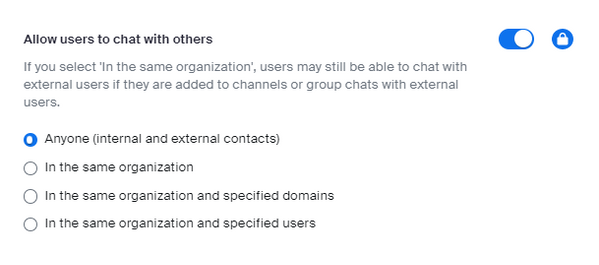Now LIVE! Check out the NEW Zoom Feature Request space to browse, vote, or create an idea to enhance your Zoom experience.
Explore Now-
Products
Empowering you to increase productivity, improve team effectiveness, and enhance skills.
Learn moreCommunication
Productivity
Apps & Integration
Employee Engagement
Customer Care
Sales
Developer Tools
- Solutions
By audience- Resources
Connect & learnHardware & servicesDownload the Zoom app
Keep your Zoom app up to date to access the latest features.
Download Center Download the Zoom appZoom Virtual Backgrounds
Download hi-res images and animations to elevate your next Zoom meeting.
Browse Backgrounds Zoom Virtual Backgrounds- Plans & Pricing
- Solutions
- Product Forums
AI Companion
Empowering you to increase productivity, improve team effectiveness, and enhance skills.
Zoom AI CompanionBusiness Services
- Event Forums
- Customer Success Forum
- Quick Links
- Subscribe to RSS Feed
- Mark Topic as New
- Mark Topic as Read
- Float this Topic for Current User
- Bookmark
- Subscribe
- Mute
- Printer Friendly Page
- Suggestion: Keypress to remove virtual background / shortcut keys to disable/enable in Meetings
- "Meeting info / details" icon no longer available after latest update in Meetings
- Retrieve the list of registered participants in a meeting that was modified in Meetings
- How to Record with 1 attendee so the two people are permanently showing side by side in Meetings
- adding information to the My Webinars screen in Events and Webinars
Reactivated people won't show up
- Mark as New
- Bookmark
- Subscribe
- Mute
- Subscribe to RSS Feed
- Permalink
- Report Inappropriate Content
2023-05-01 11:26 AM
Hey, everyone!
We had several people rejoin our company recently. Those people we "deactivated" by an admin when they left, and reactivated when they rejoined. There have been three cases of this.
In all three cases - the reactivated people show up for SOME of us (for example, clicking "New Chat" and then typing their name) but do NOT show up for many.
Has anyone else run into this?
It seems that after you chat with the invisible, reactivated member, then they will show up. But they will not until that time.
Any ideas would be appreciated.
Thanks!
Paul
- Mark as New
- Bookmark
- Subscribe
- Mute
- Subscribe to RSS Feed
- Permalink
- Report Inappropriate Content
2023-05-08 08:32 AM
Hey @elfersp per the knowledge base article on Recovering a disabled, inactive, or locked account, when you sign in to your Zoom account and receive a message that says Account is disabled. Please contact your account owner or administrator, this means your account owner or admins has deactivated your Zoom account. Contact your account owner or admins to reactivate your account.
To reactivate a user that was deactivated
- Sign in to the Zoom web portal as an account owner or admin.
- In the navigation menu, click User Management then Users.
- Search for the user.
- Click Activate in the right-side column.
Note: You will need to reassign any licenses they had before deactivation.
Secondly, as the owner or Admin check to see if Allow users to chat with others enabled for your account
Zoom Community Moderator
he/him/his
Have you heard about Zoom AI Companion? ➡️ Check it out!
- Mark as New
- Bookmark
- Subscribe
- Mute
- Subscribe to RSS Feed
- Permalink
- Report Inappropriate Content
2023-05-08 12:08 PM
Thank you! I appreciate the response!
These users were deactivated. Then returned to the organization and were reactivated.
So - of what you mentioned, your last thought is the most applicable, I think -
I checked that setting and found this -
Which looks like no restriction is being placed at the account level?
Thanks again!
Paul