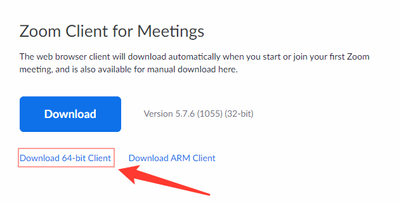Now LIVE! Check out the NEW Zoom Feature Request space to browse, vote, or create an idea to enhance your Zoom experience.
Explore Now-
Products
Empowering you to increase productivity, improve team effectiveness, and enhance skills.
Learn moreCommunication
Productivity
Apps & Integration
Employee Engagement
Customer Care
Sales
Developer Tools
- Solutions
By audience- Resources
Connect & learnHardware & servicesDownload the Zoom app
Keep your Zoom app up to date to access the latest features.
Download Center Download the Zoom appZoom Virtual Backgrounds
Download hi-res images and animations to elevate your next Zoom meeting.
Browse Backgrounds Zoom Virtual Backgrounds- Plans & Pricing
- Solutions
- Product Forums
AI Companion
Empowering you to increase productivity, improve team effectiveness, and enhance skills.
Zoom AI CompanionBusiness Services
- Event Forums
- Customer Success Forum
- Quick Links
- Subscribe to RSS Feed
- Mark Topic as New
- Mark Topic as Read
- Float this Topic for Current User
- Bookmark
- Subscribe
- Mute
- Printer Friendly Page
- Zoom Webinar - mute virtual attendees? in Meetings
- My scheduled meeting are not showing up in iCal in Mail and Calendar
- Old Zoom Room controller reconnecting to Zoom in Rooms and Workspaces
- zoommtg links not opening Zoom client in Firefox browser in Meetings
- Seeing particpants in portrait in Meetings
zoom freezing
- Mark as New
- Bookmark
- Subscribe
- Mute
- Subscribe to RSS Feed
- Permalink
- Report Inappropriate Content
2021-08-21 04:19 PM
Hi
Lately when I'm on zoom one of the participants video freezes and I can't get it to unfreeze. I have good broadband speed. I would like to have this fixed for an important interview on Friday am please. Any suggestions?
- Mark as New
- Bookmark
- Subscribe
- Mute
- Subscribe to RSS Feed
- Permalink
- Report Inappropriate Content
2021-08-22 12:58 PM
I am having the same issue and am looking for a more permanent solution. But I can get around this temporarily by clicking on speaker and then back to gallery, which seems to work, but just for a few minutes before it freezes again.
- Mark as New
- Bookmark
- Subscribe
- Mute
- Subscribe to RSS Feed
- Permalink
- Report Inappropriate Content
2021-08-22 01:54 PM
fyi, I just heard back from Zoom support (they were surprisingly responsive on a Sunday). Below is their response which I did but haven't tested to see if it works....
Thank you for contacting Zoom Support! I understand you have concerns about Zoom video freezes. Let me assist you.
I will suggest you uninstall and reinstall your Zoom application. Currently, we have Version 5.7.6 (1055). You can follow the instruction here: https://support.zoom.us/hc/en-us/articles/201362983-How-to-uninstall-Zoom. Then download the 64-bit client on this link: https://zoom.us/download.
Then try to run a test meeting if you still have the same issue. Should you have any questions or concerns, please do not hesitate to reach out!
Regards,
Marjorie
- Mark as New
- Bookmark
- Subscribe
- Mute
- Subscribe to RSS Feed
- Permalink
- Report Inappropriate Content
2021-08-22 02:12 PM
Hi Bob,
thank you so much for ur response. Great to hear back from zoom support.
I will apply the steps outlined and test out a meeting.
let me know how it works on your end.
Much appreciated and I’m grateful you got in touch
best of luck resolving your zoom freeze and returning to a freeze free zoom
experience !
I have an interview Friday and hope it’s back to normal by then.
kay
- Mark as New
- Bookmark
- Subscribe
- Mute
- Subscribe to RSS Feed
- Permalink
- Report Inappropriate Content
2021-09-11 02:13 PM
I was having the same problem. I deleted and reloaded zoom and it starting working.
- Mark as New
- Bookmark
- Subscribe
- Mute
- Subscribe to RSS Feed
- Permalink
- Report Inappropriate Content
2021-09-11 05:43 PM
Good to hear you resolved ur issue. Did you reload with an older version of zoom?
- Mark as New
- Bookmark
- Subscribe
- Mute
- Subscribe to RSS Feed
- Permalink
- Report Inappropriate Content
2021-09-11 10:23 PM
I know it was in the apps whether it was older or not I don't know. I also just downloaded it onto my iPhone backup.
- Mark as New
- Bookmark
- Subscribe
- Mute
- Subscribe to RSS Feed
- Permalink
- Report Inappropriate Content
2021-09-11 08:52 PM
Hi Folks. It works now. I got the following tip from Zoom support:
Hi Bob,
Thank you for the response. I would suggest you to check the Video setting on your Zoom Desktop Client application. Please make sure that you are not selecting "Receiving video" .
When I made this change (you have to go under advanced when you are in video settings to find this), it worked fine. I also then got a message after the fact that there was an update to Zoom, which I installed. I saw in the notes that one of the fixes was for video freezing, so it might also have fixed the problem. Bottom line, is Zoom now works fine. Thanks for checking in.
Bob