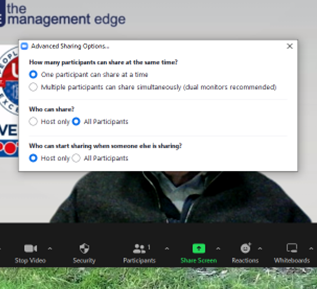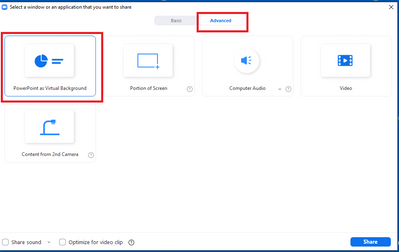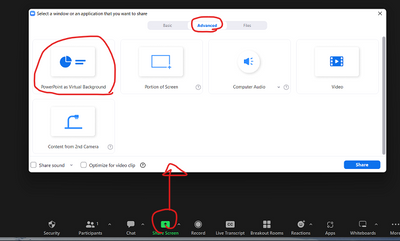Now LIVE! Check out the NEW Zoom Feature Request space to browse, vote, or create an idea to enhance your Zoom experience.
Explore Now-
Products
Empowering you to increase productivity, improve team effectiveness, and enhance skills.
Learn moreCommunication
Productivity
Apps & Integration
Employee Engagement
Customer Care
Sales
Developer Tools
- Solutions
By audience- Resources
Connect & learnHardware & servicesDownload the Zoom app
Keep your Zoom app up to date to access the latest features.
Download Center Download the Zoom appZoom Virtual Backgrounds
Download hi-res images and animations to elevate your next Zoom meeting.
Browse Backgrounds Zoom Virtual Backgrounds- Plans & Pricing
- Solutions
- Product Forums
AI Companion
Empowering you to increase productivity, improve team effectiveness, and enhance skills.
Zoom AI CompanionBusiness Services
- Event Forums
- Customer Success Forum
- Quick Links
- Subscribe to RSS Feed
- Mark Topic as New
- Mark Topic as Read
- Float this Topic for Current User
- Bookmark
- Subscribe
- Mute
- Printer Friendly Page
- Audio in Zoom workplace. in Meetings
- Video with Green Screen stopped working properly in Meetings
- Blurry advanced screen share for participant-view and they can see my presenter notes in slideshow in Meetings
- Blue Screen in Meetings
- My student couldn't hear the high notes on my piano and I couldn't hear her sing high- Solved in Meetings
- Mark as New
- Bookmark
- Subscribe
- Mute
- Subscribe to RSS Feed
- Permalink
- Report Inappropriate Content
2022-08-09 01:06 AM
Hi out there,
I'm trying to use Powerpoint slides as a virtual background for a presentation bu can't see the option to allow me to do that in Advanced Screen Sharing.
I've downloaded the lastest desktop version, and checked my web profile and the desktop settings allow VB, and I thought I'd done it before, but now when I follow the instructions I can't see the option.
This is all I can see
Can someone suggest what I'm doing wrong? Thanks in advance
Tony
Solved! Go to Solution.
- Mark as New
- Bookmark
- Subscribe
- Mute
- Subscribe to RSS Feed
- Permalink
- Report Inappropriate Content
2022-08-09 05:34 AM
Hi Tony,
Instead of clicking the little chevron next to the Share Screen button which I think you did here, click the Share Screen button itself. From there, click the Advanced Button across the top, and then the option for PowerPoint as a Virtual Background. Zoom will have you open a file, and you should be good to go after that.
Here's some Zoom links as well.
https://support.zoom.us/hc/en-us/articles/360046912351-Sharing-slides-as-a-Virtual-Background
https://www.youtube.com/watch?v=5IfdpfKBEKw
Thank You.
Kevin
- Mark as New
- Bookmark
- Subscribe
- Mute
- Subscribe to RSS Feed
- Permalink
- Report Inappropriate Content
2022-08-09 05:26 AM
Hi, @TonyL
How about, Click Share Screen button > Advance >PowerPoint as Virtual Background, without click "^".
- Mark as New
- Bookmark
- Subscribe
- Mute
- Subscribe to RSS Feed
- Permalink
- Report Inappropriate Content
2022-08-09 01:53 PM
Thank you Ohkawa, that did the trick! Appreciate your help
- Mark as New
- Bookmark
- Subscribe
- Mute
- Subscribe to RSS Feed
- Permalink
- Report Inappropriate Content
2022-08-09 05:34 AM
Hi Tony,
Instead of clicking the little chevron next to the Share Screen button which I think you did here, click the Share Screen button itself. From there, click the Advanced Button across the top, and then the option for PowerPoint as a Virtual Background. Zoom will have you open a file, and you should be good to go after that.
Here's some Zoom links as well.
https://support.zoom.us/hc/en-us/articles/360046912351-Sharing-slides-as-a-Virtual-Background
https://www.youtube.com/watch?v=5IfdpfKBEKw
Thank You.
Kevin
- Mark as New
- Bookmark
- Subscribe
- Mute
- Subscribe to RSS Feed
- Permalink
- Report Inappropriate Content
2022-08-09 01:54 PM
Thanks Kevin, that did it - I didn't interpret the instructions correctly
Appreciate the help
- Mark as New
- Bookmark
- Subscribe
- Mute
- Subscribe to RSS Feed
- Permalink
- Report Inappropriate Content
2023-04-12 07:48 PM
I followed those directions and it says its converting the presentation (slides) but then aborts. I don't think this option has been tested very well.