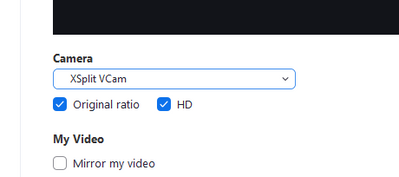Now LIVE! Check out the NEW Zoom Feature Request space to browse, vote, or create an idea to enhance your Zoom experience.
Explore Now-
Products
Empowering you to increase productivity, improve team effectiveness, and enhance skills.
Learn moreCommunication
Productivity
Apps & Integration
Employee Engagement
Customer Care
Sales
Developer Tools
- Solutions
By audience- Resources
Connect & learnHardware & servicesDownload the Zoom app
Keep your Zoom app up to date to access the latest features.
Download Center Download the Zoom appZoom Virtual Backgrounds
Download hi-res images and animations to elevate your next Zoom meeting.
Browse Backgrounds Zoom Virtual Backgrounds- Plans & Pricing
- Solutions
- Product Forums
AI Companion
Empowering you to increase productivity, improve team effectiveness, and enhance skills.
Zoom AI CompanionBusiness Services
- Event Forums
- Customer Success Forum
- Quick Links
- Subscribe to RSS Feed
- Mark Topic as New
- Mark Topic as Read
- Float this Topic for Current User
- Bookmark
- Subscribe
- Mute
- Printer Friendly Page
- Zoom setup multiple Windows Profiles in Meetings
- Microphone cutting out for 5 seconds Windows 11 in Meetings
- screen sharing in Meetings
- Audio problem the other person can't hear if I ring a bell in Contact Center
- Can no longer live stream to my Facebook page or Facebook groups from Zoom in Events and Webinars
Zoom Camera Problem
- Mark as New
- Bookmark
- Subscribe
- Mute
- Subscribe to RSS Feed
- Permalink
- Report Inappropriate Content
2021-10-06 08:23 AM
Since upgrading to my current Zoom version (5.8.0, 1324, 32-bit), whenever I'm in a meeting, my camera only shows half my face (left half) and the total picture is squished/flattened). Everyone else is fine. Asking folks in the meeting, they say "I" look normal to them ... it's what I see on my end that's messed up. When using my Surface Pro camera otherwise (not in a Zoom meeting), I look normal to myself as well. Seems to be the newest upgrade somehow changed my camera relationship to the new program. How do I fix this? Would it fix the matter to try to "downgrade" and go back to a previous version of Zoom on my Surface Pro? Any other ideas? Help! This is very annoying too.
- Mark as New
- Bookmark
- Subscribe
- Mute
- Subscribe to RSS Feed
- Permalink
- Report Inappropriate Content
2021-10-06 11:47 AM
Hi @JavGal
Try going into your Video Settings in Zoom and toggling on and off (or off and on) the Original Ratio and HD options. See if that makes a difference. Try on and off.