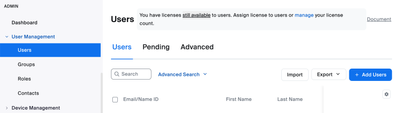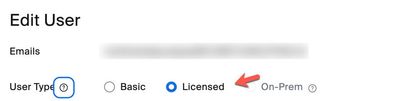Now LIVE! Check out the NEW Zoom Feature Request space to browse, vote, or create an idea to enhance your Zoom experience.
Explore Now-
Products
Empowering you to increase productivity, improve team effectiveness, and enhance skills.
Learn moreCommunication
Productivity
Apps & Integration
Employee Engagement
Customer Care
Sales
Developer Tools
- Solutions
By audience- Resources
Connect & learnHardware & servicesDownload the Zoom app
Keep your Zoom app up to date to access the latest features.
Download Center Download the Zoom appZoom Virtual Backgrounds
Download hi-res images and animations to elevate your next Zoom meeting.
Browse Backgrounds Zoom Virtual Backgrounds- Plans & Pricing
- Solutions
- Product Forums
AI Companion
Empowering you to increase productivity, improve team effectiveness, and enhance skills.
Zoom AI CompanionBusiness Services
- Event Forums
- Customer Success Forum
- Quick Links
- Subscribe to RSS Feed
- Mark Topic as New
- Mark Topic as Read
- Float this Topic for Current User
- Bookmark
- Subscribe
- Mute
- Printer Friendly Page
Meeting duration
- Mark as New
- Bookmark
- Subscribe
- Mute
- Subscribe to RSS Feed
- Permalink
- Report Inappropriate Content
2023-04-17 11:03 AM
All, I have the zoom one pro account. Meeting I host have been cut off at the 40 minute mark. Does anyone know why this happens.
And apparently, my plan does not support any live support....not happy about that.
VR
- Mark as New
- Bookmark
- Subscribe
- Mute
- Subscribe to RSS Feed
- Permalink
- Report Inappropriate Content
2023-04-17 01:02 PM
Hi @123focushypnosi, thank you for posting to the Zoom Community! We are happy to have you here.
I apologize for the inconvenience you're experiencing with your meetings being cut off after 40 minutes. Can you please confirm if you're logging in with the account linked to your pro plan and if you're the designated host for these meetings?
Keep me updated!
Carla,
Zoom Community Team
- Mark as New
- Bookmark
- Subscribe
- Mute
- Subscribe to RSS Feed
- Permalink
- Report Inappropriate Content
2024-01-11 07:26 AM
I have same issue and YES, I'm signing in with account linked to pro plan. My yoga classes keep getting cut off
after 40 or so minutes
- Mark as New
- Bookmark
- Subscribe
- Mute
- Subscribe to RSS Feed
- Permalink
- Report Inappropriate Content
2024-01-11 07:27 AM
Carla, can you help me. I do NOT want AI to help as they just list websites to look up
- Mark as New
- Bookmark
- Subscribe
- Mute
- Subscribe to RSS Feed
- Permalink
- Report Inappropriate Content
2024-01-11 08:04 AM - edited 2024-01-11 08:14 AM
Hello,
Although you have paid for an upgraded account, my guess is that you have not actually assigned the licence. Zoom does not do this part for you. You will need to act as the account admin ( or the owner / admin will do this if you are not the owner admin) and assign the upgraded licence to your account to the user (Even if you are the only user in the system).
Assigning a single license
Sign in to the Zoom web portal.
In the Admin section, Click User Management, then Users.
use the Search tool or find the user who you want to assign a license. (Your own account)
Click Edit at the end of the user row.
This will open a window.
Choose the User Type to assign.
After choosing the User Type, select the licence type to select the license.
Click Save.
The Pro license is now applied and you can use it immediately.
https://support.zoom.us/hc/en-us/articles/16519456230285-Troubleshooting-paid-account-still-showing-...
https://support.zoom.com/hc/en/article?id=zm_kb&sysparm_article=KB0064911
Regards
If my reply helped, don't forget to click the accept as solution button!