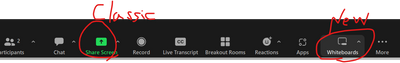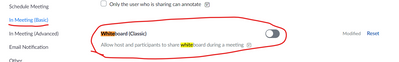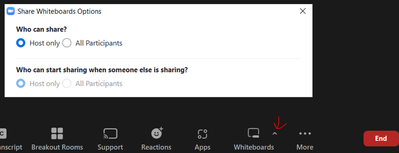Now LIVE! Check out the NEW Zoom Feature Request space to browse, vote, or create an idea to enhance your Zoom experience.
Explore Now-
Products
Empowering you to increase productivity, improve team effectiveness, and enhance skills.
Learn moreCommunication
Productivity
Apps & Integration
Employee Engagement
Customer Care
Sales
Developer Tools
- Solutions
By audience- Resources
Connect & learnHardware & servicesDownload the Zoom app
Keep your Zoom app up to date to access the latest features.
Download Center Download the Zoom appZoom Virtual Backgrounds
Download hi-res images and animations to elevate your next Zoom meeting.
Browse Backgrounds Zoom Virtual Backgrounds- Plans & Pricing
- Solutions
- Product Forums
AI Companion
Empowering you to increase productivity, improve team effectiveness, and enhance skills.
Zoom AI CompanionBusiness Services
- Event Forums
- Customer Success Forum
- Quick Links
- Zoom
- Products
- Whiteboard
- Changing Whiteboard sharing to Host Only not worki...
- Subscribe to RSS Feed
- Mark Topic as New
- Mark Topic as Read
- Float this Topic for Current User
- Bookmark
- Subscribe
- Mute
- Printer Friendly Page
- Severe Performance Issues with Recent Zoom Update for Educational Use in Meetings
- Whiteboard "access level" cannot be changed? in Whiteboard
- Hide "collaborator cursor" on Whiteboard? in Whiteboard
- Recording with two hosts showing at once and not participants- using powerpoint in Meetings
- Out-of-meeting Whiteboard in Whiteboard
Changing Whiteboard sharing to Host Only not working
- Mark as New
- Bookmark
- Subscribe
- Mute
- Subscribe to RSS Feed
- Permalink
- Report Inappropriate Content
2022-08-11 01:41 PM
From within my zoom meeting, I changed my whiteboard sharing option to "Host Only" so participants cannot share the whiteboard. But my participant WAS able to share the Whiteboard. I'm assuming that I set something up incorrectly? Could someone else please test?
- Mark as New
- Bookmark
- Subscribe
- Mute
- Subscribe to RSS Feed
- Permalink
- Report Inappropriate Content
2022-08-13 06:12 PM
Hi, @MaryM
Zoom whiteboards are available in two types: Classic and New.
The New Whiteboard is the one that is shared from the "Whiteboards" icon, and this one can be set to be shared only by the host. I have tested this myself and confirm that it cannot be shared by anyone other than the host.
Classics can be shared from the "Share Screen" icon, so they can be shared by every participant who can share screen.
You can also deactivate the Classic Whiteboard from the web portal setting menu
- Mark as New
- Bookmark
- Subscribe
- Mute
- Subscribe to RSS Feed
- Permalink
- Report Inappropriate Content
2022-08-23 12:49 PM
I'm using the new whiteboard and have set Who can share to "Host Only". But I just had a participant share the whiteboard with someone not in the meeting.