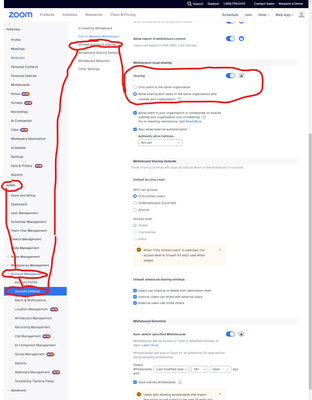Zoomtopia is here. Unlock the transformative power of generative AI, helping you connect, collaborate, and Work Happy with AI Companion.
Register now-
Products
Empowering you to increase productivity, improve team effectiveness, and enhance skills.
Learn moreCommunication
Productivity
Apps & Integration
Employee Engagement
Customer Care
Sales
Ecosystems
- Solutions
By audience- Resources
Connect & learnHardware & servicesDownload the Zoom app
Keep your Zoom app up to date to access the latest features.
Download Center Download the Zoom appZoom Virtual Backgrounds
Download hi-res images and animations to elevate your next Zoom meeting.
Browse Backgrounds Zoom Virtual Backgrounds- Plans & Pricing
- Solutions
-
Product Forums
Empowering you to increase productivity, improve team effectiveness, and enhance skills.
Zoom AI CompanionBusiness Services
-
User Groups
Community User Groups
User groups are unique spaces where community members can collaborate, network, and exchange knowledge on similar interests and expertise.
Location and Language
Industry
-
Help & Resources
Community Help
Help & Resources is your place to discover helpful Zoom support resources, browse Zoom Community how-to documentation, and stay updated on community announcements.
-
Events
Community Events
The Events page is your destination for upcoming webinars, platform training sessions, targeted user events, and more. Stay updated on opportunities to enhance your skills and connect with fellow Zoom users.
Community Events
- Zoom
- Products
- Zoom Whiteboard
- Re: Whiteboard Sharing Defaults Access Level won't...
- Subscribe to RSS Feed
- Mark Topic as New
- Mark Topic as Read
- Float this Topic for Current User
- Bookmark
- Subscribe
- Mute
- Printer Friendly Page
Effective January 9th, 2026 through January 22nd, 2026: The Zoom Community is currently in read-only mode with login disabled, to deliver you a new and improved community experience!
The site is still accessible to view, however, the ability to login, create content, or access your community account is temporarily unavailable. We appreciate your patience during this time. If seeking support, please browse existing community content or ask our Zoom Virtual Agent.
Whiteboard Sharing Defaults Access Level won't let me select anyone as 'editor'.
- Mark as New
- Bookmark
- Subscribe
- Mute
- Subscribe to RSS Feed
- Permalink
- Report Inappropriate Content
2023-11-30 01:41 PM
Hi all,
I am the only one user of this account and when I go down to admin > account management > account settings > whiteboard > whiteboard sharing default and choose 'who has access' as 'anyone' and then go to choose 'access level'... it does not allow me to click 'editor'. ('commenter' and 'editor' are greyed out and not able to be selected).
I want anyone on the zoom to be able to be an editor on any whiteboard and this is just not letting me do that! I have tried everything!
Any help would be gratefully appreciated. Thank you!
- Mark as New
- Bookmark
- Subscribe
- Mute
- Subscribe to RSS Feed
- Permalink
- Report Inappropriate Content
2023-12-01 02:54 AM
Bumping the question. I tried everything, too. I need everyone who is in the meeting to be able to edit the whiteboard I'm sharing, without me having to invite them.
Anyone?
- Mark as New
- Bookmark
- Subscribe
- Mute
- Subscribe to RSS Feed
- Permalink
- Report Inappropriate Content
2023-12-02 07:28 AM
I have the same problem
- Mark as New
- Bookmark
- Subscribe
- Mute
- Subscribe to RSS Feed
- Permalink
- Report Inappropriate Content
2024-09-06 09:14 AM
the new Zoom whiteboard is up and running 😍
- Mark as New
- Bookmark
- Subscribe
- Mute
- Subscribe to RSS Feed
- Permalink
- Report Inappropriate Content
2023-12-11 12:05 PM
I have the same problem. any chance of a solution Zoom?????
- Mark as New
- Bookmark
- Subscribe
- Mute
- Subscribe to RSS Feed
- Permalink
- Report Inappropriate Content
2024-01-14 08:19 AM
Right there with you. Hey admins - Pay attention. This is well over a month old.
- Mark as New
- Bookmark
- Subscribe
- Mute
- Subscribe to RSS Feed
- Permalink
- Report Inappropriate Content
2024-02-05 05:39 PM
Ugh I'm having the exact same problem! Please someone from Zoom tell us!
- Mark as New
- Bookmark
- Subscribe
- Mute
- Subscribe to RSS Feed
- Permalink
- Report Inappropriate Content
2024-09-06 09:13 AM
the new zoom whiteboard is up and running 😍
- Mark as New
- Bookmark
- Subscribe
- Mute
- Subscribe to RSS Feed
- Permalink
- Report Inappropriate Content
2024-02-20 03:02 AM
Having the same problem and still no answer from zoom.
- Mark as New
- Bookmark
- Subscribe
- Mute
- Subscribe to RSS Feed
- Permalink
- Report Inappropriate Content
2024-09-06 09:13 AM
the new zoom whiteboard is up and running 😍
- Mark as New
- Bookmark
- Subscribe
- Mute
- Subscribe to RSS Feed
- Permalink
- Report Inappropriate Content
2024-02-20 10:42 AM
Who else is tired of this unacceptable behavior?
The best way for us to get resolution is to blast social media calling them out for horrible customer service. Tag them. You might include #customerservicefail You can include the link to or the topic of this thread.
- Mark as New
- Bookmark
- Subscribe
- Mute
- Subscribe to RSS Feed
- Permalink
- Report Inappropriate Content
2024-02-21 10:06 PM
@Jemma1 @alalicja @Ernst001 @liv3 @DrPyrate @Abster @Cordelia13 - Sorry for the late reply. We do not currently support creating an editable link for any Zoom user like you are describing, however we are actively working to add this functionality within the next couple months.
Please feel free to @mention me directly with any other issues or feedback!
- Mark as New
- Bookmark
- Subscribe
- Mute
- Subscribe to RSS Feed
- Permalink
- Report Inappropriate Content
2024-04-04 12:58 AM
From my testing, once you select 'who has access' as 'anyone' then it does not matter what you choose for 'access level', especially since (as you've seen) the only option is the lowest access level. Everyone who joins the meeting is an Editor of the whiteboard even though you have not (and cannot) select Commentor or Editor.
The reply from @Palmer about not creating links appears to not apply to your (or my) question. We do not want to share links, we want to have multiple people in a zoom meeting, create a whiteboard, and have everyone automatically be able to edit that whiteboard.
Just another case of confusing UI.
- Mark as New
- Bookmark
- Subscribe
- Mute
- Subscribe to RSS Feed
- Permalink
- Report Inappropriate Content
2024-04-04 12:41 PM
@JayZooms Do the following steps solve your issue? https://community.zoom.com/t5/Whiteboard/How-to-enable-in-meeting-collaboration-on-whiteboards/td-p/...
There was an issue a while back where the default setting for Zoom Pro accounts was set to "internal collaboration only" which impacted who can collaborate in and out of a meeting. By adjusting this toggle to "allow sharing with users in the same organization and outside your organization" it will re-enable users to edit whiteboards created or opened in a meeting.
I also fully understand how confusing it is that we have sharing defaults under the cloud settings, and the wording is confusing.
We are going to overhaul the settings & language in the next release to make this a lot simpler.
- Zoom whiteboards won't load in Zoom Whiteboard
- Regarding White board use in Android Tablet Samsung S9 FE+ in Zoom Whiteboard
- Text Box missing on the annotation bar on Android Tablet in Zoom Meetings
- Registeration - How to use the new display name field on the form as the profile name in the meeting in Zoom Meetings
- Importing from Onenote into Whiteboard in Zoom Whiteboard