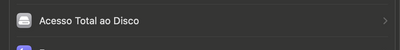Zoomtopia is here. Unlock the transformative power of generative AI, helping you connect, collaborate, and Work Happy with AI Companion.
Register now-
Products
Empowering you to increase productivity, improve team effectiveness, and enhance skills.
Learn moreCommunication
Productivity
Apps & Integration
Employee Engagement
Customer Care
Sales
Ecosystems
- Solutions
By audience- Resources
Connect & learnHardware & servicesDownload the Zoom app
Keep your Zoom app up to date to access the latest features.
Download Center Download the Zoom appZoom Virtual Backgrounds
Download hi-res images and animations to elevate your next Zoom meeting.
Browse Backgrounds Zoom Virtual Backgrounds- Plans & Pricing
- Solutions
-
Product Forums
Empowering you to increase productivity, improve team effectiveness, and enhance skills.
Zoom AI CompanionBusiness Services
-
User Groups
Community User Groups
User groups are unique spaces where community members can collaborate, network, and exchange knowledge on similar interests and expertise.
Location and Language
Industry
-
Help & Resources
Community Help
Help & Resources is your place to discover helpful Zoom support resources, browse Zoom Community how-to documentation, and stay updated on community announcements.
-
Events
Community Events
The Events page is your destination for upcoming webinars, platform training sessions, targeted user events, and more. Stay updated on opportunities to enhance your skills and connect with fellow Zoom users.
Community Events
- Zoom
- Products
- Zoom Meetings
- Re: Unable to install Zoom Client for Mac
- Subscribe to RSS Feed
- Mark Topic as New
- Mark Topic as Read
- Float this Topic for Current User
- Bookmark
- Subscribe
- Mute
- Printer Friendly Page
Effective January 9th, 2026 through January 22nd, 2026: The Zoom Community is currently in read-only mode with login disabled, to deliver you a new and improved community experience!
The site is still accessible to view, however, the ability to login, create content, or access your community account is temporarily unavailable. We appreciate your patience during this time. If seeking support, please browse existing community content or ask our Zoom Virtual Agent.
- Mark as New
- Bookmark
- Subscribe
- Mute
- Subscribe to RSS Feed
- Permalink
- Report Inappropriate Content
2023-01-07 11:06 AM
Hello everyone, I tried to install Zoom on a MacBook Pro but when I install it, it shows a fail message, it says the installation program failed and I don't have any error code or something like that and I really need Zoom on my Mac, does anyone have a solution please ? Indeed, I double click on the package, it opens the installer, then I click on Continue, then on Install, it asks for password or to use Touch ID, then I put my finger on the button, it configurates the installation and then it says that installation has failed, so what should I do ?
Thanks everybody!
Solved! Go to Solution.
- Mark as New
- Bookmark
- Subscribe
- Mute
- Subscribe to RSS Feed
- Permalink
- Report Inappropriate Content
2023-01-07 07:30 PM
hi vv,
please try:
LC8 provided a solution which worked.
https://community.zoom.com/t5/Meetings/Mac-Ventura-13-0/m-p/82960/highlight/true#M45119
LC8 found a fix. LC8 went into settings and gave permission for installer to access LC8 downloads folder. The installation worked straight away after that.
LC8 went into settings, Privacy and Security, Files and Folders, then clicked on an arrow to the left of installer, which brings up the option to allow access to the downloads folder. This needs to be toggled on.
please give this a try and let us know your results.
thanks, eliot
- Mark as New
- Bookmark
- Subscribe
- Mute
- Subscribe to RSS Feed
- Permalink
- Report Inappropriate Content
2023-01-07 07:30 PM
hi vv,
please try:
LC8 provided a solution which worked.
https://community.zoom.com/t5/Meetings/Mac-Ventura-13-0/m-p/82960/highlight/true#M45119
LC8 found a fix. LC8 went into settings and gave permission for installer to access LC8 downloads folder. The installation worked straight away after that.
LC8 went into settings, Privacy and Security, Files and Folders, then clicked on an arrow to the left of installer, which brings up the option to allow access to the downloads folder. This needs to be toggled on.
please give this a try and let us know your results.
thanks, eliot
- Mark as New
- Bookmark
- Subscribe
- Mute
- Subscribe to RSS Feed
- Permalink
- Report Inappropriate Content
2023-01-10 11:38 AM
Hi Eliot,
Thanks a lot for your help, i tried what you said and yes it works! Thanks a lot! I'm not an Apple user, I just use it for my studies but the majority of my time I use my other computer under Windows, so it's not really easy for me to find a solution by myself like in this case but I learn and try to resolve it and now I understood something more for the next time, so thank you again!
Vv
- Mark as New
- Bookmark
- Subscribe
- Mute
- Subscribe to RSS Feed
- Permalink
- Report Inappropriate Content
2023-01-18 03:21 AM
Hey Eliot,
LC8's solution worked. A lifesaver!
Thank you very much.
Best,
Maikle
- Mark as New
- Bookmark
- Subscribe
- Mute
- Subscribe to RSS Feed
- Permalink
- Report Inappropriate Content
2023-03-10 01:35 PM
OMG THANK YOU!!! something finally worked!
- Mark as New
- Bookmark
- Subscribe
- Mute
- Subscribe to RSS Feed
- Permalink
- Report Inappropriate Content
2023-03-18 11:16 AM
hello!! i don t find anything in that folder, no installer ...anything
- Mark as New
- Bookmark
- Subscribe
- Mute
- Subscribe to RSS Feed
- Permalink
- Report Inappropriate Content
2023-05-02 04:19 PM
I've found the option at this icon instead of Files and Folders
- Mark as New
- Bookmark
- Subscribe
- Mute
- Subscribe to RSS Feed
- Permalink
- Report Inappropriate Content
2023-06-25 09:38 AM
@Vv wrote:Hello everyone, I tried to install Zoom on a MacBook Pro but when I install it, it shows a fail message, it says the installation program failed and I don't have any error code or something like that and I really need Zoom on my Mac, I conduct a brief search on web pages for advice on these issues or difficulties.
does anyone have a solution please ? Indeed, I double click on the package, it opens the installer, then I click on Continue, then on Install, it asks for password or to use Touch ID, then I put my finger on the button, it configurates the installation and then it says that installation has failed, so what should I do ?Thanks everybody!
Thank you so much for your assistance! I followed your instructions exactly, and I'm thrilled to say that it worked! I greatly appreciate your help.
Although I'm not accustomed to using Apple devices and primarily rely on my Windows computer for most tasks, I am grateful for your guidance in this particular situation.
It can be challenging for me to find solutions on my own, but I'm determined to learn and troubleshoot. This experience has provided me with valuable knowledge for future reference. Once again, thank you for your support!
- Zoom on Linux with Remote Support/Screen Share: Critical Issues in Zoom Meetings
- Your Zoom Client is Out of Date - Unable to update in Zoom Meetings
- Zoom Stealing Keyboard Focus for Keyboard Shortcuts in Zoom Meetings
- Trouble in setting up a SSO&SCIM for Zoom in Zoom Meetings
- Screen share dialog window garbled with 6.6.6 in Zoom Meetings