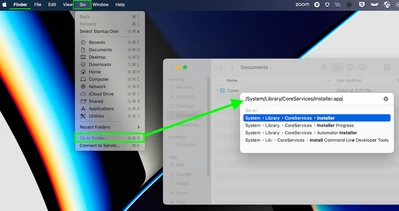I can't update Zoom on my MacBook
When I try to open Zoom on my MacBook, I get a message that reads "Your app version needs to be 5.12.2 or higher to sign in. Please update to continue." When I try to update, however, I get another message that says "Unable to install updates. Error code: 10004." Can anyone give me some advice for what to do? Thank you!