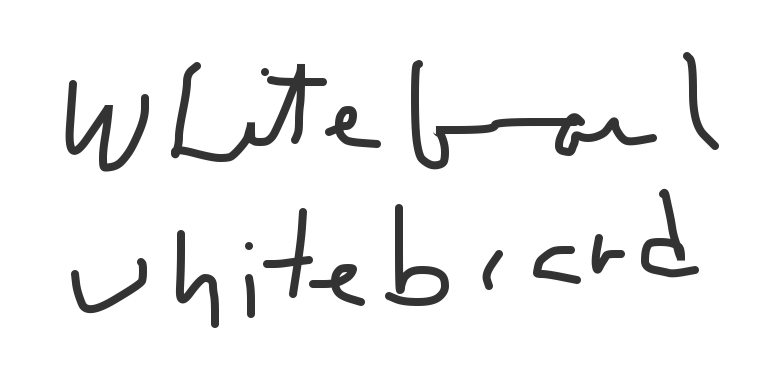Zoomtopia is here. Unlock the transformative power of generative AI, helping you connect, collaborate, and Work Happy with AI Companion.
Register now-
Products
Empowering you to increase productivity, improve team effectiveness, and enhance skills.
Learn moreCommunication
Productivity
Apps & Integration
Employee Engagement
Customer Care
Sales
Ecosystems
- Solutions
By audience- Resources
Connect & learnHardware & servicesDownload the Zoom app
Keep your Zoom app up to date to access the latest features.
Download Center Download the Zoom appZoom Virtual Backgrounds
Download hi-res images and animations to elevate your next Zoom meeting.
Browse Backgrounds Zoom Virtual Backgrounds- Plans & Pricing
- Solutions
-
Product Forums
Empowering you to increase productivity, improve team effectiveness, and enhance skills.
Zoom AI CompanionBusiness Services
-
User Groups
Community User Groups
User groups are unique spaces where community members can collaborate, network, and exchange knowledge on similar interests and expertise.
Location and Language
Industry
-
Help & Resources
Community Help
Help & Resources is your place to discover helpful Zoom support resources, browse Zoom Community how-to documentation, and stay updated on community announcements.
-
Events
Community Events
The Events page is your destination for upcoming webinars, platform training sessions, targeted user events, and more. Stay updated on opportunities to enhance your skills and connect with fellow Zoom users.
Community Events
- Zoom
- Products
- Zoom Whiteboard
- Re: Zoom whiteboard compatibility issues with Appl...
- Subscribe to RSS Feed
- Mark Topic as New
- Mark Topic as Read
- Float this Topic for Current User
- Bookmark
- Subscribe
- Mute
- Printer Friendly Page
Effective January 9th, 2026 through January 22nd, 2026: The Zoom Community is currently in read-only mode with login disabled, to deliver you a new and improved community experience!
The site is still accessible to view, however, the ability to login, create content, or access your community account is temporarily unavailable. We appreciate your patience during this time. If seeking support, please browse existing community content or ask our Zoom Virtual Agent.
Zoom whiteboard compatibility issues with Apple iPad 5th generation
- Mark as New
- Bookmark
- Subscribe
- Mute
- Subscribe to RSS Feed
- Permalink
- Report Inappropriate Content
2021-08-09
05:02 PM
- last edited on
2022-03-15
10:34 AM
by
![]() Bri
Bri
I recently purchased iPad 5th generation along with Apple Pencil and started seeing compatibility issues when I used Apple Pencil to write on Zoom whiteboard. There is a lag when one writes, the characters are unclear and appear sometimes not legible. I took it to the Apple store and they exchanged the iPad, Pencil and reloaded the software however this issue remained. I was advised by Apple representative that Zoom has issues with the Apple M1 chip and this needs to be resolved by Zoom with a software update. I do not have this issue with the Apple iPad 3rd generation the writing comes out perfectly well. Let me know if someone in this forum has seen similar issue and how was it resolved.
- Mark as New
- Bookmark
- Subscribe
- Mute
- Subscribe to RSS Feed
- Permalink
- Report Inappropriate Content
2021-08-11 09:05 AM
Hi @SUBHAT149. Welcome to the Zoom Community!
I am also interested in seeing if other community members are experiencing the same issue using the iPad 5th generation. You mentioned that you have reloaded the software for Apple, have you also tried downloading the latest version of Zoom? We have been hard at work improving functionality for new Apple devices with our new updates, and this feedback is highly appreciated!
- Mark as New
- Bookmark
- Subscribe
- Mute
- Subscribe to RSS Feed
- Permalink
- Report Inappropriate Content
2021-09-22 06:45 PM
I am having a problem with the Zoom whiteboard on an ipad. The words or numbers do not always appear or some of the line does not follow the pen. I have an example below of a screen shot.
I am a teacher and use a lot of math, and love the whiteboard feature a lot. Without the whiteboard feature I have no use for this ipad or zoom.
The tablet is a 4th gen ipad, model # MD510LL/A, iOS 10.3.3
Zoom version 5.7.8
Any ideas?
- Mark as New
- Bookmark
- Subscribe
- Mute
- Subscribe to RSS Feed
- Permalink
- Report Inappropriate Content
2022-03-30 05:25 AM
Is there no feedback on this issue until March 2022? I'm having a hard time with my lessons, too.TT
- Mark as New
- Bookmark
- Subscribe
- Mute
- Subscribe to RSS Feed
- Permalink
- Report Inappropriate Content
2022-03-30 06:12 AM
No solution has been offered by zoom on the pencil lag issue - just a vague promise that it will be looked at (and hopefully sorted) in a future update. A few tips that I have found that help improve the situation: If you stop recording the pencil lag improves a lot. Also try to make your pdf files as small as possible- I use pdf compress - a free online service - as I have found that the lag gets worse when the pdf files (on top of which I am writing with the pencil) are large in size. I suspect that the software is trying to record updates of the file plus pencil writing and the more the pixels the more bandwidth it needs hence the lag. If anyone else has found something worth reporting please do. By the way I have found that the problem does not exist with the ipad 10.2 so I suspect the larger screen resolution of the ipad pro may have something to do with this. Unfortunately the 10.2 screen is not large enough to provide the space I need for writing.
- Mark as New
- Bookmark
- Subscribe
- Mute
- Subscribe to RSS Feed
- Permalink
- Report Inappropriate Content
2023-09-13 12:15 PM
I have the same issue with a paid Zoom subscription. Hard to believe this has been going on for years without any solution. Time to move to a new platform I guess.
- Mark as New
- Bookmark
- Subscribe
- Mute
- Subscribe to RSS Feed
- Permalink
- Report Inappropriate Content
2021-10-11 11:52 AM - edited 2021-10-11 11:53 AM
Hello,
I also have the same problem with a brand now iPad Pro and an Apple Pencil.
What a pity…
I look forward a Zoom update to be able to use the whiteboard with my clients.
- Mark as New
- Bookmark
- Subscribe
- Mute
- Subscribe to RSS Feed
- Permalink
- Report Inappropriate Content
2021-10-11 03:45 PM
Hello CarlaA,
Now that others have posted having similar issues is there any update from Zoom to address this?
Thanks,
SUBHAT149
- Mark as New
- Bookmark
- Subscribe
- Mute
- Subscribe to RSS Feed
- Permalink
- Report Inappropriate Content
2021-10-28 07:10 AM
I have had the same issue for a few years now. I use the ipad pro for teaching and need to write either on the whiteboard but usually over a pdf file. Things worked perfectly before ios13 . Since ios 13 there are issues with the pencil lagging or not recording all that is written. Initially I thought it was an issue with not having the latest ipad so i recently splashed on a new ipad pro (3rd gen) only to discover that the problem is worse with the purportedly better ipad models (the issue is virtually non-existent on the ipad 10.2).
Unfortunately most meeting users do little writing so zoom is more interested in security and video clarity rather than recording the apple pencil.
- Mark as New
- Bookmark
- Subscribe
- Mute
- Subscribe to RSS Feed
- Permalink
- Report Inappropriate Content
2022-02-08 08:54 AM
I'm having similar issues - pencil sometimes records the writing, but then stops. It's been like that for 8 months or so, and started with an iOS update (not sure which one). I'm using iPad Pro from 2020. Does Zoom offer any help in this forum or is it just for bitching? 😞 This issue is very annoying. I have no problem using the pen in other apps. Latest version of everything (apps, OS).
- Mark as New
- Bookmark
- Subscribe
- Mute
- Subscribe to RSS Feed
- Permalink
- Report Inappropriate Content
2023-11-08 10:56 AM
I'm using the iPad Pro, 3rd gen. and the Apple Pencil 2 inside OneNote on Zoom as a Whiteboard. I just recently purchased a second pencil, thinking the one I had was defective, and I continue to have the same problem on Zoom with a lag in writing and switching tools and even scrolling from page to page within a PDF. I hope this issue will be resolved soon with an update.