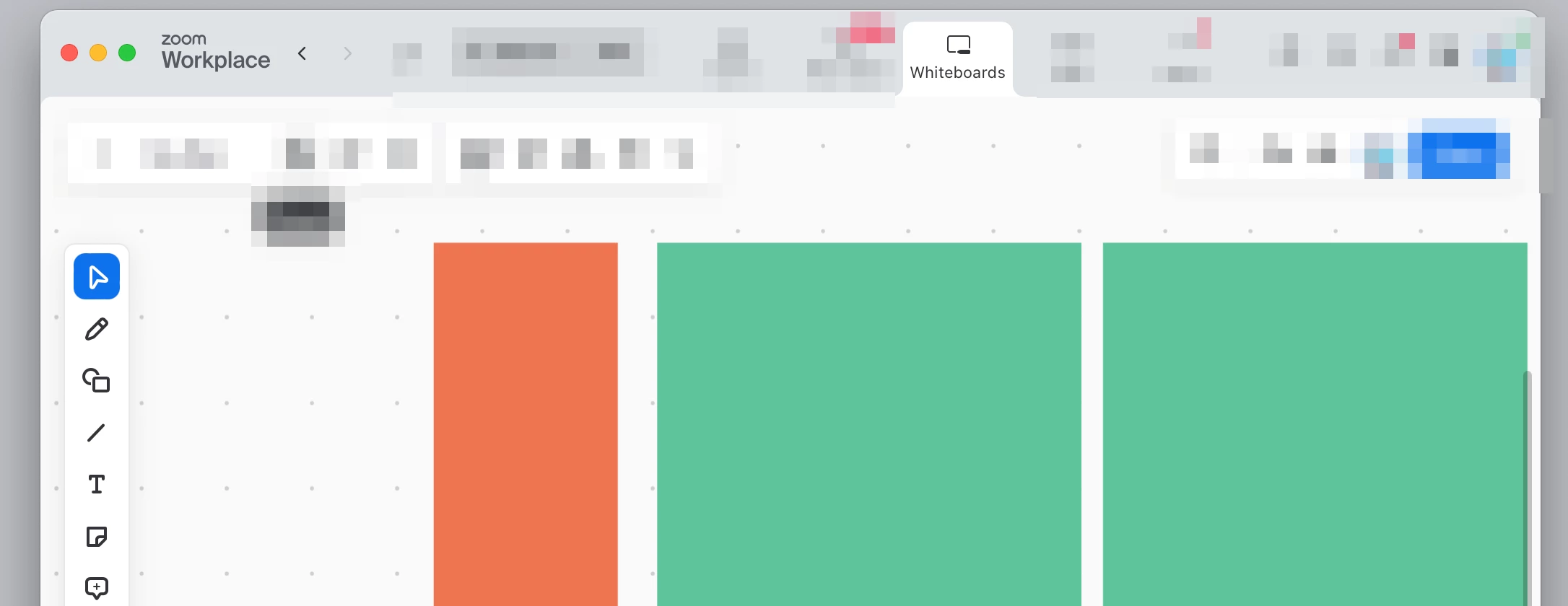Zoom whiteboard and Powerpoint
I have a Powerpoint that I present in meetings. I've created a whiteboard as an interactive part of the presentation. Can I insert the whiteboard into the Powerpoint and have it remain interactive and functional? As it is not, I have to stop sharing the Powerpoint, share the whiteboard, stop sharing the whiteboard and start sharing the Powerpoint--at which point it goes back to the beginning. It's really a clunky process while you're live. I see that there is an iframe code for the whiteboard but I can't see how to insert the code on a Powerpoint slide. Any suggestions?