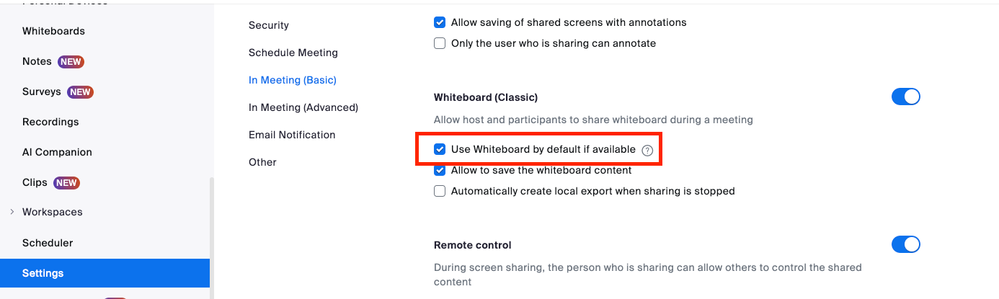Zoomtopia is here. Unlock the transformative power of generative AI, helping you connect, collaborate, and Work Happy with AI Companion.
Register now-
Products
Empowering you to increase productivity, improve team effectiveness, and enhance skills.
Learn moreCommunication
Productivity
Apps & Integration
Employee Engagement
Customer Care
Sales
Ecosystems
- Solutions
By audience- Resources
Connect & learnHardware & servicesDownload the Zoom app
Keep your Zoom app up to date to access the latest features.
Download Center Download the Zoom appZoom Virtual Backgrounds
Download hi-res images and animations to elevate your next Zoom meeting.
Browse Backgrounds Zoom Virtual Backgrounds- Plans & Pricing
- Solutions
-
Product Forums
Empowering you to increase productivity, improve team effectiveness, and enhance skills.
Zoom AI CompanionBusiness Services
-
User Groups
Community User Groups
User groups are unique spaces where community members can collaborate, network, and exchange knowledge on similar interests and expertise.
Location and Language
Industry
-
Help & Resources
Community Help
Help & Resources is your place to discover helpful Zoom support resources, browse Zoom Community how-to documentation, and stay updated on community announcements.
-
Events
Community Events
The Events page is your destination for upcoming webinars, platform training sessions, targeted user events, and more. Stay updated on opportunities to enhance your skills and connect with fellow Zoom users.
Community Events
- Zoom
- Products
- Zoom Whiteboard
- Re: Unable to Revert to Classic Whiteboard
- Subscribe to RSS Feed
- Mark Topic as New
- Mark Topic as Read
- Float this Topic for Current User
- Bookmark
- Subscribe
- Mute
- Printer Friendly Page
Effective January 9th, 2026 through January 22nd, 2026: The Zoom Community is currently in read-only mode with login disabled, to deliver you a new and improved community experience!
The site is still accessible to view, however, the ability to login, create content, or access your community account is temporarily unavailable. We appreciate your patience during this time. If seeking support, please browse existing community content or ask our Zoom Virtual Agent.
- Mark as New
- Bookmark
- Subscribe
- Mute
- Subscribe to RSS Feed
- Permalink
- Report Inappropriate Content
2024-01-31
11:31 AM
- last edited on
2024-03-01
07:11 AM
by
![]() RN
RN
I'm using 5.17.5 on my iPad Pro OS 17.2 (21C62)
I see on the release notes (https://support.zoom.com/hc/en/article?id=zm_kb&sysparm_article=KB0073923) that "Users have the option to switch back to the classic Whiteboard via their meeting settings. Under In Meeting (Basic) settings, users can click the Use Whiteboard by default if available toggle to seamlessly revert back to the classic Whiteboard in their next meeting."
I'm not seeing this anywhere. Suggestions?
Solved! Go to Solution.
- Topics:
-
Managing Saved Whiteboards
- Mark as New
- Bookmark
- Subscribe
- Mute
- Subscribe to RSS Feed
- Permalink
- Report Inappropriate Content
2024-01-31 05:01 PM
Hi @AnnNadine818 @Cherri @robertapregnaca if you would like to revert back to the classic version, please go to your account settings in Zoom and go to your meeting settings. Under In Meeting (Basic), there is a section titled Whiteboard (Classic). You can uncheck the setting titled "Use Whiteboard by default if available" which will get you back to the classic whiteboard.
- Mark as New
- Bookmark
- Subscribe
- Mute
- Subscribe to RSS Feed
- Permalink
- Report Inappropriate Content
2024-02-04 09:52 AM - edited 2024-03-28 12:23 PM
1. Go to settings in windows zoom app.
2. Click "view more settings" at the bottom of the page.
3. Login to your zoom account.
4. After logging in, Meeting option will open by default.
5. Click " In Meeting (Basic).
6. Scroll down, there will be an option of Whiteboard (Classic).
7. Uncheck "Use Whiteboard by default if available". Click on Save.
8. Close the Zoom app then Restart the app.
9. Cheers, you are done. Problem has been resolved.....
- Mark as New
- Bookmark
- Subscribe
- Mute
- Subscribe to RSS Feed
- Permalink
- Report Inappropriate Content
2024-01-31 03:21 PM
I'd like to know this as well. Right after the update, I had a pop up message asking me if I would like to return to the classic whiteboard. Now it does not show up anymore. I didn't get used to this new board and I would like the basic one to be my default one. Please advise, Zoom
- Mark as New
- Bookmark
- Subscribe
- Mute
- Subscribe to RSS Feed
- Permalink
- Report Inappropriate Content
2024-02-04 05:13 AM
This is happening to me too. No option to revert to classic whiteboard. It just takes me directly to the new one which is awful! None of my students can write on the whiteboard anymore and we are now having to use pen and paper - what's the point??
- Mark as New
- Bookmark
- Subscribe
- Mute
- Subscribe to RSS Feed
- Permalink
- Report Inappropriate Content
2024-02-04 09:52 AM - edited 2024-03-28 12:23 PM
1. Go to settings in windows zoom app.
2. Click "view more settings" at the bottom of the page.
3. Login to your zoom account.
4. After logging in, Meeting option will open by default.
5. Click " In Meeting (Basic).
6. Scroll down, there will be an option of Whiteboard (Classic).
7. Uncheck "Use Whiteboard by default if available". Click on Save.
8. Close the Zoom app then Restart the app.
9. Cheers, you are done. Problem has been resolved.....
- Mark as New
- Bookmark
- Subscribe
- Mute
- Subscribe to RSS Feed
- Permalink
- Report Inappropriate Content
2024-04-29 08:58 AM
I'm STILL having problems reverting to the old Zoom whiteboard, despite following all the advice/steps. Please help.
- Mark as New
- Bookmark
- Subscribe
- Mute
- Subscribe to RSS Feed
- Permalink
- Report Inappropriate Content
2025-07-14 08:52 AM
I unchecked it. It still goes straight to the new Whiteboard!! Please advise !
- Mark as New
- Bookmark
- Subscribe
- Mute
- Subscribe to RSS Feed
- Permalink
- Report Inappropriate Content
2024-02-04 09:55 AM - edited 2024-03-28 12:44 PM
1. Go to settings in windows zoom app.
2. Click "view more settings" at the bottom of the page.
3. Login to your zoom account.
4. After logging in, Meeting option will open by default.
5. Click " In Meeting (Basic).
6. Scroll down, there will be an option of Whiteboard (Classic).
7. Uncheck "Use Whiteboard by default if available". Click on Save.
8. Close the Zoom app then Restart the app.
9. Cheers, you are done. Problem has been resolved.....
- Mark as New
- Bookmark
- Subscribe
- Mute
- Subscribe to RSS Feed
- Permalink
- Report Inappropriate Content
2024-03-19 04:07 AM
same!
- Mark as New
- Bookmark
- Subscribe
- Mute
- Subscribe to RSS Feed
- Permalink
- Report Inappropriate Content
2024-03-19 11:03 PM
Whenever you uncheck the box, upu need to save the setting. Then close zoom app. Now Restart zoom app. You are done......!!!!!!
- Mark as New
- Bookmark
- Subscribe
- Mute
- Subscribe to RSS Feed
- Permalink
- Report Inappropriate Content
2024-04-29 07:03 PM
I followed all of these steps! I STILL have the problem. I checked my settings TWICE and I unticked the box, SAVED it, exited Zoom, and even rebooted. I STILL get the new Zoom whiteboard, which I too hate. Next solution, please!!
- Mark as New
- Bookmark
- Subscribe
- Mute
- Subscribe to RSS Feed
- Permalink
- Report Inappropriate Content
2024-01-31 04:33 PM
I use Zoom for tutoring and my students couldn't access writing tools and I hate the layout with the dots, and how the toolbar works. Please advise how to revert to other version of the Whiteboard, Zoom!
- Mark as New
- Bookmark
- Subscribe
- Mute
- Subscribe to RSS Feed
- Permalink
- Report Inappropriate Content
2024-02-04 09:53 AM - edited 2024-03-28 12:20 PM
1. Go to settings in windows zoom app.
2. Click "view more settings" at the bottom of the page.
3. Login to your zoom account.
4. After logging in, Meeting option will open by default.
5. Click " In Meeting (Basic).
6. Scroll down, there will be an option of Whiteboard (Classic).
7. Uncheck "Use Whiteboard by default if available". Click on Save.
8. Close the Zoom app then Restart the app.
9. Cheers, you are done. Problem has been resolved.....
- Mark as New
- Bookmark
- Subscribe
- Mute
- Subscribe to RSS Feed
- Permalink
- Report Inappropriate Content
2024-03-19 10:09 AM
Where is this save button. I hate the new whiteboard too. It's TERRIBLE!!!!!!
- Mark as New
- Bookmark
- Subscribe
- Mute
- Subscribe to RSS Feed
- Permalink
- Report Inappropriate Content
2024-03-28 12:46 PM
Whenever you uncheck the box (point number 7 above), you will get the option to save changes.
- Mark as New
- Bookmark
- Subscribe
- Mute
- Subscribe to RSS Feed
- Permalink
- Report Inappropriate Content
2024-01-31 05:01 PM
Hi @AnnNadine818 @Cherri @robertapregnaca if you would like to revert back to the classic version, please go to your account settings in Zoom and go to your meeting settings. Under In Meeting (Basic), there is a section titled Whiteboard (Classic). You can uncheck the setting titled "Use Whiteboard by default if available" which will get you back to the classic whiteboard.
- Mark as New
- Bookmark
- Subscribe
- Mute
- Subscribe to RSS Feed
- Permalink
- Report Inappropriate Content
2024-02-01 03:30 AM
thank you very much, it worked out just fine!
- Mark as New
- Bookmark
- Subscribe
- Mute
- Subscribe to RSS Feed
- Permalink
- Report Inappropriate Content
2024-02-03 12:40 PM
Thanks. It worked.
- Mark as New
- Bookmark
- Subscribe
- Mute
- Subscribe to RSS Feed
- Permalink
- Report Inappropriate Content
2024-02-04 05:08 AM
I have done exactly that but it still doesn't work for me and my student can no longer write on the new whiteboard too which is a separate issue....
- Mark as New
- Bookmark
- Subscribe
- Mute
- Subscribe to RSS Feed
- Permalink
- Report Inappropriate Content
2024-03-19 04:07 AM - edited 2024-03-19 04:13 AM
It did not work for me at first andI had to go several rounds doing that that until app updated and accepted the new settings
- Mark as New
- Bookmark
- Subscribe
- Mute
- Subscribe to RSS Feed
- Permalink
- Report Inappropriate Content
2024-06-13 09:16 AM
HI, GOOD DAY.
IV'E BEEN TRYING TO DO THE SAME IN ORDER TO ACCESS THE OLD ZOOM WHITEBOARD BUT I DON'T HAVE THE OPTION THAT SAYS "USE WHITEBOARD BY DEFAULT IF AVAILABLE". WHAT DO I DO?
- Mark as New
- Bookmark
- Subscribe
- Mute
- Subscribe to RSS Feed
- Permalink
- Report Inappropriate Content
2024-10-12 07:29 PM
Hello,
Do we still have the option to go back to the OLD classic whiteboard?? I still can't use new one. It literally sucks!!!
Please help and tell me step-by-step how to convert. I'm on a MAC laptop.
Thank you
- Mark as New
- Bookmark
- Subscribe
- Mute
- Subscribe to RSS Feed
- Permalink
- Report Inappropriate Content
2024-02-01 03:11 AM
I’m hating the new whiteboard, will try to return to classic
- Mark as New
- Bookmark
- Subscribe
- Mute
- Subscribe to RSS Feed
- Permalink
- Report Inappropriate Content
2024-02-01 06:25 AM
It worked, thank you 🙏
- Mark as New
- Bookmark
- Subscribe
- Mute
- Subscribe to RSS Feed
- Permalink
- Report Inappropriate Content
2024-02-04 05:11 AM
Whenever I click on the whiteboard button, it doesn't give me the classic option but instead just goes straight to the new version which is not good. Also, my students can't write on the new whiteboard too unless it says something about it needs to be part of your organisation which is very confusing.... also even though I have paid for multiple dial in Zoom support says they don't support phone calls? Why is that? Zoom is getting worse!
- Mark as New
- Bookmark
- Subscribe
- Mute
- Subscribe to RSS Feed
- Permalink
- Report Inappropriate Content
2024-02-04 06:35 AM
hi hweauyeung,
please see the support article dated 2024-01-17
Enabling or disabling classic whiteboard - Zoom Support
Did my response answer your question? If so, please don't forget to mark the reply as an accepted solution.
thanks, eliot
- Mark as New
- Bookmark
- Subscribe
- Mute
- Subscribe to RSS Feed
- Permalink
- Report Inappropriate Content
2024-02-04 08:18 AM
It's not working. I have tried everything and it just doesn't work.
Zoom is getting worse with their products. Thew new whiteboard is utter shambles.
- Mark as New
- Bookmark
- Subscribe
- Mute
- Subscribe to RSS Feed
- Permalink
- Report Inappropriate Content
2024-03-27 12:32 PM
Holy Christ Zoom. READ THIS BOARD !!!! YOUR FIXES DOESN'T WORK!! GET the old whiteboard back please.!!!
Please don't respond with the same 7 steps , untoggling that setting is not bringing back the old whiteboard. In the tutoring community we can't work without a proper whiteboard. Students can't easily use new whiteboard
FIXXXXX THISSS !!!!!!
- Mark as New
- Bookmark
- Subscribe
- Mute
- Subscribe to RSS Feed
- Permalink
- Report Inappropriate Content
2024-03-27 03:36 PM
I agree 100%%%%%%%%%!!!!
The New whiteboard SUCKS!!!!! And I can't revert back to the old one as these stupid instructions DO NOT WORK.
WE ALL WANT the old whiteboard!!!!!
I've been using a blank word doc instead cause I don't know what else to do........
- Mark as New
- Bookmark
- Subscribe
- Mute
- Subscribe to RSS Feed
- Permalink
- Report Inappropriate Content
2024-03-28 12:48 PM
1. Go to settings in windows zoom app.
2. Click "view more settings" at the bottom of the page.
3. Login to your zoom account.
4. After logging in, Meeting option will open by default.
5. Click " In Meeting (Basic).
6. Scroll down, there will be an option of Whiteboard (Classic).
7. Uncheck "Use Whiteboard by default if available". Click on Save.
8. Close the Zoom app then Restart the app.
9. Cheers, you are done. Problem has been resolved...... .......
- Mark as New
- Bookmark
- Subscribe
- Mute
- Subscribe to RSS Feed
- Permalink
- Report Inappropriate Content
2024-04-18 01:20 AM
I'm joining you in this pain! It's so frustrating
- Mark as New
- Bookmark
- Subscribe
- Mute
- Subscribe to RSS Feed
- Permalink
- Report Inappropriate Content
2024-03-28 09:25 AM
Okay everyone, after an hour or two of toggling realized settings kicked in when I rebooted the computer. Got the old whiteboard back. I remembered a lot of zoom issues are resolved on a reboot .Zoom support please explain why this is, and please respond to your users better we didn't need to go through all this.
- Mark as New
- Bookmark
- Subscribe
- Mute
- Subscribe to RSS Feed
- Permalink
- Report Inappropriate Content
2024-03-28 10:39 AM
I just restarted my computer in hopes to get the old whiteboard but it didn't change anything...
How did you get the old whiteboard back????
Please tell mw step-by-step as I don't think anyone at zoom cares to help us.
- Mark as New
- Bookmark
- Subscribe
- Mute
- Subscribe to RSS Feed
- Permalink
- Report Inappropriate Content
2024-03-28 12:24 PM
1. Go to settings in windows zoom app.
2. Click "view more settings" at the bottom of the page.
3. Login to your zoom account.
4. After logging in, Meeting option will open by default.
5. Click " In Meeting (Basic).
6. Scroll down, there will be an option of Whiteboard (Classic).
7. Uncheck "Use Whiteboard by default if available". Click on Save.
8. Close the Zoom app then Restart the app.
9. Cheers, you are done. Problem has been resolved.....
- Mark as New
- Bookmark
- Subscribe
- Mute
- Subscribe to RSS Feed
- Permalink
- Report Inappropriate Content
2024-03-28 01:43 PM
I tried. It didn't work. When you say "save" button, do you mean the lock button? Cause I do not see a "SAVE" option. I'm so frustrated by all of this. I just want my old classic whiteboard back. I HATE the new one!!!! PLease help :))))
- Mark as New
- Bookmark
- Subscribe
- Mute
- Subscribe to RSS Feed
- Permalink
- Report Inappropriate Content
2024-04-03 09:45 AM
Do you even read what people are saying? It isn't working, and you repeating the same steps ad naseum isn't helping. The new white board is awful!
- Mark as New
- Bookmark
- Subscribe
- Mute
- Subscribe to RSS Feed
- Permalink
- Report Inappropriate Content
2024-04-29 07:05 PM
Didn't work for me Matt.... still got the same awful, crappy new Whiteboard, which I hate.
- Mark as New
- Bookmark
- Subscribe
- Mute
- Subscribe to RSS Feed
- Permalink
- Report Inappropriate Content
2024-03-28 12:51 PM
Yes its really frustrating zoom support just sends the same 9 steps. I would try all them , make sure you hit save. Exit out of everything and reboot your device. Not just restart the app. That did work for me. I think zoom support is a bot.
- Mark as New
- Bookmark
- Subscribe
- Mute
- Subscribe to RSS Feed
- Permalink
- Report Inappropriate Content
2024-03-28 01:44 PM
I can't find 'save' button. Do you mean the lock on the side?
I'm so irritated by this whole thing.
Zoom is 100%%%%%. BOT. Aaaaaaarghhhhh....
I just want real humans back
- Mark as New
- Bookmark
- Subscribe
- Mute
- Subscribe to RSS Feed
- Permalink
- Report Inappropriate Content
2024-04-18 01:22 AM
I'm having the same problem. Followed those steps like 10 times, closed and reopened Zoom and this FREAKING frustrating updated whiteboard is still there. WTH, zoom? This new whiteboard is such a pain
- Mark as New
- Bookmark
- Subscribe
- Mute
- Subscribe to RSS Feed
- Permalink
- Report Inappropriate Content
2024-04-18 01:30 AM
Dear @Anonymous, I spent almost an hour of my time on this issue. Rebooted my mac a few times and this whiteboard still doesn't go back to the preupdated version. Please help....
- Missing Text button when sharing screen. Cant find the Text button which was in the annotations bar in Zoom Meetings
- disable participant annotation on the whiteboard in Zoom Whiteboard
- Pen Latency on whiteboard while recording in Zoom Whiteboard
- Whiteboard Neven Starts on Second Screen in Zoom Whiteboard
- Classic whiteboard gets deleted if I share a different screen then come back to it in Zoom Whiteboard