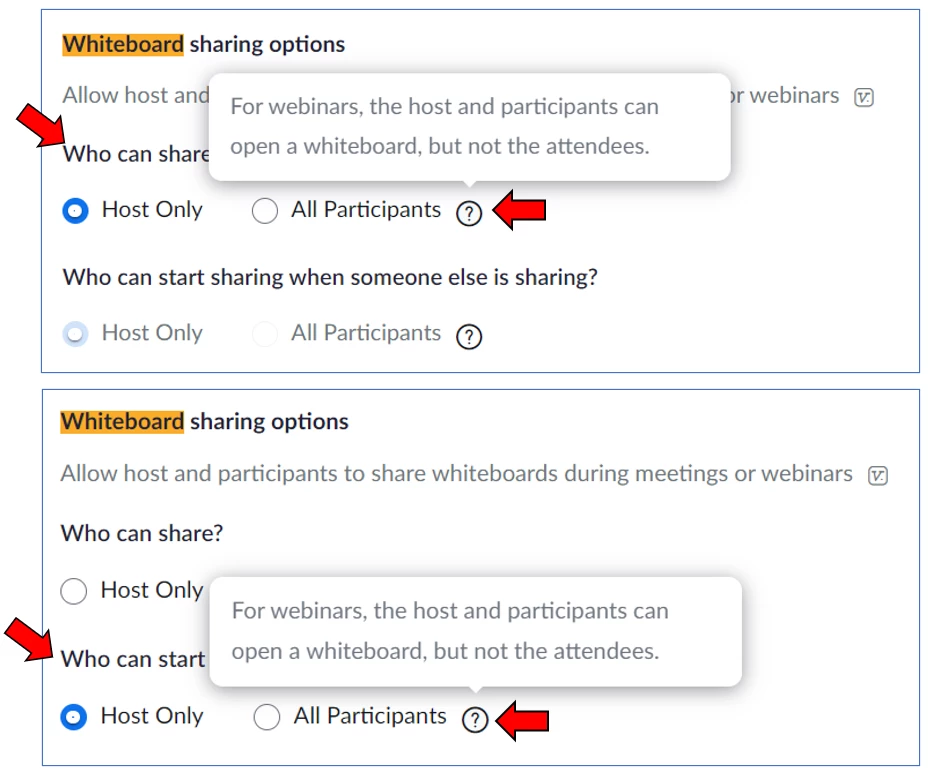Share Whiteboard Options - what does "Who can start sharing when someone else is sharing?" mean
I suspect this is incredibly obvious to everyone but me but I can't find it in Zoom's documentation. For the new Whiteboard, when I click the arrow to the right of the Whiteboard icon at the bottom of a Meeting, there are two Share Whiteboard Options.
What does "Who can start sharing when someone else is sharing?" mean?
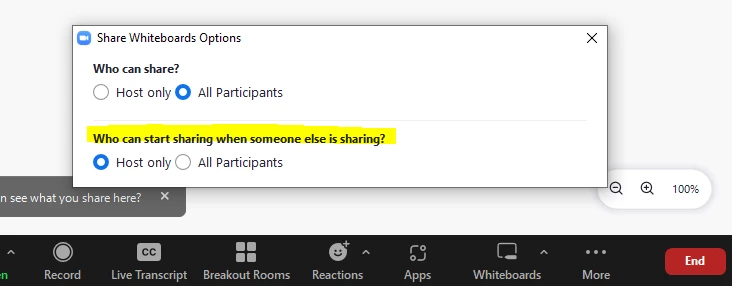
The first Option for "Who can share" was confusing enough and it took a LOT of testing to realize that it meant who can add/share a whiteboard within the meeting. It sounds like this setting should control who has the ability to share the whiteboard that displays with users outside of the invited participants.
It also doesn't help that in Zoom's Portal Settings for Whiteboard sharing options, both options have the same information in the information popup.