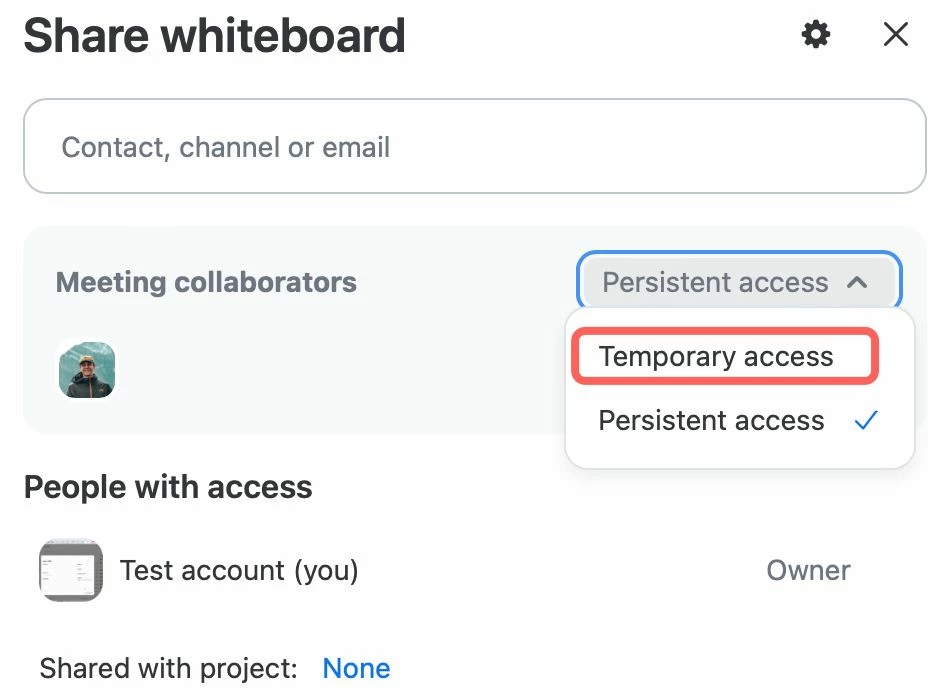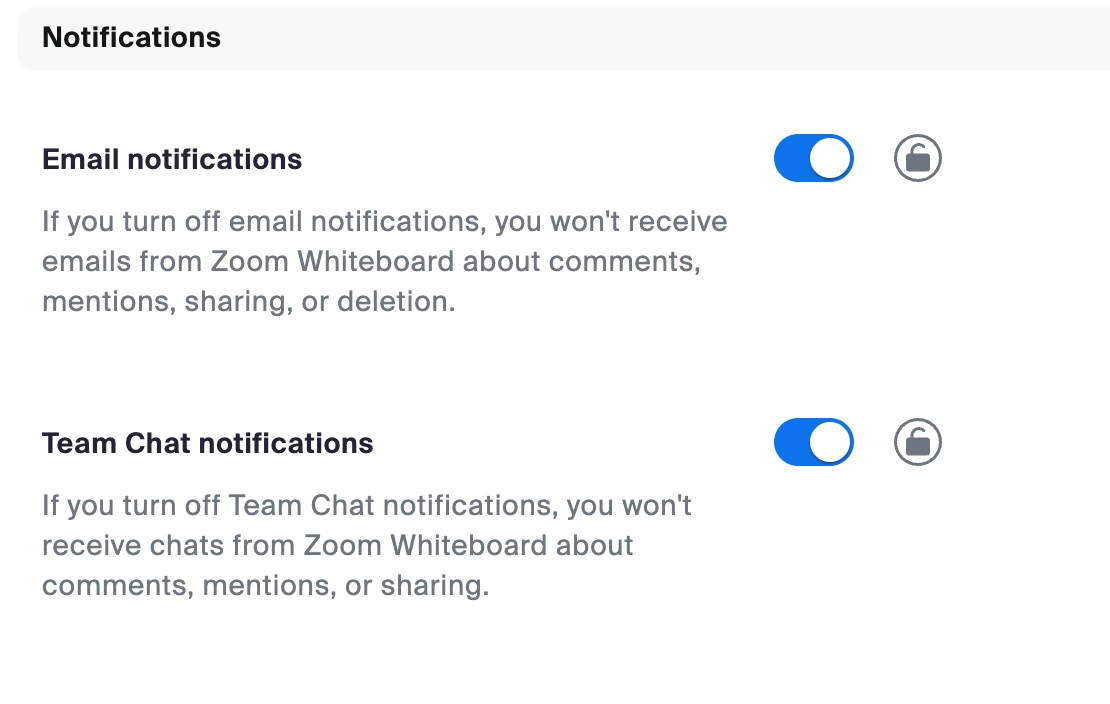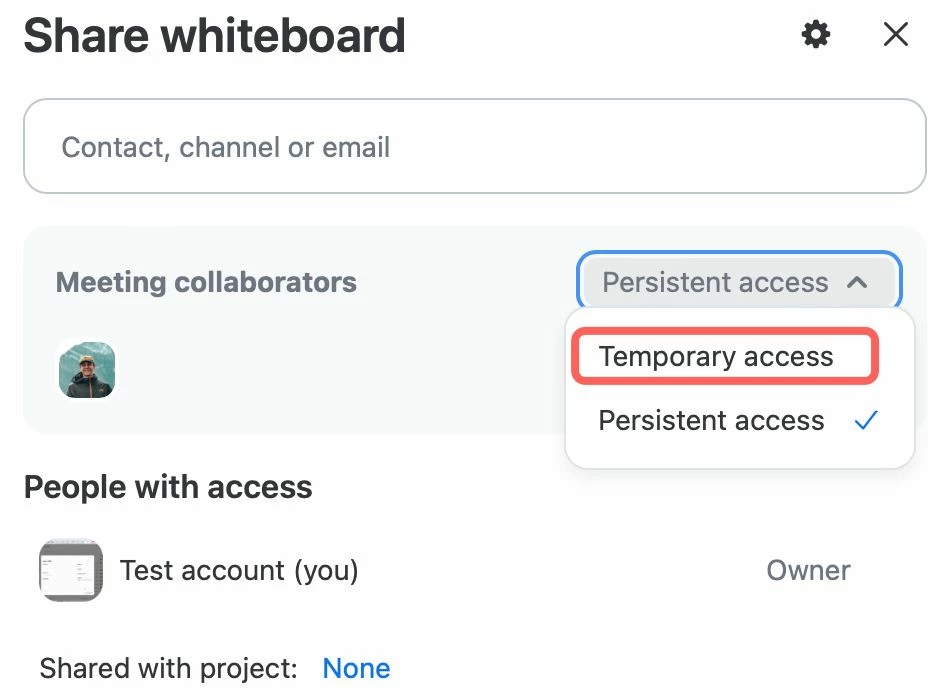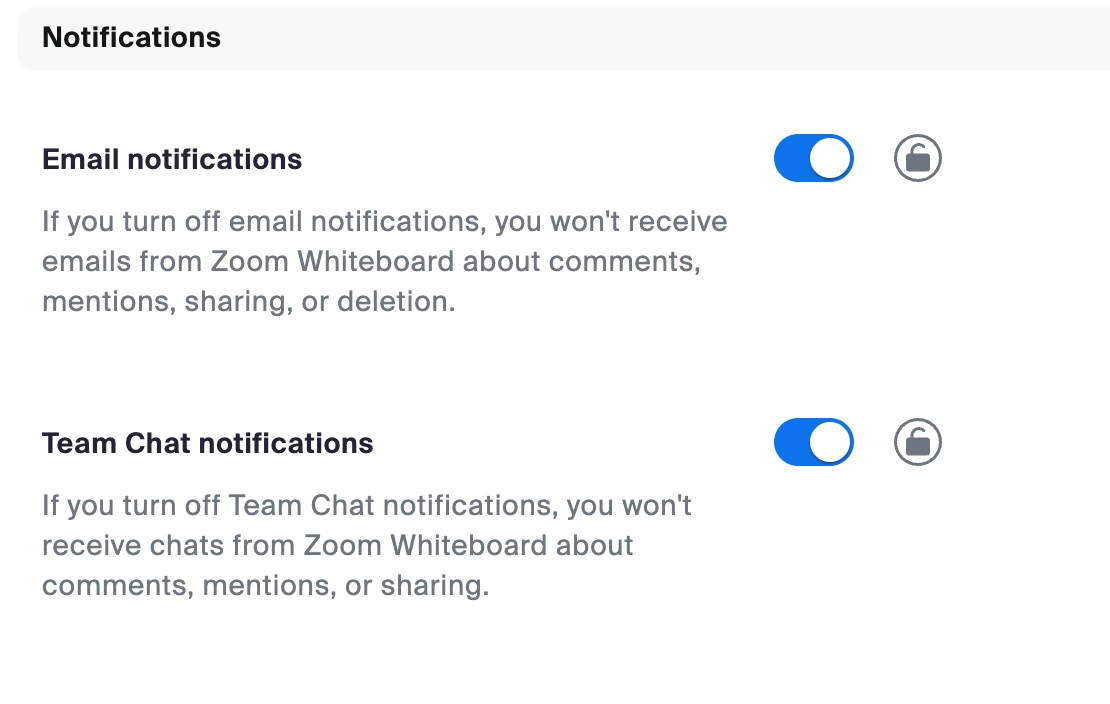Hello, currently, we do not have a setting to control whether a message is sent to the other users. We have a setting to control whether we receive messages from others (as screenshot below). If the case you mentioned is that you are in a meeting with others, then presenting a whiteboard, after the meeting ends, participants will receive a message about your whiteboard sharing. If you don't want others to receive this message, there is a temporary solution: you can click the "Share" button in the top right corner of the whiteboard and select "Temporary Access," as shown in the screenshot below. This way, after the meeting ends, the whiteboard will not be shared with participants, and they will not receive the message. I will also sync with our PM to see if we will support the setting to "preevent sending msg to others automatically" later.