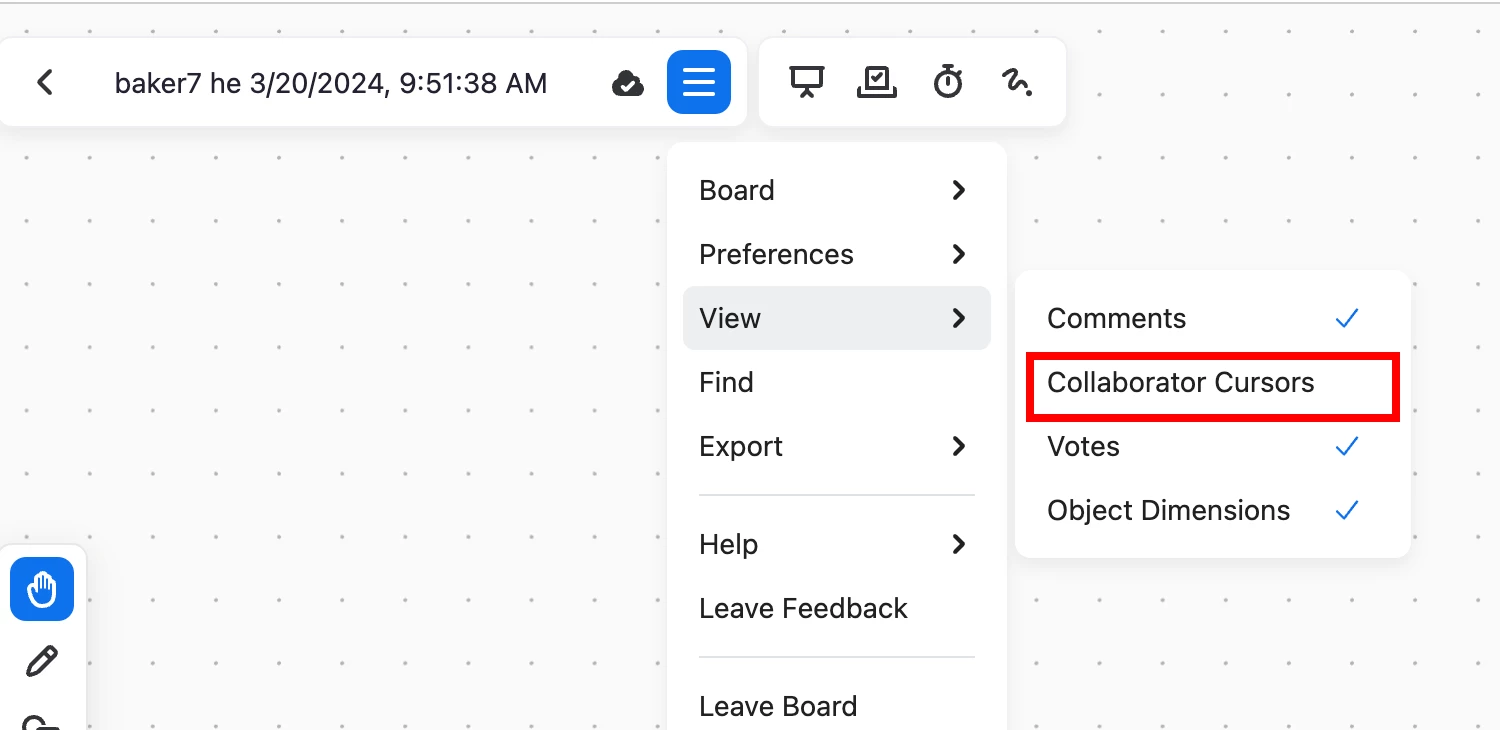Hide "collaborator cursor" on Whiteboard?
I had my first Workplace meeting today with Whiteboard.
Oftentimes on long meetings I am also multitasking in the background.
Is my cursor being recorded and projected on the screen to everyone:
1) while the Whiteboard tab is up in my browser?
2) while I am working in another tab?
3) while I am working in another app like Outlook or Word?
I need to know so that I am not distracting everyone in the meeting. Even better would be the ability to turn the tracking functionality off so that I don't need to worry about it. I have never used my cursor in online meetings.
Thanks!