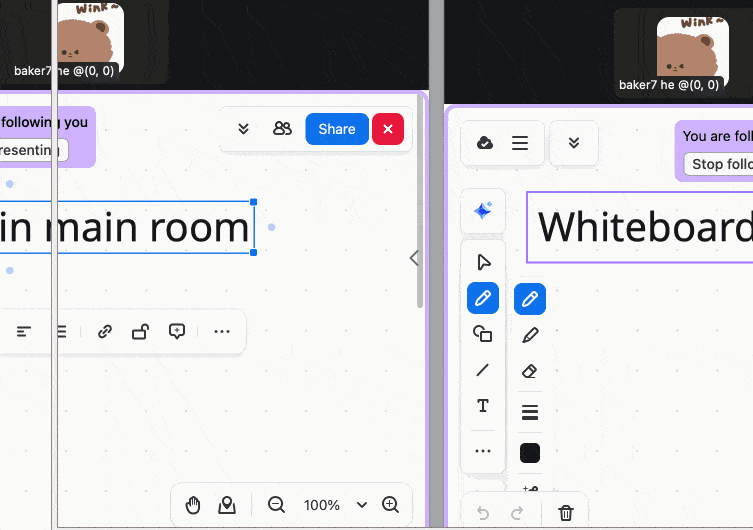Copying whiteboard content
I have a teaching exercise that I would like to do with my class. I want to break them into two separate breakout rooms, give them a prompt, and ask them each to brainstorm ideas on a whiteboard. After they finish brainstorming, I would like to bring the entire group back together and display all of their ideas on a single common whiteboard.
My problem is that I am not finding a way to copy the contents of their breakout room whiteboards to a common full-group whiteboard. I have tried to copy and paste the contents, but this does not work (it seems that in order to open a second whiteboard, the first one must close and then I lose access to that content, even if I have copied it to my clipboard.
(Zoom Workplace running on my desktop PC)
I'm feeling stuck and would be most appreciative of any ideas to make this exercise work. Thanks.