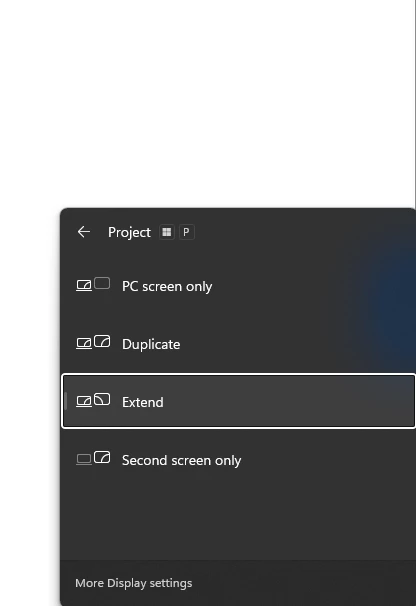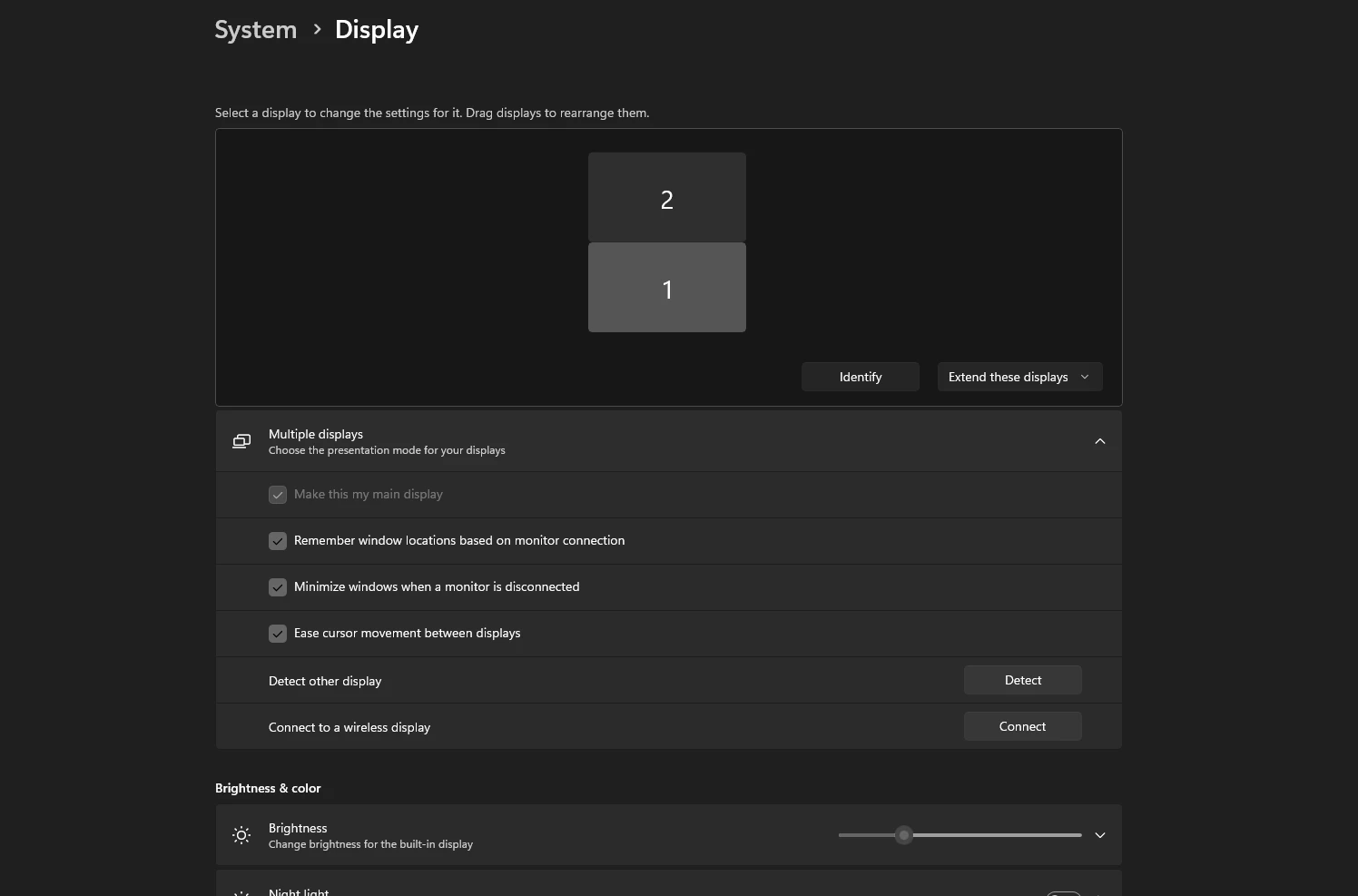Zoom Rooms splitting screen
My office has a number of small conference rooms or personal work spaces set up as Zoom rooms, each with a desktop console and a mounted TV/display on the wall for use in the room.
I want to use the mounted display in a Zoom room as a second screen for my laptop, not as a duplicate of my laptop's single (small) screen. Am I just really dense in that I can't figure out how to do this? That seems like a really obvious, high-demand use case, and something that other (not Zoom) solutions solved literally a decade+ ago.