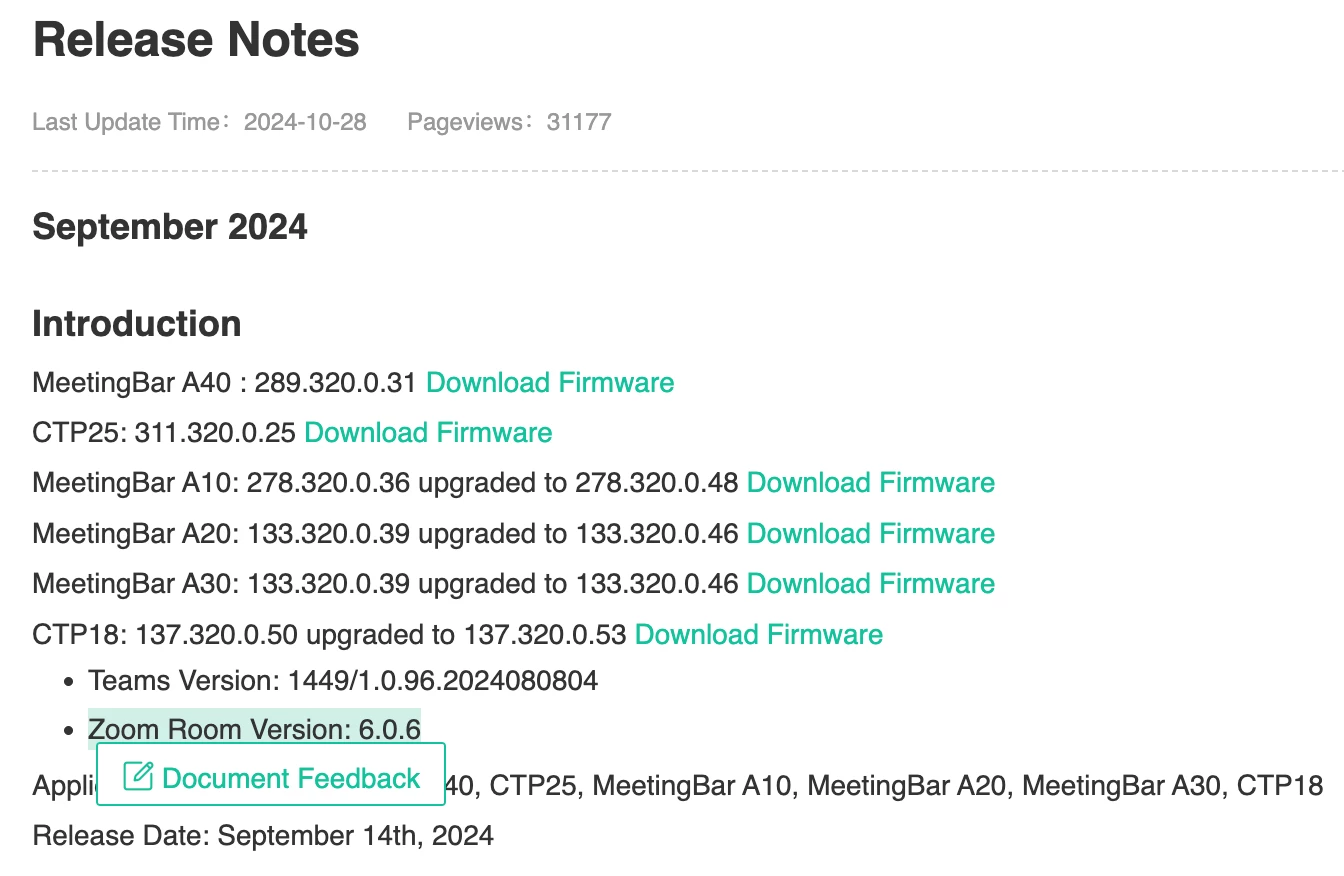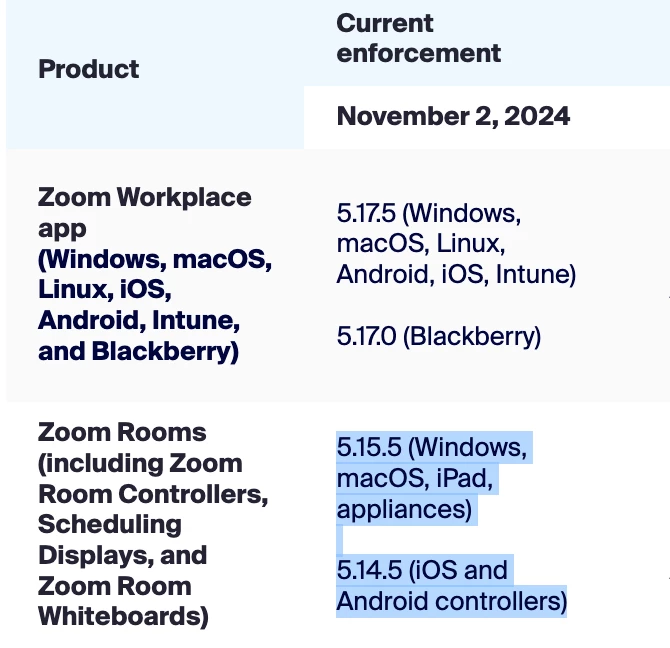Solved
Yealink device - "You need to upgrade Zoom Rooms system to use Zoom service" error
- November 21, 2024
- 2 replies
- 2 views
Just recently purchased a new Zoom Rooms setup (Yealink A10 with CTP18 controller) but after pairing them and upgrading firmware on both, I went to sign into Zoom but before I can put in my activation code to assign a license, it's given the error of 'You need to upgrade Zoom Rooms system to use Zoom service.' However, it doesn't give me the ability to do so anywhere in the zoom settings screen and therefore is unusable at the moment. Because it's not assigned to our Zoom account yet, I can't do it remotely either.
Firmware for both is on the latest versions. Zoom version is showing as 5.15.1.