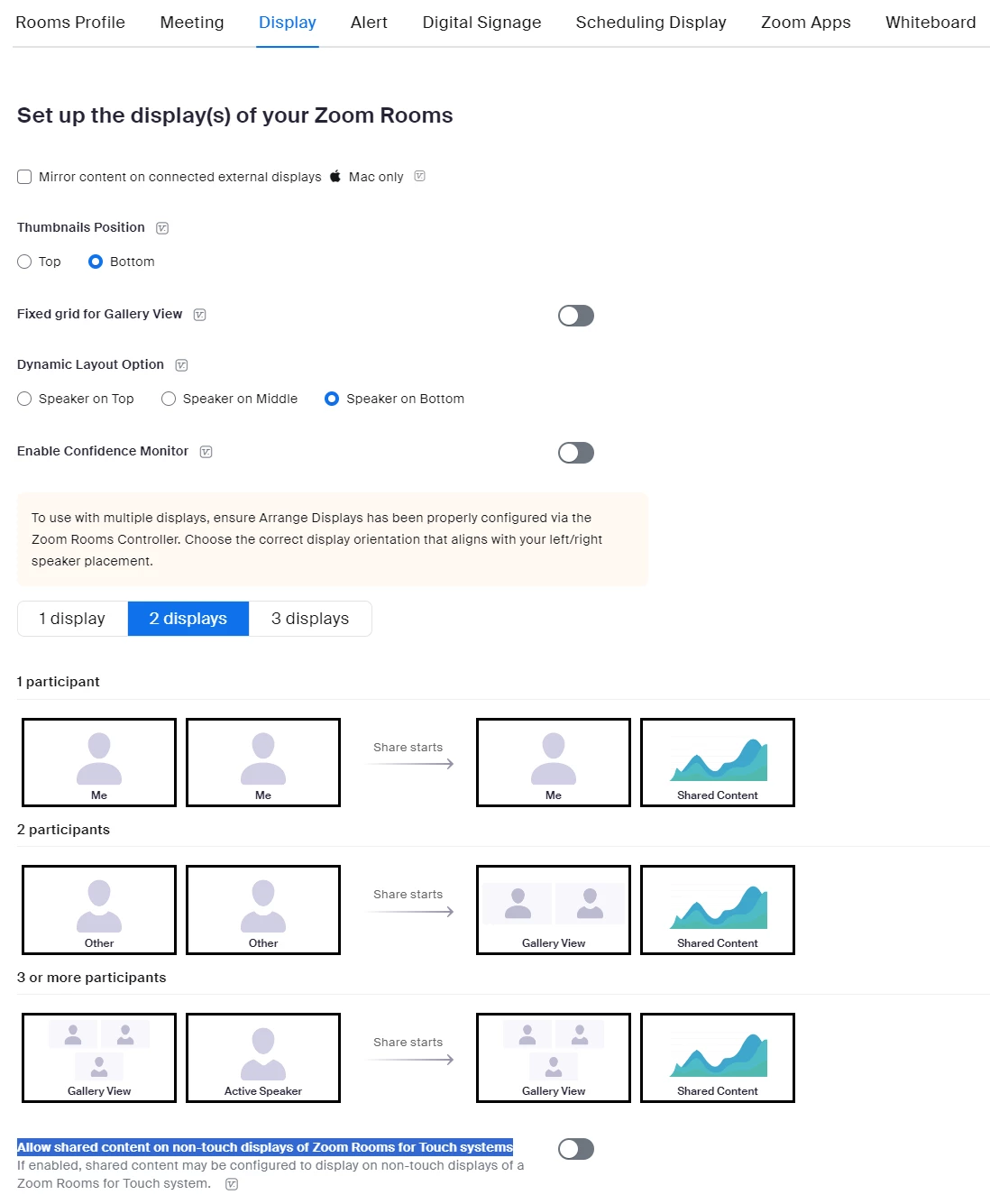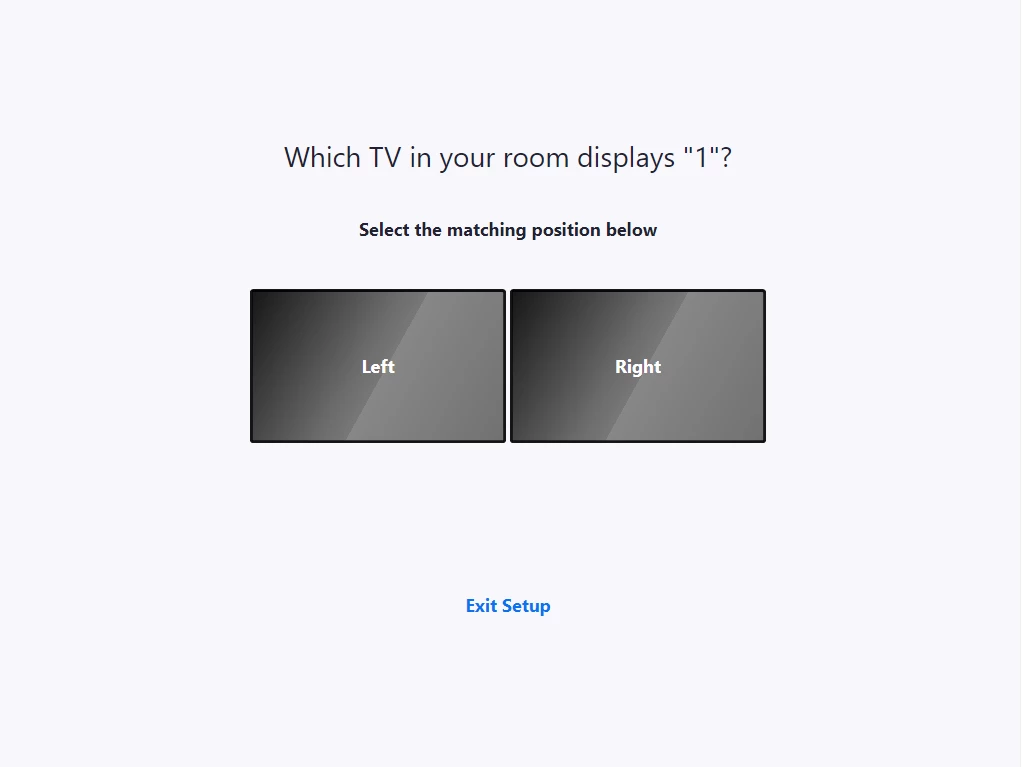I need to change the contents of the two screens. How do I do this?
My zoom device has two screens, a big one and a small one.
I need to swap their current display, but I don't know how to do it.
BTW,I can't solve the problem by changing the video output line, because the small screen is an all-in-one machine and the big screen is a TV.
I want to be able to set the main screen as the big screen and the small screen as the second screen.
Thank you for your help!