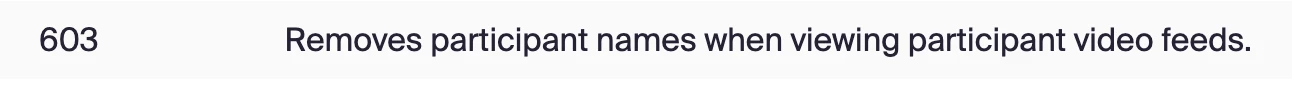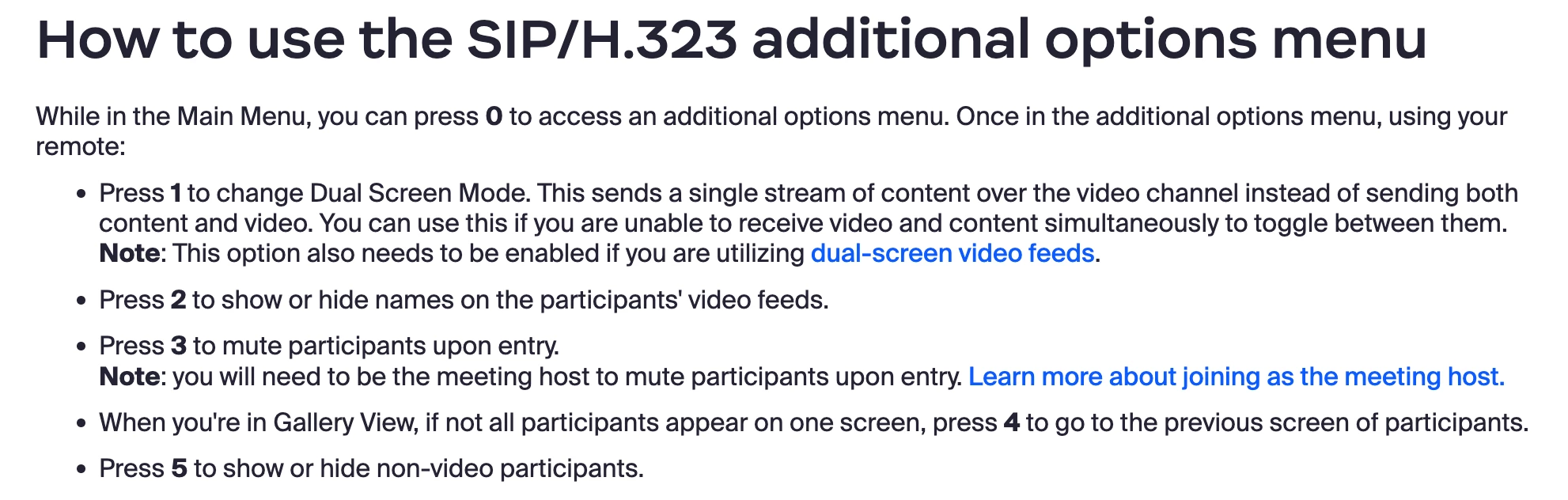Cisco WebEx Room and Zoom DTMF Commands
I am attempting to build a Macro within my Cisco Room Systems and am not sure how to get the information I need and hoping this community can help.
We will be using Zoom with the Hybrid Calendar OBTP to join meetings.The issue I am facing is when joining a meeting, currently you must hit
- Show/Hide Non Video Participants
- Show/ Hide Name Labels
- Manually enter the passcode from the invite.
I would like to bake all of this in so that when a user joins the call, all of this happens suppressed and there is no extra user interaction on the system.
Question:
What are the DTMF commands for these items? All the articles I am finding do not have the first 2 on my list.