Can I see the peak of how many people were on my Zoom meeting?
I've searched a lot, but didn't find anything, so does someone know if I can see the peak of how many people were on my Zoom meeting?
I've searched a lot, but didn't find anything, so does someone know if I can see the peak of how many people were on my Zoom meeting?
Sure you can.
You will need admin access on your Zoom tenant.
Login to your account at zoom.com, then navigate to Account Management -> Reports -> Meeting & Webinar History. Find the meeting in question and then hit the small settings cog near the right header of the screen - you should have the option to enable the "Max Concurrent Views" field (sounds like this will be what you're looking for) if it's not enabled already.
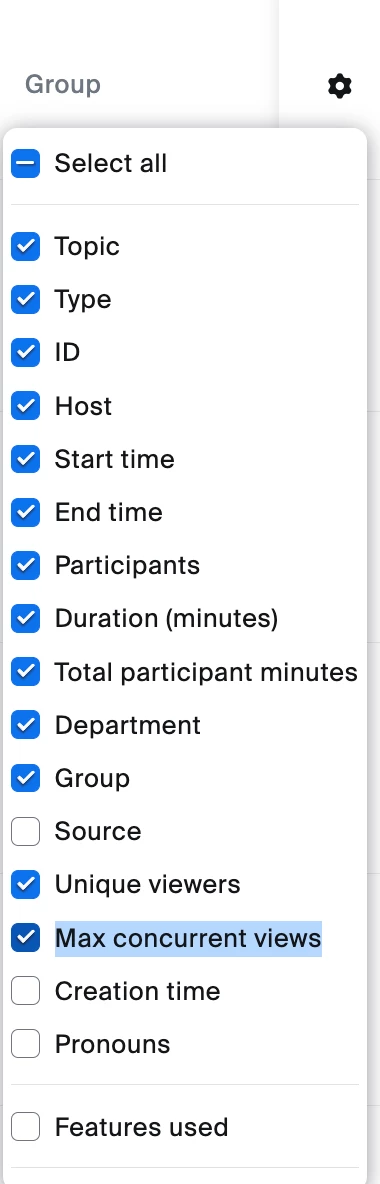
Enter your E-mail address. We'll send you an e-mail with instructions to reset your password.