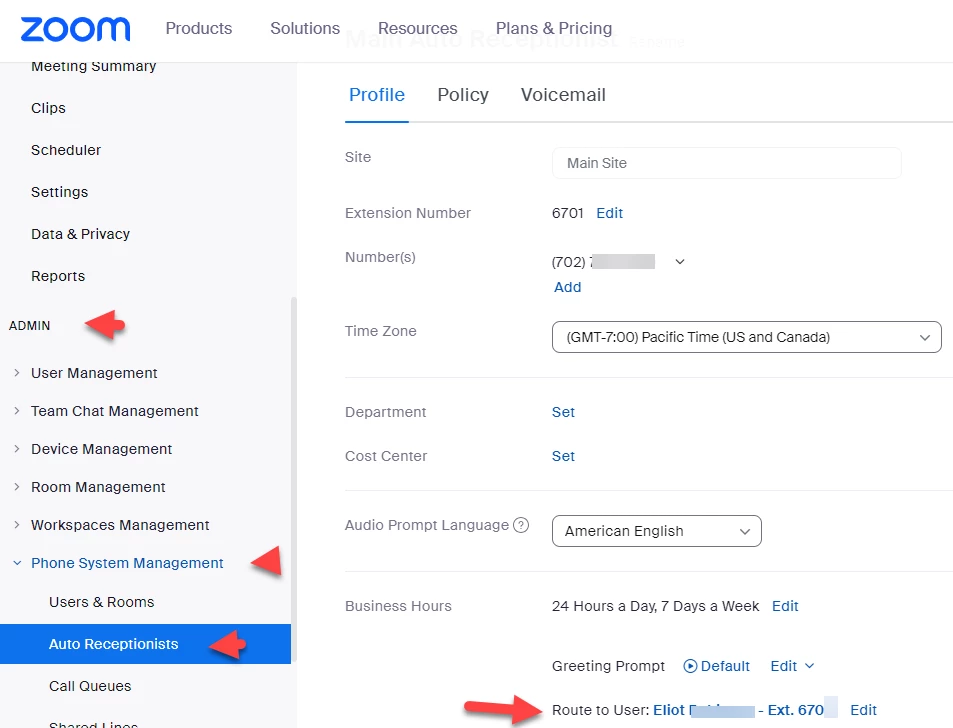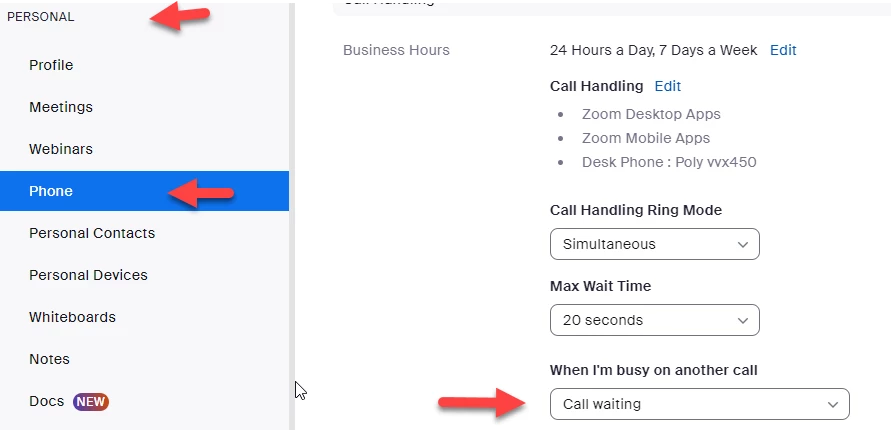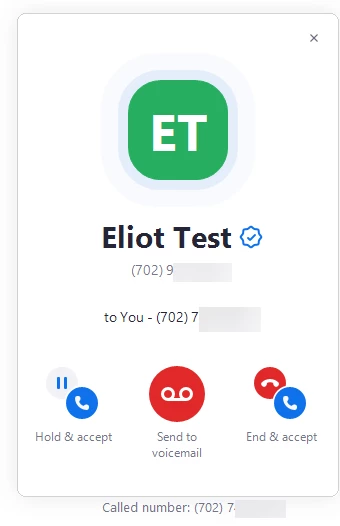hi lifewavebill,
the easist fix is to change your auto receptionist to route incoming calls to your extension.
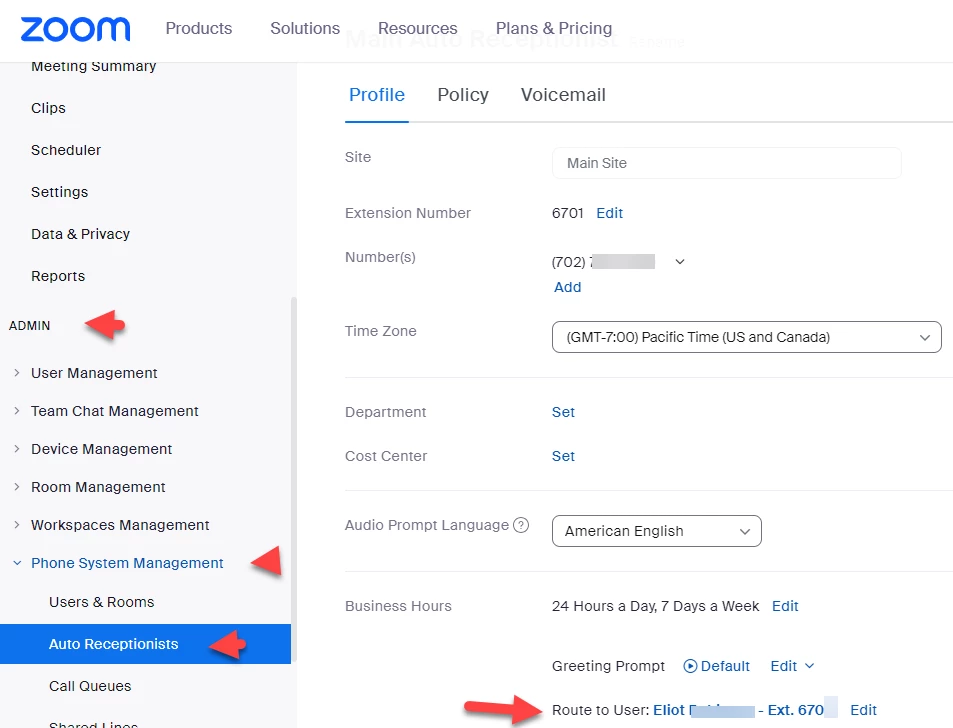
if you get a second call while you are on a call, you will see the second call on your screen and can place the first call on hold and answer the second call. to enable this, set up call waiting on your extension.
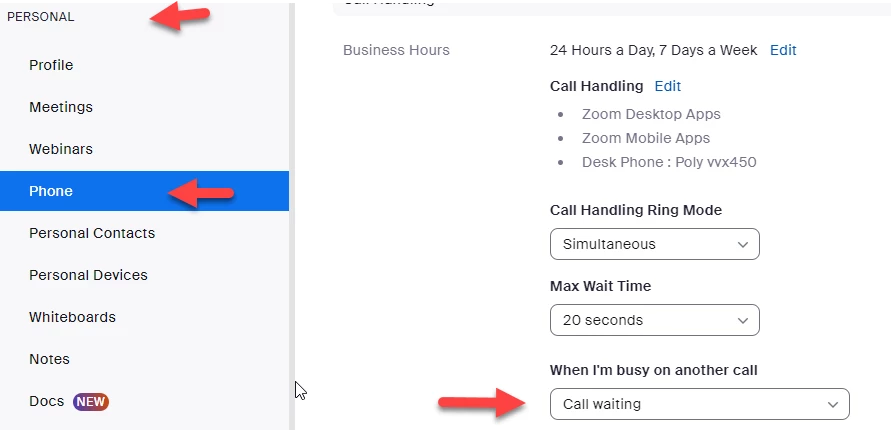
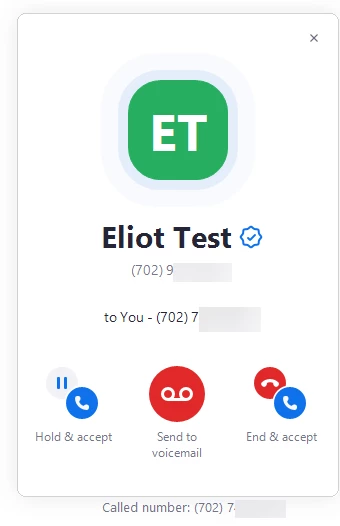
there are many other ways to handle multiple calls coming in at once. for instance, incoming calls can be routed to a call queue and picked up by members of call queue. another way is forward the second call to another extension or perhaps an answering service.
for more details, please see zoom support articles.
Customizing call handling settings
https://support.zoom.com/hc/en/article?id=zm_kb&sysparm_article=KB0069180
Managing auto receptionists
https://support.zoom.com/hc/en/article?id=zm_kb&sysparm_article=KB0061421
Managing call queues
https://support.zoom.com/hc/en/article?id=zm_kb&sysparm_article=KB0064844
Did my response answer your question? If so, please don't forget to mark the reply as an accepted solution.
thanks, eliot