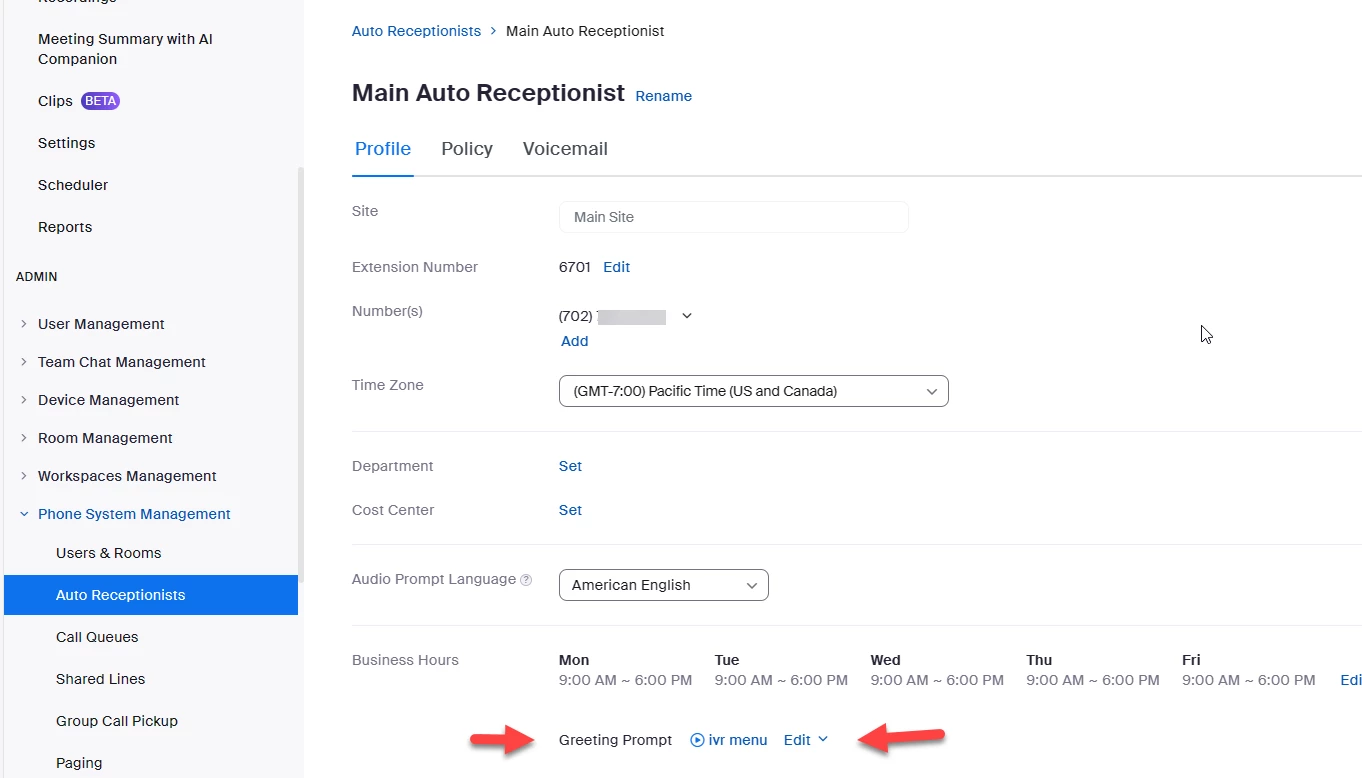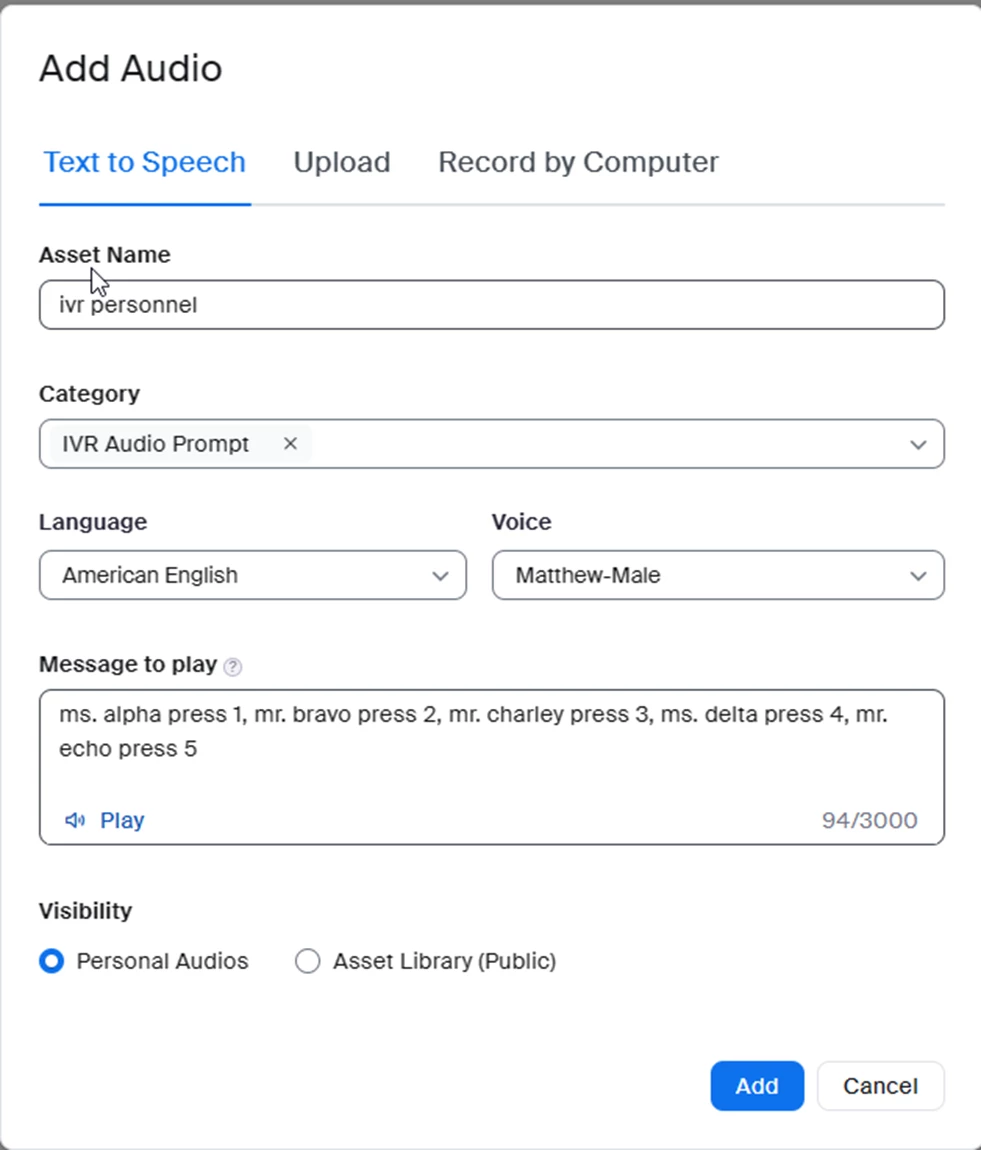Looking to add two new users to the auto receptionist recording...
I am new to the whole Zoom phone platform. I've been circling for days trying to find the answer of how to add two new users to the auto receptionist greeting.
The new users are set up in the IVR menu, but the auto receptionist only reads the original names to callers... how do I add the new options?