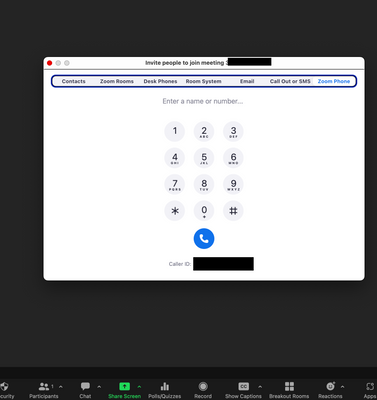Zoomtopia is here. Unlock the transformative power of generative AI, helping you connect, collaborate, and Work Happy with AI Companion.
Register now-
Products
Empowering you to increase productivity, improve team effectiveness, and enhance skills.
Learn moreCommunication
Productivity
Apps & Integration
Employee Engagement
Customer Care
Sales
Ecosystems
- Solutions
By audience- Resources
Connect & learnHardware & servicesDownload the Zoom app
Keep your Zoom app up to date to access the latest features.
Download Center Download the Zoom appZoom Virtual Backgrounds
Download hi-res images and animations to elevate your next Zoom meeting.
Browse Backgrounds Zoom Virtual Backgrounds- Plans & Pricing
- Solutions
-
Product Forums
Empowering you to increase productivity, improve team effectiveness, and enhance skills.
Zoom AI CompanionBusiness Services
-
User Groups
Community User Groups
User groups are unique spaces where community members can collaborate, network, and exchange knowledge on similar interests and expertise.
Location and Language
Industry
-
Help & Resources
Community Help
Help & Resources is your place to discover helpful Zoom support resources, browse Zoom Community how-to documentation, and stay updated on community announcements.
-
Events
Community Events
The Events page is your destination for upcoming webinars, platform training sessions, targeted user events, and more. Stay updated on opportunities to enhance your skills and connect with fellow Zoom users.
Community Events
- Zoom
- Products
- Zoom Phone System
- I want to train a new employee on how to take help...
- Subscribe to RSS Feed
- Mark Topic as New
- Mark Topic as Read
- Float this Topic for Current User
- Bookmark
- Subscribe
- Mute
- Printer Friendly Page
I want to train a new employee on how to take help desk calls
- Mark as New
- Bookmark
- Subscribe
- Mute
- Subscribe to RSS Feed
- Permalink
- Report Inappropriate Content
2023-04-18 06:52 AM
I want to train a new employee on how to take help desk calls, how do I stay on a meeting with them and be able to pull in the phone audio of the incoming or outgoing call?
Or maybe there is feature I am missing that would make this task easier. I am currently an admin and we have Zoom One Business and Zoom Phone.
- Mark as New
- Bookmark
- Subscribe
- Mute
- Subscribe to RSS Feed
- Permalink
- Report Inappropriate Content
2023-04-18 09:54 AM - edited 2023-04-18 09:56 AM
Hi @jndavid
Inbound calls: If you are in a zoom meeting and a phone call comes in, you will be notified and you can accept it. Keep in mind the Audio for whoever accepts the call, will switch from the zoom meeting to Zoom phone. Once the phone call is completed, you can switch the audio to join back the meeting. This is the experience.
While making outbound calls, Yes, you can invite the external party via Participants -> Invite -> Zoom phone and the dialer will be presented
Hope that helps. If this response helps, please accept the answer as an accepted solution, so others can benefit as well.
- Training with Contact Center in Zoom Contact Center
- Add User to Call Queue for Set Amount of Time/Schedule in Zoom Phone System
- SMS - Sender # Change in Zoom Phone System
- CIsco CP-8851 unable to do blind/direct transfer with Zoom Phones in Zoom Phone System
- Call routing to second user in Zoom Phone System