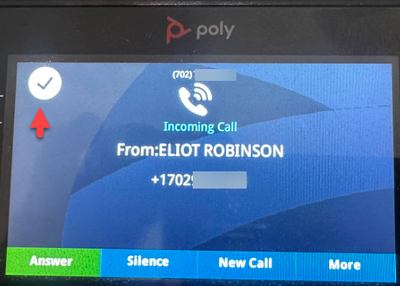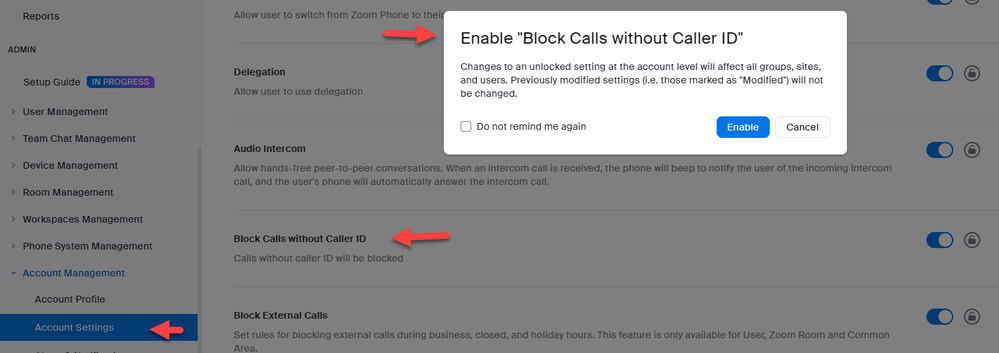Zoomtopia is here. Unlock the transformative power of generative AI, helping you connect, collaborate, and Work Happy with AI Companion.
Register now-
Products
Empowering you to increase productivity, improve team effectiveness, and enhance skills.
Learn moreCommunication
Productivity
Apps & Integration
Employee Engagement
Customer Care
Sales
Ecosystems
- Solutions
By audience- Resources
Connect & learnHardware & servicesDownload the Zoom app
Keep your Zoom app up to date to access the latest features.
Download Center Download the Zoom appZoom Virtual Backgrounds
Download hi-res images and animations to elevate your next Zoom meeting.
Browse Backgrounds Zoom Virtual Backgrounds- Plans & Pricing
- Solutions
-
Product Forums
Empowering you to increase productivity, improve team effectiveness, and enhance skills.
Zoom AI CompanionBusiness Services
-
User Groups
Community User Groups
User groups are unique spaces where community members can collaborate, network, and exchange knowledge on similar interests and expertise.
Location and Language
Industry
-
Help & Resources
Community Help
Help & Resources is your place to discover helpful Zoom support resources, browse Zoom Community how-to documentation, and stay updated on community announcements.
-
Events
Community Events
The Events page is your destination for upcoming webinars, platform training sessions, targeted user events, and more. Stay updated on opportunities to enhance your skills and connect with fellow Zoom users.
Community Events
- Zoom
- Products
- Zoom Phone System
- Did Zoom sell our number?
- Subscribe to RSS Feed
- Mark Topic as New
- Mark Topic as Read
- Float this Topic for Current User
- Bookmark
- Subscribe
- Mute
- Printer Friendly Page
Effective January 9th, 2026 through January 22nd, 2026: The Zoom Community is currently in read-only mode with login disabled, to deliver you a new and improved community experience!
The site is still accessible to view, however, the ability to login, create content, or access your community account is temporarily unavailable. We appreciate your patience during this time. If seeking support, please browse existing community content or ask our Zoom Virtual Agent.
Did Zoom sell our number?
- Mark as New
- Bookmark
- Subscribe
- Mute
- Subscribe to RSS Feed
- Permalink
- Report Inappropriate Content
2023-04-28 06:04 PM
We have never received scam calls. As soon as we switched to Zoom, we started getting them. One of our employees called a number back and was scammed by (city) “police officers.” She lost 14k.
These scammers were knew enough about that employee to get her to pay “bond” to have a judge freeze warrants. What she allegedly did could have happened (failure to show up in court as a witness after signing a subpoena).
Now we’re getting a lot more scam calls. Ugh. Thanks, Zoom (not).
I’ll check our phone privacy settings I thought I turned the correct spam filter on.
- Mark as New
- Bookmark
- Subscribe
- Mute
- Subscribe to RSS Feed
- Permalink
- Report Inappropriate Content
2023-05-01 04:45 PM
hi ashz,
Three existing Zoom Phone features that may help.
- Caller verified icon for Zoom Phone – If the caller verified icon (check mark) is not displayed, be cautious in answering the incoming call. This icon is displayed on desk phones, clients and apps.
Last Updated: March 21, 2023
Zoom Phone will show a caller verified check mark icon to help users identify robocalls and spam calls. The caller verified icon appears if the carrier has authenticated the calling party and they are authorized to use the calling number.
Where the icon appears
The caller verified icon appears in the call history, recording, voicemail, and SMS logs; and inbound call notifications (client, app) for these inbound call scenarios:
Extension to extension Zoom Phone calls in the same account
Call between Zoom Phone users from different accounts
Incoming calls from the US public telephone network when the originating carrier has provided an A-level attestation per STIR/SHAKEN guidelines
STIR/SHAKEN
STIR/SHAKEN is an industry-standard caller authentication standard that requires carriers to digitally sign calls originating from their customers. SIR/SHAKEN helps users identify robocalls and spam calls by verifying if the carrier has authenticated the calling party and they are authorized to use the calling number. Learn more on the FCC website.
Caller verified icon for Zoom Phone – Zoom Support
- You can turn on Block Calls without Caller ID (anonymous calls). This is one of the options under Account Management->Account Settings->Zoom Phone.
- User guide for Zoom Phone Spam – covers how to mark incoming calls as spam.
Last Updated: April 28, 2023
Unwanted Spam calls can be an issue for your business. If your admin allows blocking Spam for your company account, you can block phone numbers you consider Spam directly from your Zoom client or the Zoom web portal.
This article covers:
How to mark an incoming call as Spam or block the number from the Zoom client
How to mark an incoming call as Spam or block the number from the Zoom web portal
How to mark a voicemail as Spam or block the number from the Zoom client
How to mark a voicemail as Spam or block the number from the Zoom web portal
User guide for Zoom Phone Spam – Zoom Support
Thanks, eliot
- Mark as New
- Bookmark
- Subscribe
- Mute
- Subscribe to RSS Feed
- Permalink
- Report Inappropriate Content
2023-06-25 09:36 AM
hi ashz,
this might be what you are look for.
Admin guide details enhancement to spam protection to automatically tag spam calls according to global industry standards and call handling options.
Admin guide for Zoom Phone Spam – Zoom Support
thanks, eliot
- Buying Us number for my virtual business from Pakistan in Zoom Team Chat
- Zoom Phone Auto Receptionist: External Numbers Don’t Ring from Sub-Menus in Zoom Phone System
- HTTP Call widget not sending caller metadata in Zoom Contact Center IVR in Zoom Contact Center
- IVR Flow API in Zoom Contact Center
- Anyone know how long usually it takes the phone number activated? in Zoom Phone System