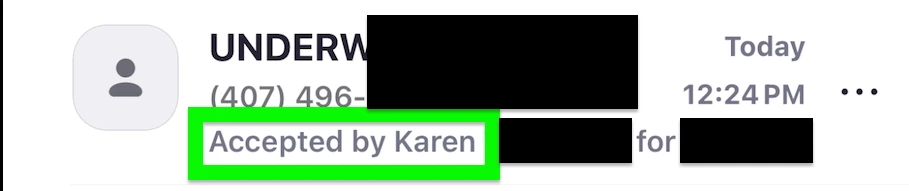App no longer says who answered a call queue, just "Accepted by others"
Hi all -- our users are complaining that at least in the latest iOS app version, they can no longer see who accepted a call in a call queue.
We used to see a call was answered by a specific user, like "Accepted by Mike for [Queue]", now it just says "Accepted by others for [Queue Name]".
Is there a way to get the old behavior back, or a setting we can toggle?
Here's what we currently see:

Here was the great behavior earlier: