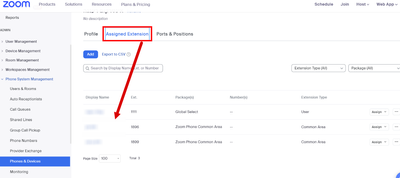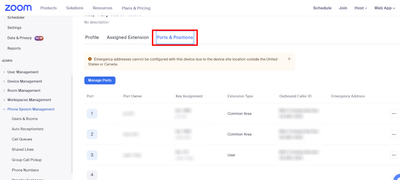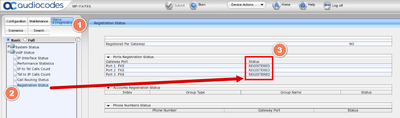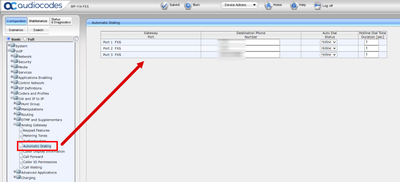Zoomtopia is here. Unlock the transformative power of generative AI, helping you connect, collaborate, and Work Happy with AI Companion.
Register now-
Products
Empowering you to increase productivity, improve team effectiveness, and enhance skills.
Learn moreCommunication
Productivity
Apps & Integration
Employee Engagement
Customer Care
Sales
Ecosystems
- Solutions
By audience- Resources
Connect & learnHardware & servicesDownload the Zoom app
Keep your Zoom app up to date to access the latest features.
Download Center Download the Zoom appZoom Virtual Backgrounds
Download hi-res images and animations to elevate your next Zoom meeting.
Browse Backgrounds Zoom Virtual Backgrounds- Plans & Pricing
- Solutions
-
Product Forums
Empowering you to increase productivity, improve team effectiveness, and enhance skills.
Zoom AI CompanionBusiness Services
-
User Groups
Community User Groups
User groups are unique spaces where community members can collaborate, network, and exchange knowledge on similar interests and expertise.
Location and Language
Industry
-
Help & Resources
Community Help
Help & Resources is your place to discover helpful Zoom support resources, browse Zoom Community how-to documentation, and stay updated on community announcements.
-
Events
Community Events
The Events page is your destination for upcoming webinars, platform training sessions, targeted user events, and more. Stay updated on opportunities to enhance your skills and connect with fellow Zoom users.
Community Events
- Zoom
- Products
- Zoom Phone System
- Re: Analog adapter guidebook (Audiocodes MP114 FXS...
- Subscribe to RSS Feed
- Mark Topic as New
- Mark Topic as Read
- Float this Topic for Current User
- Bookmark
- Subscribe
- Mute
- Printer Friendly Page
- Mark as New
- Bookmark
- Subscribe
- Mute
- Subscribe to RSS Feed
- Permalink
- Report Inappropriate Content
2024-02-28 05:06 AM - edited 2024-02-28 07:38 AM
Hi all,
Following @Vinnie's feedback here.
I was wondering if someone found a guidebook regarding the basics of ATA's in a ZP (Zoom Phone) environment.
As a green newbie to ATA's, I have been hitting roadblocks with this.
We have a few MP114 that have been working perfectly with our previous IP-PBX. It's a pretty basic setup: three door panels connected to one MP114.
I got the ATA to connect to ZP (showing as online), but I have no idea how to continue from here. What's even more embarrassing is that I have no idea if I should continue from the ATA's web interface, or can we handle everything from ZP.
I can continue to ask embarrassing questions, such as: do we need to configure anything on the analog device itself (a door panel). I hope the answer to this last question is "no", as we have such panels spread across the country and it'll be a pain to configure them all one by one.
Lastly, is this connected in any way to CAP (Common Area Phone)? I mean, do we need to configure each such door panel as a CAP?
Your help would be very much appreciated.
Thanks
Solved! Go to Solution.
- Mark as New
- Bookmark
- Subscribe
- Mute
- Subscribe to RSS Feed
- Permalink
- Report Inappropriate Content
2024-03-08 01:27 PM
Hello @LH-OL . When it comes to endpoints manually, generally speaking you need to follow the vendor documentation, however, Zoom is doing a good job trying to add as any devices as it makes sense into the "Zero Touch Provisioning" process to facilitate the process, and creating documents for "Assisted Provisioning"
Have you looked at these documents?
https://support.zoom.com/hc/en/article?id=zm_kb&sysparm_article=KB0063173
https://www.audiocodes.com/media/2m5duu4f/setting-up-audiocodes-mediapack-atas-for-zoom-phone.pdf
I hope this helps.
https://support.zoom.com/hc/en/article?id=zm_kb&sysparm_article=KB0063173
- Mark as New
- Bookmark
- Subscribe
- Mute
- Subscribe to RSS Feed
- Permalink
- Report Inappropriate Content
2024-03-08 01:27 PM
Hello @LH-OL . When it comes to endpoints manually, generally speaking you need to follow the vendor documentation, however, Zoom is doing a good job trying to add as any devices as it makes sense into the "Zero Touch Provisioning" process to facilitate the process, and creating documents for "Assisted Provisioning"
Have you looked at these documents?
https://support.zoom.com/hc/en/article?id=zm_kb&sysparm_article=KB0063173
https://www.audiocodes.com/media/2m5duu4f/setting-up-audiocodes-mediapack-atas-for-zoom-phone.pdf
I hope this helps.
https://support.zoom.com/hc/en/article?id=zm_kb&sysparm_article=KB0063173
- Mark as New
- Bookmark
- Subscribe
- Mute
- Subscribe to RSS Feed
- Permalink
- Report Inappropriate Content
2024-03-15 01:27 PM
Hi @Vinnie ,
Many thanks for your feedback.
Yeah, I read these articles and more, but they all seem to assume we should know what to do once an ATA has been provisioned. When a novice like myself reads these, it's easy to get confused.
So, for all my fellow first-timers, a few tips:
- Each port you use on the ATA should have its own extension assigned to it from Zoom.
We can assign a user or a common area phone license.
You can then decide which extension is assigned to which port (again from Zoom):
Once assigned, we are basically done with all settings from Zoom's side. We now move to the ATA web interface. To confirm it's all working, you'll see the ports marked as "Registered" on the status page of the ATA, as shown below: - Perhaps I missed it, but it doesn't seem that we can use the same extension more than once per ATA. If indeed possible, I would assume it would show as "Registered per Gateway" in the screenshot above.
- For us, the best solution was to set up an auto-dial for each extension. This setup is done on the ATA's web interface and has nothing to do with Zoom. The ATA can dial either an extension or an external phone number. In some cases, we had to add a one-second delay before allowing the users to dial, or for the ATA to auto-dial. This might be related to the connection speed on each site. We also had to set the ports to "Hotline", as shown below:
I hope this will help at least one lost soul out there 🙂
- Mark as New
- Bookmark
- Subscribe
- Mute
- Subscribe to RSS Feed
- Permalink
- Report Inappropriate Content
2024-03-28 06:59 AM
Great information and screenshots @LH-OL
I think you feedback and comments will help many others trying to use the same device you are using.