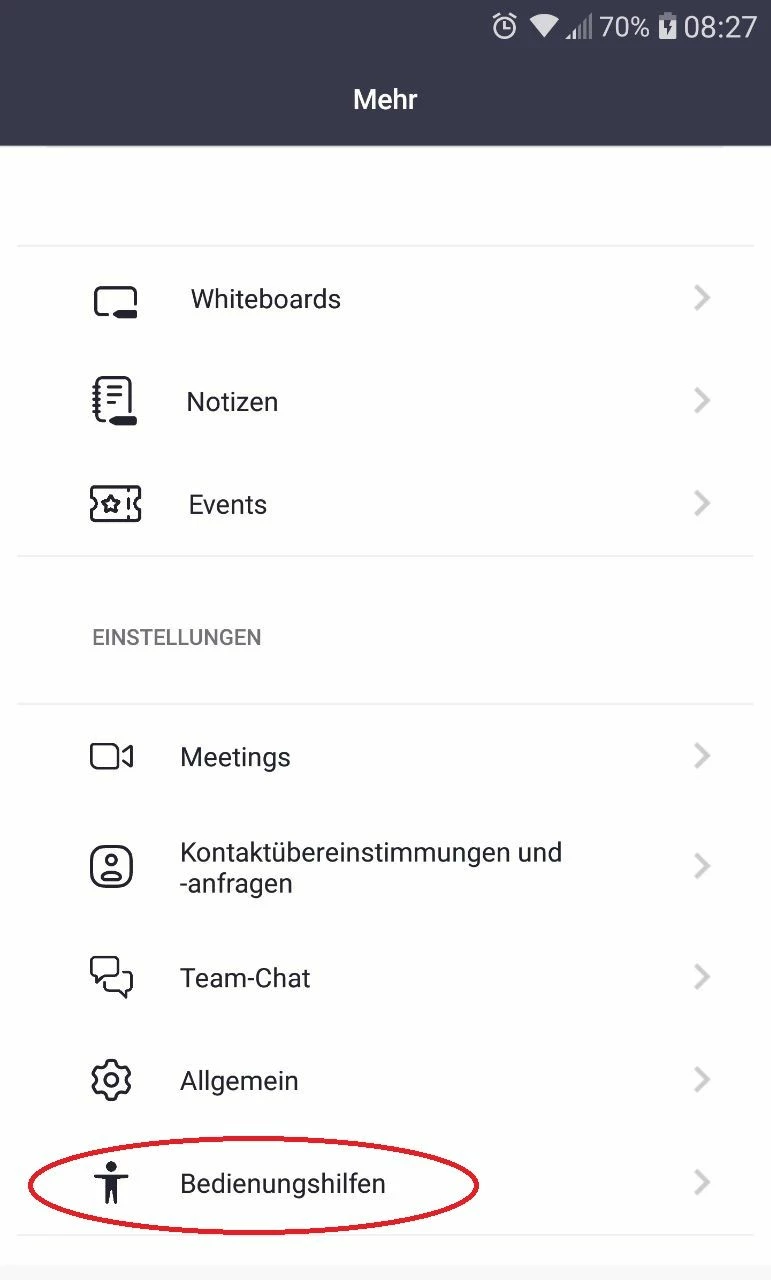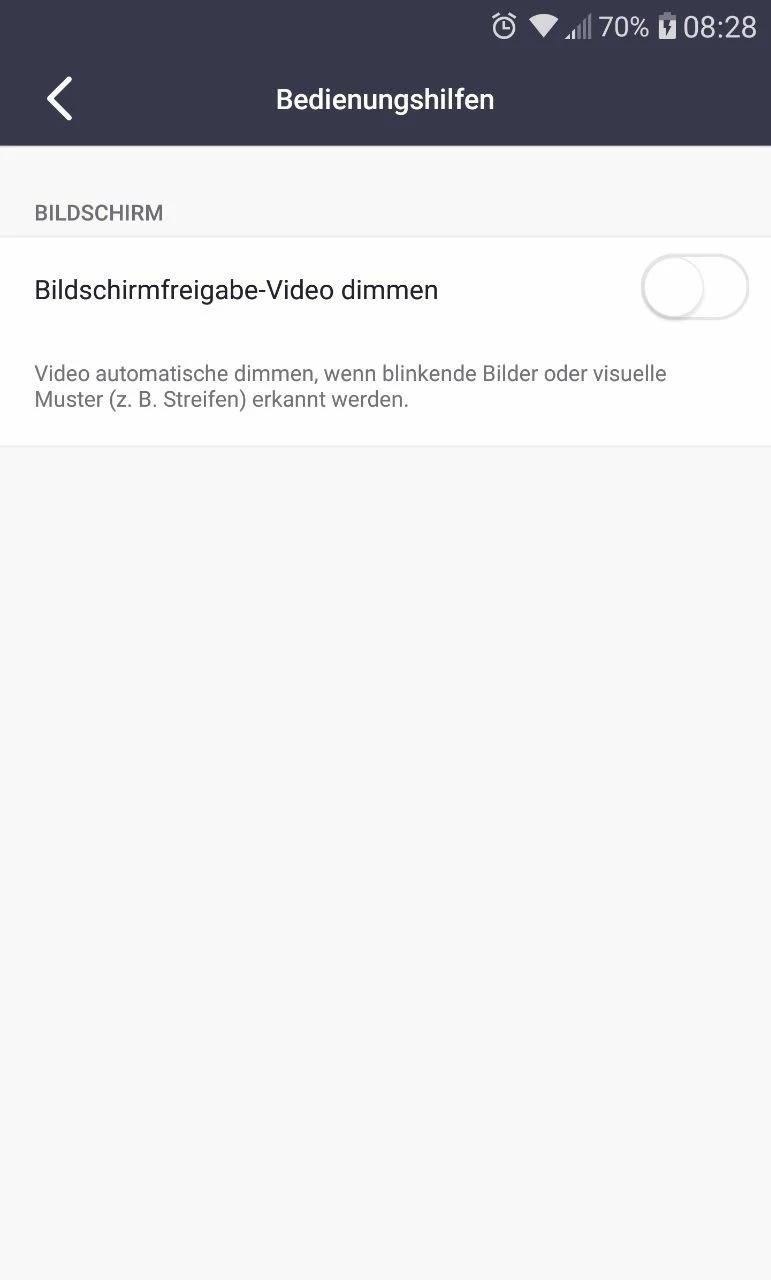Solved
zoom dimmed
Hello, in some meetings on my smartphone LG G5 it gets too dark dimmed for no reason. The only solutio i found is to restart the zoom-app
Dim flashing video shared in a meeting or webinar - Zoom Support
how can i disable the dimming of videos shared in a meeting?